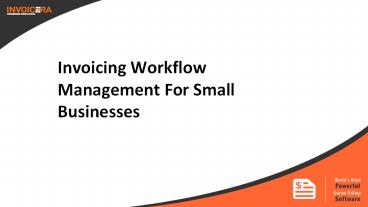Invoicing Workflow Management For Small Businesses - PowerPoint PPT Presentation
Title:
Invoicing Workflow Management For Small Businesses
Description:
Managing the invoicing workflow and getting timely payments for the goods and services sold, can be a complex process for a small business. There are numerous activities to be carried out, to make the process fruitful and efficient. – PowerPoint PPT presentation
Number of Views:50
Title: Invoicing Workflow Management For Small Businesses
1
Invoicing Workflow Management For Small Businesses
2
Contents
- Introduction
- Estimate Management
- Purchase Order Management
- Invoicing
- Online Payments
- Time Tracking and Billing
- Project Management
- Expense Billing and Management
- Staff Management
3
Introduction
- Managing the invoicing workflow and getting
timely payments for the goods and services sold,
can be a complex process for a small business.
There are numerous activities to be carried out,
to make the process fruitful and efficient. - An integrated online solution with a host of
different features, can help small businesses in
simplifying this process. Here are some ways to
manage the invoicing workflow, using an
integrated solution.
4
Estimate Management
- Creating and managing estimates is the first part
of the invoicing workflow. An estimate is the
initial document that contains the details and
the pricing of the goods and services. - An estimate is sent to the client for an approval
so it is confirmed that the client is comfortable
with the terms and pricing of the deal. An
estimate must be created accurately using an
online solutions and due approvals must be taken
before sending out invoices to the client.
5
Purchase Order Management
- The next important step in invoicing workflow
management is purchase order management. Purchase
orders are documents sent by clients to vendors.
A business owner has to insist on getting timely
purchase orders from the client. - Purchase orders must be received before starting
the project or delivering the goods to the
clients. The document acts as a proof that the
client has approved the pricing and other details
of the goods and services to be delivered.
6
Invoicing
- Invoicing is the 3rd and the most crucial aspect
of workflow management for small businesses.
Using an online solution helps in sending out
timely invoices to clients. - Using features like invoice scheduling are
helpful in sending out invoices at a convenient
time. Adding a late fee and and interest on late
payments, ensure that the payments are received
in a timely manner. One must ensure that the sent
invoices are free of error and contain all the
necessary terms and conditions, including the due
date of the invoice.
7
Online Payments
- Once the invoicing has been done and the invoices
have been received by the clients, payment
collection is important. Online payments are
helpful in creating a mechanism for instant
payments for the invoices raised. This helps in
expediting the payments process, saving time and
resources. - A choice of global payment gateways, ensure that
the client can make the payment, using the
payment gateway of choice. - Tracking all the invoices and keeping a check on
unpaid invoices is also a very important part of
the process. Following up with clients who have
not paid up has to be managed simultaneously.
8
Time Tracking and Billing
- This is also a key aspect of the invoicing
workflow, for the service industry. Integrated
time tracking ensures that all activities are
tracked and hours are logged. An integrated
solution helps in both time billing and as well
as productivity management.
9
Project Management
- This is a useful step in invoice workflow
management in case of businesses who bill for
project milestones. A project management solution
helps in tracking the status of each task and the
work-in-progress of the project. - This helps in managing efficiency of the project
along with, billing for the project. Invoices
must be raised according to the details of the
tasks accomplished, so the client gets an
accurate overview of what all has been done.
10
Expense Billing and Management
- This is an important aspect of invoicing workflow
for service businesses like digital agencies.
Many service based businesses charge clients for
the expenses they incur on the project. This
makes recording of expenses crucial for a
business enterprise. - An expense management and billing solution helps
in recording and tracking expenses with ease. New
expenses can be easily added and marked as
billable or non-billable. These can be billed
for, while creating relevant invoices. Expense
management also helps in tracking and controlling
business expenses. It also helps in tracking
invoices for tax deductions.
11
Staff Management
- The invoicing workflow can be managed easily,
when delegated to relevant staff members. The
staff members must be assigned to clients and
must be given complete responsibility for
invoicing and payments for that particular
client. - Online solutions help in adding new staff members
and setting up permissions and approval processes
for them. This makes the workflow more productive
and free from errors.
12
Choose The Right Tool
- An integrated invoicing solution like Invoicera
is helpful in simplifying the Invoicing workflow
for small business.
13
Get In Touch
- Web www.invoicera.com
- Social
- www.facebook.com/Invoicera
- www.twitter.com/invoicera
- https//www.linkedin.com/company/invoicera-invoici
ng-simplified - Ph (IN) 91-9350204838 (600 am - 1200 midnight
IST) - E-Mail marketing_at_invoicera.com
14
Thanks You )