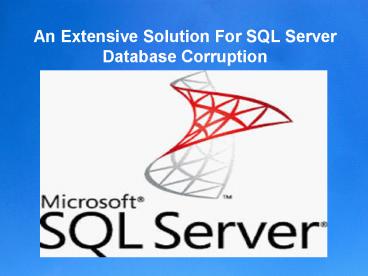An Extensive Solution For SQL Server Database Corruption - PowerPoint PPT Presentation
Title:
An Extensive Solution For SQL Server Database Corruption
Description:
People use SQL Database management system to store important database files in form of table, relations, indexes. It contain system catalog such as names, names of tables. – PowerPoint PPT presentation
Number of Views:33
Title: An Extensive Solution For SQL Server Database Corruption
1
An Extensive Solution For SQL Server Database
Corruption
2
- If your primary system database files of SQL
server goes inaccessible it has chance to repair.
With SQL Database Repair Software, it gives
facility to repair damaged SQL database from
master.mdf, tem.mdf, model.mdf and msdb.mdf file
database.
3
- As you know that Microsoft SQL Database is
type of relational database management system in
which you can store information in the form of
indexes, triggers, table, views, constraints. And
the database files are saved with .mdf extension.
Do you know MDF is the master data files that are
principle data files stored in MS SQL Database.
4
- As MDF files are basic files of primary data,
and if any types of corruption within files
result to loss of the complete SQL database.
Frankly speaking, SQL database files are prone to
get corrupt just because of any inappropriate
functioning like storage media, corruption , non
association between database files or any
internal program error.
5
- While resolving these SQL server corruption
errors, you must be very careful about main
reason of MDF files corruption. So to solve this
Microsoft has provided DBCC CHECKDB a free tool
to check .mdf database files. But the problem is
that it this free tool is useful only in
situation of minor SQL database corruption.
6
- To resolve major SQL database you will have to
select effective as well as powerful tool like
SQL Database Repair Software. This tool can
quickly perform the database recovery by
repairing corrupt MDF files.
7
1. Click on 'OK' button displayed with message '
Stop SQL Server and copy database to different
Location'.
8
2. After then click on 'Select Database ' button
. To know the path click on 'Find' button and
click on 'Repair' button.
9
3. The preview of repair process in progress
appear on the screen.
10
4. Select full scanned table and other element in
order to see preview.
11
5. The windows appear asking you to fill some of
important and then click on ' Connect' button.
For more Information http//www.sdrwins.com
12
6. Now, your file will be saved on desired
location.
For more Information http//www.sdrwins.com
13
For More Information Visit http//www.sdrwins.c
om
14
(No Transcript)