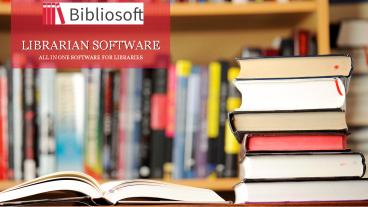Bibliosoft - LIBRARIAN SOFTWARE - PowerPoint PPT Presentation
Title:
Bibliosoft - LIBRARIAN SOFTWARE
Description:
Bibliosoft is the Librarian Software that manages the library work in easier and simpler way. Through this software you can easily manage the work like issue of books, return of books, reminder about fine and dues and many more. For more information about Bibliosoft you can make a call at +91 81466-52452 or visit – PowerPoint PPT presentation
Number of Views:16
Title: Bibliosoft - LIBRARIAN SOFTWARE
1
LIBRARIAN SOFTWARE
ALL IN ONE SOFTWARE FOR LIBRARIES
2
ABOUT LIBRARIAN SOFTWARE
- Macwill is the Mohali bases IT company. They have
designed and developed the Librarian Software
with the name of BIBLIOSOFT. This software is
suitable for all kind of libraries like school
libraries, college libraries, public libraries
and many more.
Secure and Reliable
Easy to Access
Effective Training
100
100
100
Bibliosoft is fully secure and trustable software
for libraries. This software contain double
security check to make ensure that the authorised
person is optimizing the software.
Its quick access features can save your time. As
in Bibliosoft we have given many important and
frequent shortcuts on the main screen so that
access may be easy for the users.
We have professional trainers who provide an
effective training at clients premises as well
as online.
3
FEATURES OF LIBRARIAN SOFTWARE
- BIBLIOSOFT is fully loaded with features that
makes your library work easier and simpler.
Administrator
BIBLIOSOFT Library Management System
Book circulation
Serial control
Photo capture facility
Fine Dues
Reporting
4
ADMINISTRATOR
- Administrator menu contain various masters which
are used in other transactions and reports. - Add a book.
- Publisher/source binder.
- Add student.
- Add teacher/staff.
- Print barcode.
- Make payments.
- Define binding cost.
- Transfer students.
- Manage users.
5
SERIAL CONTROL
- This menu contain transactions related to 'Serial
Control. Serials acquisition, serials monitoring
and serials queries based on search parameters
like serial name, publisher etc. is available.
Complete binding management with prompting for
serials ready for binding facility available.
Automatic reminder generation on start-up of
software. - Add new title.
- Subscription order.
- Periodicals attendance.
- Set preparation.
- Binding orders.
- Receiving/accessening.
6
BOOK CIRCULATION
- With this feature librarian can track the record
of the book that which book issue to which
student and when. - Issue books.
- Books return.
- Re issue of books.
- Books binding order.
- Biding receiving.
- Stock taking entry.
- Write off books.
- Reserve books.
7
FINE DUES
- Under this feature you can easily calculate the
fine dues of books misplace, book late submit
and so on. - Fine collection entry.
- Student fine list.
- Teachers fine list.
- Non-teaching staff fine.
- Fine collection detail.
- Fine setup.
8
PHOTO CAPTURE FACILITY
- You can capture photo of students/members through
web cam. There is no need to scan photo
separately. - Book's title page and end page can be added after
scanning for the quick identification of the book
at any step.
9
REPORTING
- Reporting is the major part of the library module
which is required at the time of inspection. - OPAC.
- Books special search.
- Student ledger.
- Accession register.
- Special search.
- Circulation records.
- Member history.
- Catalogue/stock printing.
- Most and least circulated books.
- Print book list.
- Work report.
- Book never circulated.
- Count by titles.
- Book count on status.
- Count by subject.
- Count by classifications.
- Count by author/publisher.
- Count by source.
- Periodicals received/non received/pending/dues.
- Stock taking report.
10
CONTACT US
We are always happy to help you.
Contact Phone Numbers
EMAIL ADDRESS
ADDRESS
Sales Query
Sales Email
SCF 29, 2nd Floor, Ph-XI, Sector
65 Mohali Punjab India 160065
91-172 4652452 91 - 81466 52452
sales_at_macwill.in
Support
Support Email
91-81468 - 00145 91-81468 - 00147
support_at_macwill.in
JOIN US
Facebook facebook.com/bibliosoft.macwill
Twitter twitter.com/bibliosoft
Linkedin linkedin.com/company/macwill
YouTube youtube.com/macwillsys
11
THANK YOU
bibliosoft.macwill.in