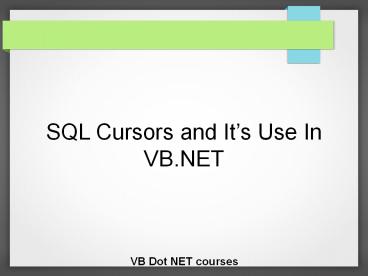SQL Cursors and It’s Use In VB Dot NET - PowerPoint PPT Presentation
Title:
SQL Cursors and It’s Use In VB Dot NET
Description:
Utilizing SQL Cursors inside a loop will empower you to spare a great deal of time and handling power to get the best execution out of your SQL databases. If it’s not too much trouble keep investigating the universe of SQL to see everything that you can do with databases. – PowerPoint PPT presentation
Number of Views:11
Title: SQL Cursors and It’s Use In VB Dot NET
1
SQL Cursors and Its Use In VB.NET
VB Dot NET courses
2
- Cursor Definition
- Cursor is basically a database object used to
recover data from a result set line by line,
rather than the T-SQL commands that work on every
one of the rows in the result set at one time. We
utilize cursor when we have to update records in
a database table in singleton style implies line
by line.
VB Dot NET courses
3
Basic Syntax of A Cursor
- DECLARE cursor_name CURSOR
- LOCAL GLOBAL scope of cursor is defined over
here. - FORWARD_ONLY SCROLL the direction of cursor
movement is defined in this line
(forward/backward) - STATIC KEYSET DYNAMIC FAST_FORWARD
basic type of cursor is declared over here. - READ_ONLY SCROLL_LOCKS OPTIMISTIC define
locks - FOR select_statement SQL Select statement is
mentioned - FOR UPDATE col1,col2,...coln names of columns
that need to be updated are passed here as
parameters.
VB Dot NET courses
4
Cursor Life Cycle
- 1. Cursor Declaration
- For declaring a cursor, one needs to define a SQL
statement which returns a result set. - 2. Open
- Execute the SQL statement defined by the cursor
if you wish to populate and open the cursor. - 3. Fetch
- Once a cursor is opened, then we can access the
rows from the cursor one by one or in bulk manner
for data manipulation.
VB Dot NET courses
VB Dot NET courses
5
Cursor Life Cycle
- 4. Close
- A cursor needs to be closed explicitly, once data
manipulation is done. - 5. Deallocate
- Once the job is done, the cursor needs to be
freed for further use. All system resources
associated with the cursor are released using
this command. It is just like freeing the memory.
VB Dot NET courses
6
Scrollable Cursors
- Developers may declare cursors as scrollable or
not scrollable. The scrollability depicts the
direction in which a cursor can move. - A line of code may position a scrollable cursor
anyplace in the result set utilizing the FETCH
SQL command. The SCROLL keyword must be
determined while declaration of the cursor. The
default value is NO SCROLL, albeit distinctive
language ties like JDBC may apply an alternate
default. - Using a non-scrollable (or forward-only) cursor,
you can FETCH every line at most once, and the
cursor naturally moves to the following line.
VB Dot NET courses
7
Conclusion
- Utilizing SQL Cursors inside a loop will empower
you to spare a great deal of time and handling
power to get the best execution out of your SQL
databases. - If its not too much trouble keep investigating
the universe of SQL to see everything that you
can do with databases.
VB Dot NET courses
VB Dot NET courses
8
Thank you...
VB Dot NET courses