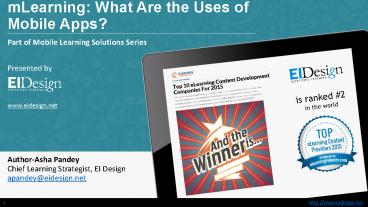Mobile Learning: What are the Uses of Mobile Learning Apps - EI Design - PowerPoint PPT Presentation
Title:
Mobile Learning: What are the Uses of Mobile Learning Apps - EI Design
Description:
Mobile Learning or mLearning is becoming an integral part of an organization’s learning strategy. Today, many organizations have a Bring Your Own Device (BYOD) policy in place that recognizes the learners’ demand to choose the device they wish to use for learning. This Presentation will outline the usage of Mobile Apps for learning. Mobile Apps are one of the delivery formats that offer the additional flexibility of offline viewing of the eLearning course to the learners from their mobile devices. – PowerPoint PPT presentation
Number of Views:391
Title: Mobile Learning: What are the Uses of Mobile Learning Apps - EI Design
1
mLearning What Are the Uses of Mobile Apps?
- Part of Mobile Learning Solutions Series
- Presented by
- www.eidesign.net
- Author-Asha Pandey
- Chief Learning Strategist, EI Design
- apandey_at_eidesign.net
2
About EI Design (www.eidesign.net)
3
Our portfolio and the range of our services
Core services
- Core services Our rich portfolio includes
- Custom Course development eLearning / mLearning
- Migration of legacy courses to HTML 5
- Localisation
- ILT / VILT and Blended Learning
- Performance Support Tools
- Off-the-shelf Products
- Suite on Instructional Design
- Suite on generic Compliance
- Value added Services Comprehensive evaluation
strategy (cuts across various training formats) - Efficacy of learning (the learnability and gain
for learners) - Impact of training (the gain for business)
- Return of Investment (ROI) on training
- Beyond Learning We also offer several Learning
Support services that can be used to promote
eLearning adoption or specific mandates like
change management.
4
mLearning What Are the Uses of Mobile Apps?
- Increasingly, Mobile Learning or mLearning is
becoming an integral part of an organizations
learning strategy. Today, many organizations have
a Bring Your Own Device (BYOD) policy in place
that recognizes the learners demand to choose
the device they wish to use for learning.
5
mLearning What Are the Uses of Mobile Apps?
In this article, I will outline the usage of
Mobile Apps for learning. Mobile Apps are one of
the delivery formats that offer the additional
flexibility of offline viewing of the eLearning
course to the learners from their mobile devices.
(They need to have an internet access to download
the course and then they can view it with/without
the internet connection. However, to track their
progress through the LMS, they must be connected
to the internet as only then can their progress
information be passed on to the LMS).
6
mLearning What Are the Uses of Mobile Apps?
mLearning effectively blends the
anytime-anywhere access to varied forms of
learning delivery. The options available on
mobile devices today include formal training,
supplements to formal training and
specific Performance Support Tools (PSTs).
7
Where do Mobile Apps find the right fit in
todays learning strategy?
- In my earlier article Improving ROI in
eLearning, I had referred to the Five Moments of
Need model (by Dr. Conrad Gottfredson) that can
be used to ascertain when learners seek learning
support.
According to him, learners seek support in the
Five Moments of Need
- When they are learning an aspect for the first
time (New) - When they want to deep-dive and learn more (More)
- When they want to apply or remember something
(Apply) - When they need to solve a problem or fix
something that has gone wrong (Solve) - When something changes (Change)
Let us see how this model can be used to
determine the right fit for Mobile Apps for
learning too.
8
Where do Mobile Apps for learning provide an edge?
- If you look at the five moments of learning need,
the first two typically map to formal training
while the next three map to Performance Support
Tools (PSTs). Mobile Apps can be used equally
effectively to offer formal training (bite-sized)
or supplement formal training. But this is not
all. PSTs (particularly Ready Reckoners,
Checklists, Tips, and so on) are designed to be
made available to learners within their
work-flow. Making them accessible to the learners
on their mobile devices encourages them to use it
on the job. Hence, PSTs are a great fit for
Mobile Apps.
Let us look at these possibilities in further
detail through some examples.
9
Where do Mobile Apps for learning provide an edge?
- Example 1 Parts of Induction programme available
as a Mobile App This is helpful for new
employees to get flexibility to read part of the
information in offline mode.
- For primary learning (formal training) They can
be used for primary learning provided they are
packed as micro-learning nuggets.
- Mobile Apps can be a good fit for mandatory
courses (such as Compliance) where the extended
flexibility of accessing the course even when not
connected over the internet can increase the
completion rates within the stipulated time. - They can also be used to render the components of
Induction programs.
10
Where do Mobile Apps for learning provide an edge?
- Example 2 A Time Management Gamified App to
practice of Time Management exercises.
- As a supplement to formal training
- Mobile Apps are a good fit to provide pre and
post assessments for formal training (online or
blended). - They can be effectively used as practice sessions
or reinforcements of formal training through
Videos/Examples/Scenarios.
11
Where do Mobile Apps for learning provide an edge?
- Example 3 A Mobile App demonstrating the
processes to be followed on the job, as a ready
reckoner.
- Performance Support Tools (PSTs) This is where
Mobile Apps can be used effectively in several
initiatives such as
- Change Management initiatives
- Support to Compliance initiatives
- Short summaries of key policies, procedures,
guidelines, and so on
12
Where do Mobile Apps for learning provide an edge?
- Example 4 An app for reporting suspected
violation of compliance
- Social Learning This is an emerging area for
usage of Mobile Apps that can encourage
collaborative learning. Learners can share their
inputs and learning experiences and also upload
content that can be curated and shared with other
learners.
13
What aspects you should watch out for before
initiating Mobile Apps for learning?
- Learning strategy This is the start point and
the LD team must identify suitable areas of
learning delivery through Mobile Apps.
- Organizational learning culture This can be an
impediment if a majority of the learners are not
comfortable with mobile device-based learning. To
mitigate this, LD teams can start with programs
that find a good fit for Mobile Apps and build
from this success to encourage other learners.
- Organizational policy It is also possible that
while learners are ready to embrace this kind of
learning, the organization may not be ready with
a policy to support it. In such situations,
Mobile Apps can still be used to promote
awareness programs (including Change Management
initiatives) and these success stories can help
management re-look at their policies.
- Technology issues The LMS needs to have support
for Mobile delivery and this change/upgrade may
have a significant cost associated to it.
14
mLearning What Are the Uses of Mobile Apps?
As we have seen so far, Mobile Apps can support
both informal (including Performance Support) and
social learning models. In a bite-sized mode, it
can also be used for formal training.
15
EI Design Pvt Ltd Corporate Office and
Development Centre 160, Arun Arch, 9th Cross,
Indiranagar 1st Stage Bangalore - 560 038,
India. www.eidesign.net
Asha Pandey, CMD and Chief Learning
Strategist Tel (Direct) 91-80-25202679Board
91-80-25202677 / 25202678 Mobile
91-98450-61484Email apandey_at_eidesign.net