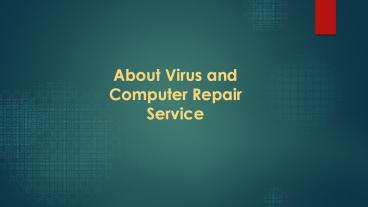About Virus and Computer Repair Service - PowerPoint PPT Presentation
Title:
About Virus and Computer Repair Service
Description:
Mobile Computer Repair is an innovative and rapidly growing full-service IT consulting firm. We provide our clients with cutting-edge technologies and the know-how to apply them to their individual business models. – PowerPoint PPT presentation
Number of Views:88
Title: About Virus and Computer Repair Service
1
About Virus and Computer Repair Service
2
Viruses Are Everywhere
- Computer viruses are everywhere you go in the
web, from your email (and spam folder), Yahoo
messenger, online streaming sites, and even in
social media sites. Thus, no one can ever be too
safe on the internet
3
Signs of Computer Virus Infection
- There key things you need to look for when you
suspect a virus infection in your computer, some
of which are such as frequent pop-ups and
messages of various ads or something that says
your computer is being infected and needs
protection
4
Computer Virus Removal, The Easy Way
- The easiest way to stop the virus from affecting
your computer further is to turn-off your
computer. This will keep virus essentially frozen
in your computer. But then again, this will not
solve the problem
5
Back Up Your Files
- Back up your important files and save it to an
external drive for virus removal service. Make
sure you can the external drive and all its
contents after you remove the virus, last thing
you want is do the whole process again after
clean-up because you re-infect your computer.
6
Restart In Safe Mode
- When removing a virus, you want to keep it from
running throughout your computer first, to keep
malwares from launching. To do this, restart your
computer in safe mode so it will run in its
Operating system and a few key programs.
7
Restart Your Computer Normally
- Restart your computer normally for the changes to
take full effect, no need to safe mode. Your
computer should be back to normal now. If the
scanning and virus removal deleted some or most
of your files, then put them back to your
computer again from your external hard drive
8
Our Service Area
- We service all of Los Angeles The San Fernando
Valley as well as the Thousand Oaks areas. These
cities includeEncino, Tarzana, Woodland Hills,
West Hills, Northridge, Sherman Oaks, StudioCity,
North Hollywood, Canoga Park, Chatsworth, Reseda,
Winnetka, Universal city, Burbank, Glendale, Sun
Valley, Tujunga, Topanga
9
A Dedicated Customer Care Service
- You should forget your worries for a couple of
seconds and call us. Our team has a dedicated
customer care service so you can be certain of
talking directly to one of our agents.
10
No Delays, No Surprises
- Having a real-time virus scanner that you can use
will keep your computer safe each time youre on
the internet. Microsofts Security computer
services Essentials is highly recommended. You
can also install some great free stuff such as
AVG, Avast and PC Tools for optimum security
11
Computer Running Too Slow
- computer running too slow, cant connect to
internet, or connection too slow, applications
and programs wont start, etc. As soon as you
suspect infection in your computer, you should
start your scanning and plan your virus removal.
12
Safe Mode With Networking
- Click Restart from your Start button and press
the F8 button repeatedly to get into black screen
and Safe mode. Then choose Safe Mode with
Networking so you can still have your internet
access
13
Marketing Promotion
- Mobile Computer Repair is an innovative and
rapidly growing full-service IT consulting firm.
We provide our clients with cutting-edge
technologies and the know-how to apply them to
their individual business models.
14
Thanks For Watching ThisFor More
Visithttp//www.mobilecomputerrepair.com/