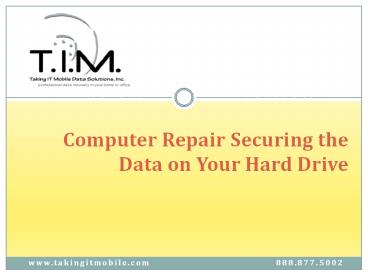Computer Repair Securing the Data on Your Hard Drive - PowerPoint PPT Presentation
Title:
Computer Repair Securing the Data on Your Hard Drive
Description:
We all store important and private information on our computers, whether we use them for business or personal reasons. – PowerPoint PPT presentation
Number of Views:9
Title: Computer Repair Securing the Data on Your Hard Drive
1
Computer Repair Securing the Data on Your Hard
Drive
- www.takingitmobile.com
888.877.5002
2
We all store important and private information on
our computers, whether we use them for business
or personal reasons.
www.takingitmobile.com
888.877.5002
3
While our computers are reliable most of the
time, one of the biggest fears we have is when we
push the power button and nothing happens.
www.takingitmobile.com
888.877.5002
4
The computer will not start up and just sits
there, or worse it displays an error message
stating the BIOS cannot find a bootable device.
www.takingitmobile.com
888.877.5002
5
At this point, it is obvious something has gone
wrong and the computer needs to be repaired.
www.takingitmobile.com
888.877.5002
6
Whichever method you use, it is not uncommon to
be asked to include the user name and password to
log into the computer.
www.takingitmobile.com
888.877.5002
7
While most repair services are trustworthy, there
are still other risks you may or may not have
been told about that could occur during the
repair process.
www.takingitmobile.com
888.877.5002
8
It is not uncommon to ship off the computer and
get it back, fixed, but all of your data is gone
because they had to install a new hard drive or
reinstall the operating system on the original
drive to get the computer working.
www.takingitmobile.com
888.877.5002
9
Then there is the risk of accidentally deleting
files when the repair technician is not entirely
sure what is wrong.
www.takingitmobile.com
888.877.5002
10
The last thing you really want after getting your
computer fixed is booting it up to discover you
lost all of your files and data.
www.takingitmobile.com
888.877.5002
11
Prior to boxing up the computer and shipping it
off for repair, there are a few different things
you can do to ensure you data does not get erased.
www.takingitmobile.com
888.877.5002
12
1. Always plan for the worst case scenario.Get
into the habit of making regular daily backups of
your files and data to an external source, such
as the Cloud, an external drive, or other type of
storage medium.
www.takingitmobile.com
888.877.5002
13
2. Password protect sensitive folders and files.
You can password protect any of the files and
data on the computer to keep them secure, such as
tax forms, profit and loss statements, credit
card statements, or any other proprietary data
you want to protect.
www.takingitmobile.com
888.877.5002
14
3. Use a hard drive data recovery service. If
you want to get your data and files off the hard
drive before shipping it off, this is your best
option.
www.takingitmobile.com
888.877.5002
15
Not only will you have a backup of your data and
files, but you also do not have to worry about it
being accidentally erased.
www.takingitmobile.com
888.877.5002
16
In cases, where the problem is related to the
actual hard drive and not some other issue, then
a data recovery service would be highly
recommended, since the computer repair service
will end up replacing the hard drive with a new
one.
www.takingitmobile.com
888.877.5002
17
For help with recovering data from your hard
drive or other storage devices from certified
technicians, contact Taking It Mobile at
888.887.5002 (1-888-Call-TIM) today! We also
offer free pickup and delivery service in the GTA!
Source- http//www.takingitmobile.com/computer
-repair-securing-the-data-on-your-hard-drive/
www.takingitmobile.com
888.877.5002