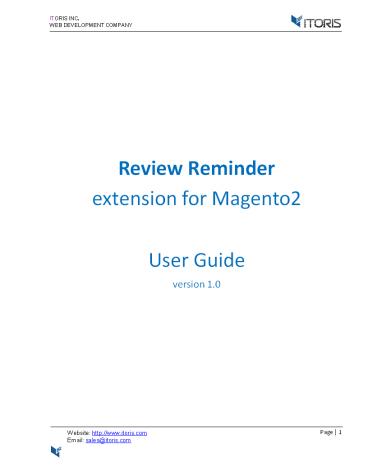Magento 2 Review Reminder Extension By ITORIS INC - PowerPoint PPT Presentation
Title:
Magento 2 Review Reminder Extension By ITORIS INC
Description:
Send review reminders automatically and encourage customers to leave their feedback after the order is completed using the Review Reminder extension for Magento 2. – PowerPoint PPT presentation
Number of Views:29
Title: Magento 2 Review Reminder Extension By ITORIS INC
1
ITORIS INC. WEB DEVELOPMENT COMPANY
Review Reminder extension for Magento2 User
Guide version 1.0
2
ITORIS INC. WEB DEVELOPMENT COMPANY Contents 1.
Introduction .....................................
..................................................
..................................................
.........3 2. Installation .....................
..................................................
..................................................
...........................3 2.1. System
Requirements .....................................
..................................................
.....................................3 2.2.
Installation......................................
..................................................
..................................................
....3 2.3. License..............................
..................................................
..................................................
..................3 3. How to Use.................
..................................................
..................................................
...............................4 3.1.
Settings..........................................
..................................................
..................................................
.....4 3.1.1 General Settings
..................................................
..................................................
...........................4 3.1.2 Reminder
Configuration ....................................
..................................................
.............................5 3.2. Review
Reminder Log .....................................
..................................................
......................................6 3.2.1
Review Reminder Preview...........................
..................................................
...............................7 3.3. Review
Reminder in Email.................................
..................................................
...................................9
3
- ITORIS INC.
- WEB DEVELOPMENT COMPANY
- Introduction
- The document is a User Guide for extension Review
Reminder created for Magento2 websites. It
describes the extension functionality and
provides some tips for a quick start. - Official page - https//www.itoris.com/magento-2-r
eview-reminder.html - The purpose of the Review Reminder extension is
to enhance the process of automatic review
reminders sending and generate customer feedback
on your website. The extension allows to send
email notifications in bulk automatically or
manually if customers purchase one or multiple
products and orders get the "Complete" status.
You are able to schedule the date when the review
reminders are to be sent after the orders are
invoiced and shipped. - You can track all sent and pending review
reminders directly on the reminder log. Admin can
apply various statuses to one or multiple
reminders in bulk, remove, send manually or
preview the email template. You are able send a
test email to check how the email template will
be shown in real emails. The default email
template is fully customizable that could be
easily configured for the store's needs. - The extension allows to choose a sender, send a
BCC copy, clear logs in specified days. You are
able to specify what customer groups will get
email notifications or define conditions when the
reminders should be sent. - Installation
- System Requirements
- The extension requires Magento 2.x
4
ITORIS INC. WEB DEVELOPMENT COMPANY
- How to Use
- Settings
- 3.1.1 General Settings
- You can find the general configuration following
STORES gt Settings gt Configuration gt ITORIS
EXTENSIONS gt Review Reminder. - Admin can manage the general and reminder
settings per store view. Switch a necessary store
view in the upper-left corner and configure the
settings. - The cron job is to be configured to manage and
make email notifications be sent automatically at
3 AM daily. Please refer to the Magento 2
documentation to configure the cron job for your
site.
Extension Enabled enables or disables the
extension functionality. Send Reminder in X Days
if orders get the "Complete" status review
reminders will be sent automatically in
specified days. Reminder Template Sender sends
email notifications from the specified senders
such as General Contact, Sales Representative,
Customer Support, Custom Email 1, Custom Email 2.
5
ITORIS INC. WEB DEVELOPMENT COMPANY Reminder
Email Template defines an email template to be
sent. The "Review Reminder" template is chosen
by default. Send a BCC copy of Reminder to
sends BCC copies of reminders to the entered
email address. Clean log records older than X
Days removes old records after specified days
of reminder's scheduled date. If "0" is set the
log records won't be deleted. Test Reminder
specifies an email address the test reminder will
be sent to. Button "Send a test email" sends the
chosen email template to the entered email
address. 3.1.2 Reminder Configuration You are
able to define what customer groups will get
email notifications or hide products, categories
or the whole orders with the specified subtotals
in review reminders.
Send to Customer Groups defines customer groups
the review reminder will be sent to. Product
Types defines what product types can be
included into email notifications. Categories
defines what categories can be included into
email notifications.
6
ITORIS INC. WEB DEVELOPMENT COMPANY Subtotal
greater than defines the condition when the
review reminder is to be sent, if the order
subtotal exceeds the entered data. If "0" is set
the reminders will be sent out for all
orders. 3.2. Review Reminder Log All review
reminders are stored in the reminder log
following MARKETING gt User Content gt Review
Reminder Log. After orders get the "Complete"
status all review reminders can be tracked in the
reminder log.
- You are able to remove or change the columns'
positions on the grid. The filter tool allows to
find a necessary value by entering criteria. - The mass actions tool provides the following
options - Disable makes the chosen review reminder unable
to send. Admin can disable reminders directly on
the grid or clear the log in specified days.
Please refer to Chapter 3.1.1 General Settings. - Enable activates the disabled review reminders.
- Send Now allows to send email notifications
manually. The following columns are available - Select allows to select multiple records to
apply the actions to. - ID defines the reminder's ID.
7
- ITORIS INC.
- WEB DEVELOPMENT COMPANY
- Date displays when the notification is to be
sent if the reminder has the "Pending" status. - Status display the following statuses
- Pending the email notification will be sent
according to the set conditions. - Disabled the email notification is not
available for sending. - Order opens the chosen order for editing.
- Email displays the email the notification
should be sent to. - Customer Name displays the customer's name.
- Action provides the following actions per
reminder - Disable disables the review reminder.
Review Reminder ID displays the reminder's
ID. Date displays the date when the reminder
should be sent or the date when the reminder is
sent. Status displays the current reminder's
status sent, pending or disabled. Order number
opens the order's details. Customer name
displays the full customer's name. Customer email
displays the customer's email the notification
will be sent to.
8
ITORIS INC. WEB DEVELOPMENT COMPANY From Name
displays the sender the review reminder will be
sent from. From Email displays the sender's
email the review reminder will be sent
from. The email body shows the products in the
customer's order and provides links to each
product in the list. Thus customers can leave
reviews in a few clicks. If users want to
unsubscribe from getting review reminders, the
"Unsubscribe" link is available in each email.
Customers are redirected to the separate page in
the store notifying about unsubscribing.
9
ITORIS INC. WEB DEVELOPMENT COMPANY 3.3. Review
Reminder in Email This is how your customers will
see the review reminder in the mail