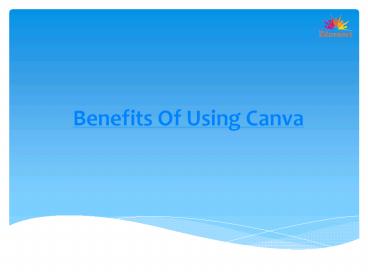Benefits Of Using Canva - PowerPoint PPT Presentation
Title:
Benefits Of Using Canva
Description:
Canva is all about making graphic designing simple for anyone & everyone. Regardless of whether you’re a design newbie or a seasoned professional, Canva makes creating beautiful designs and brilliant documents as easy as possible through its vast collection of professionally-designed layouts that can easily be customize to perfection by the user. – PowerPoint PPT presentation
Number of Views:53
Title: Benefits Of Using Canva
1
Benefits Of Using Canva
2
(No Transcript)
3
Canva, a graphic design tool is online software
that is absolutely free to use. You can create
endless amazing images from this software. Any
design ranging from presentations, posters,
Facebook covers, Facebook posts, blog graphics,
ebooks, Twitter posts, resumes, magazine,
letterhead, kindle cover, infographics, blog
title menu, card gift, certificates to business
card the list of Canvas creativity is
endless. Canva is essentially a free service
there is no affiliate program or relationship.
You do not need any programming skills to use
this software. Users can always use images from
the image library and other images from google.
4
1. Free app In order to use this software, you
do not need to spend money. All you need is to do
is create a free account on their website. The
most significant feature is that despite being
free software, they do not include any watermark
or their logo in the final output of the
file. This makes it very easy for you to use the
images created using canva.com. There are in-app
purchases that can be made for pictures,
symbols, etc. The possibilities that you have
with the free version do not render it necessary
to upgrade the account.
5
2. Easy to use with multiple layout options Even
if you dont easily work off a layout that Canva
has, it is still easy to use. You can drag and
drop images you want to upload as the background
or select an image from their site. Canva has
grids available so you can divide up the image
you are creating into smaller sections. This is a
drag and drop software does not require you to
have any programming prior existing skills to use
this software, thereby making it very easy for
the users to use it. You can choose the layout
you are interested in from the various options
available in the gallery. Memorable brands are
created from the logo right down to the choice of
colors, and the way a memorable brand is created
is through intentional and carefully chosen
design decisions. Design is necessarily, the key
here.
6
3. Availability of multiple free elements and
endless possibilities Canva is primarily used to
create images for Facebook and Twitter by many
users. But there is so much more you can do with
Canva. They have designs for Pinterest,
Instagram, Tumblr and more social media outlets.
They also have designs for a Kindle Cover, Blog
Graphic, Infographic and more. The best part of
all, they have an option for custom images
too! Once you are creating infographics or any
other post you would require several elements to
be used. This software has several free elements
that can be easily drag and dropped. The
possibilities overall are endless. As an
internet tool, Canva is perfect for use on the
go, especially if you find yourself away from
your usual computer or laptop whereas
programmes like Photoshop or Illustrator must be
downloaded, installed, and verified, Canva
doesnt require this, and can be used anywhere
with an internet connection.
7
4. Lot of background options are available In
case you require a plain background with some
colours on it you can use that, or if you want
textured backgrounds to be used on your work that
also is possible absolutely free. There is
certain paid background that you can buy if you
are interested in it. You can also share designs
and images with team members via email or link
and determine the amount of access they have to
make edits. Canva also allows you to share the
image directly from their website to Facebook and
Twitter.
8
5. Option to use free images or just upload your
own images In case you are not satisfied by the
free images that are available on the software,
and you want to use your own images, you can
easily, upload the images and would be ready for
use. They have layouts available that you can
work with and make your own by swapping out
images and changing the text and font, any way
you want.
9
6. Keeps the content user-friendly- This point is
for all the software developers,
technology-oriented businesses, or businesses
that focus simply on making complex information
easier to digest. With the rapidly growing and
constantly changing world, technology and content
is becoming more and more complex and powerful.
Good design from interfaces, data display, right
through to physical product design and
advertisements makes it all way easier. Canva,
Graphic design is a complex business, there are
so many ins and outs and things to learn, tools
to use, elements to consider its a tricky
thing to understand for some people. The Canva
tool however breaks this down with a clear
interface design that organizes these complex
elements in a simple way, and makes choosing a
format and size as easy as clicking a button,
makes adding and organizing images and type a
breeze and essentially makes the whole design
process a cake-walk.
10
(No Transcript)
11
Canva has hundreds of image creating tool
competitors, but what makes it different, and a
lot of peoples first choice, is the way it uses
a beautiful and simple interface design to make
the process understandable, quick and easy for
even the most entry-level of people. In short,
design is like a translation service. It takes
the complex language of data, information,
software capabilities etc. and translates them
into an entry-level and easy to understand format
that many more people will understand.
12
Powerful outcome- Basic programs like Mac Preview
are easy too, but Canva so different was that you
can build custom graphics. Now, Canva did not and
really cannot transforms one into a professional
designer overnight. A professional designer
brings so much more to the table than what a tool
can deliver. It takes experience, design sense,
an understanding of how colors and fonts and
layers can impact a design, and so on. Canvas
website offers a number of free tutorials that
are amazing. These tutorials will help you not
only understand how to use the tool, but also
introduce you to some basic design techniques and
concepts that will help you tremendously. Once
you get started, youll find that youre able to
blend all kinds of options for backgrounds,
textures, images, frames, text and other elements
to weave together an image that strengthens your
blog post or social media content, rather than
just having some random image that might or might
not mean anything to anyone.
13
Cloud based collaborative approach- One of the
minor benefits was that as you create new
designs, each one is saved to our account for
free, and can be jumped back into and edited at
any time. You also have the option to copy one of
your existing images and completely change or
edit that new image. This allows us to create our
own custom templates for different kinds of
images. And with those cloud-based images, you
can also share direct links to the images so that
other people can edit one of your images. This is
extremely useful if you have a team and want
other input on an image or help building it out.
Its also an opportunity to get a professional
designer involved to take your images even
further.
14
Please visit on our Canva course
page https//www.edusmartskills.com/course/canva
Please visit on our website https//www.edusma
rtskills.com/ Contact Details 1-520-395-771
4(USA) 91-9654312795(INDIA) info_at_edusmartski
lls.com
15
(No Transcript)
16
THANK YOU