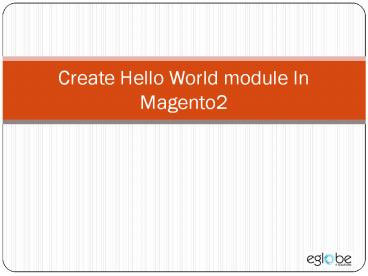Create basic module in magento2 - PowerPoint PPT Presentation
Title:
Create basic module in magento2
Description:
create basic module or helloworld module in magento2.Easy steps to learn magento. – PowerPoint PPT presentation
Number of Views:63
Title: Create basic module in magento2
1
Create Hello World module In Magento2
2
Introduction Magento is an online ecommerce
platform thats used to develop modern, dynamic
web applications. Its an object-oriented PHP
Framework . This is the first article to print
Hello World in a series of articles in which
we're going to go on.
3
Contents
- Step 1 Create a directory for the module Hello
world. - Step 2 Create etc/module.xml file
- Step 3 Create registration.php file
- Step 4 Create routes.xml file
- Step 5 Create controller file and action
- Step 6 Enable the module
4
Step 1 Create a directory for the module Hello
World
- Create a folder like below given format
- Here,
- Eglobe - vender name
- Helloworld - modules name
app/code/Eglobe/Helloworld
5
Step 2 Create etc/module.xml file
- Now, create etc folder and add the module.xml
file - Contents would be
app/code/Eglobe/HelloWorld/etc/module.xml
lt?xml version"1.0"?gt ltconfig xmlnsxsi"http//w
ww.w3.org/2001/XMLSchema-instance"
xsinoNamespaceSchemaLocation"urnmagentoframewo
rkMo dule/etc/module.xsd"gt ltmodule
name"Eglobe_HelloWorld" setup_version"1.0.0"gt
lt/modulegt lt/configgt
6
Step 3 Create registration.php file
- Create registration.php as follows
- Code Contents
app/code/Eglobe/HelloWorld/registration.php
lt?php \Magento\Framework\Component\ ComponentReg
istrarregister(\Magento\Framework\ Component\Co
mponentRegistrarMODULE, 'Eglobe_HelloWorld', _
_DIR__)
7
Step 4 Create routes.xml file
- Create routes.xml file
app/code/Eglobe/Helloworld/etc/frontend/
routes.xml
- Code Contents
lt?xml version"1.0"?gt ltconfig
xmlnsxsi"http//www.w3.org/2001/XMLSchema-instan
ce" xsinoNamespaceSchemaLocation"urnmagentofr
ameworkApp/etc/routes.xsd"gt ltrouter
id"standard"gt ltroute id"eglobe"
frontName"helloworld"gt ltmodule
name"Eglobe_HelloWorld" /gt lt/routegt
lt/routergt lt/configgt
After define the route, the URL path to our
module will be http//example.com/helloworld/
8
Step 5 Create controller file and action
- Create controller file in the
- Create Display.php
app/code/Eglobe/Helloworld/Controller/Index folder
app/code/Eglobe/HelloWorld/Index/Display.php
- Content
lt?php namespace Eglobe\HelloWorld\Controller\Index
class Display extends \Magento\Framework\App\Ac
tion\Action public function __construct(\Magent
o\Framework\App\Action\Context context)
return parent__construct(context)
public function execute() echo 'Hello
World' exit
9
Step 6 Enable the module
Open your terminal and go to magento2 root. Run
the following command there
php bin/magento setupupgrade sudo chmod -R
777 var pub/static generated
Now open the url http//example.com/helloworld/in
dex/display and you will see Hello World