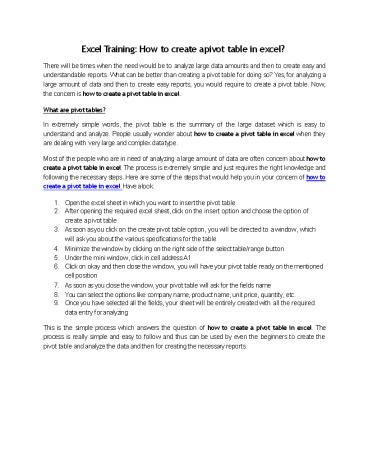Excel Training: How to Create a Pivot Table in Excel? - PowerPoint PPT Presentation
Title:
Excel Training: How to Create a Pivot Table in Excel?
Description:
Pivot Tables are one of the most powerful tools in Excel’s data analysis and Business Intelligence (BI) armory. Learning how to create Pivot Tables in excel is one of the must have skills for anyone who needs to use Excel to quickly build reports and summaries. Compliance Prime is the best consulting website for these type of educational webinars, Attend our webinars or directly consult with our SMEs and get solution to every professional barriers in a very easy and lucid manner. – PowerPoint PPT presentation
Number of Views:78
Title: Excel Training: How to Create a Pivot Table in Excel?
1
- Excel Training How to create a pivot table in
excel? - There will be times when the need would be to
analyze large data amounts and then to create
easy and understandable reports. What can be
better than creating a pivot table for doing so?
Yes, for analyzing a large amount of data and
then to create easy reports, you would require to
create a pivot table. Now, the concern is how to
create a pivot table in excel. - What are pivot tables?
- In extremely simple words, the pivot table is the
summary of the large dataset which is easy to
understand and analyze. People usually wonder
about how to create a pivot table in excel when
they are dealing with very large and complex
data type. - Most of the people who are in need of analyzing a
large amount of data are often concern about how
to create a pivot table in excel. The process is
extremely simple and just requires the right
knowledge and following the necessary steps.
Here are some of the steps that would help you in
your concern of how to create a pivot table in
excel. Have a look - Open the excel sheet in which you want to insert
the pivot table - After opening the required excel sheet, click on
the insert option and choose the option of
create a pivot table - As soon as you click on the create pivot table
option, you will be directed to a window, which
will ask you about the various specifications for
the table - Minimize the window by clicking on the right side
of the select table/range button - Under the mini window, click in cell address A1
- Click on okay and then close the window, you will
have your pivot table ready on the mentioned
cell position - As soon as you close the window, your pivot table
will ask for the fields name - You can select the options like company name,
product name, unit price, quantity, etc. - Once you have selected all the fields, your sheet
will be entirely created with all the required
data entry for analyzing