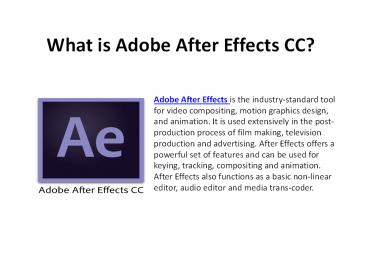FAQ for Adobe After Effects - PowerPoint PPT Presentation
Title:
FAQ for Adobe After Effects
Description:
Adobe After Effects is the industry-standard tool for video compositing, motion graphics design, and animation. It is used extensively in the post-production process of film making, television production and advertising. After Effects offers a powerful set of features and can be used for keying, tracking, compositing and animation. After Effects also functions as a basic non-linear editor, audio editor and media transcoder. – PowerPoint PPT presentation
Number of Views:288
Title: FAQ for Adobe After Effects
1
What is Adobe After Effects CC?
Adobe After Effects is the industry-standard tool
for video compositing, motion graphics design,
and animation. It is used extensively in the
post-production process of film making,
television production and advertising. After
Effects offers a powerful set of features and can
be used for keying, tracking, compositing and
animation. After Effects also functions as a
basic non-linear editor, audio editor and media
trans-coder.
2
Do you have to pay for after effects?
If you are a Creative Cloud subscriber, you
already have a license of After Effects. Download
it from your Creative Cloud application. If you
have a Single-App license of Premiere Pro, a paid
license of After Effects is not required, you can
install the trial version of After Effects.
3
What hardware makes After Effects CC run even
faster?
With native 64-bit support, After Effects can
take advantage of all the available RAM in your
system. For multicore systems, Adobe recommends 4
GB or more of RAM per core on any system, 16 GB
of RAM is a good baseline if you plan to run
multiple applications simultaneously. Visit the
After Effects forums for more information.
4
Does After Effects still support 32-bit operating
systems?
The lack of 32-bit support does not affect most
of the Mac computers that use Intel processors.
The only Mac users affected by the lack of 32-bit
support are those using Intel based Mac computers
with Intel Core Duo (single-core) processors.
Refer to the After Effects CC system requirements
to make sure that your computer meets the minimum
requirements.
5
Where can I get a trial version of After Effects
CC?
With a free Creative Cloud membership, you can
download a 7-day trial version of After Effects
CC and other applications in Creative Cloud.
When you upgrade to the All Apps plan, youll be
able to download the full version of every
Creative Cloud application.
6
Im experiencing problems with After Effects
what do I do?
Start by making sure that you have the latest
updates In After Effects, choose Help gt Updates,
and then follow the instructions. If youve
installed the latest update and are still
experiencing issues, visit the After Effects
forums. If you need one-on-one help, contact
technical support.
7
Can I convert my trial version to a paid
membership?
Yes. You can convert your trial to a Creative
Cloud All Apps or Single App plan by purchasing
on the Creative Cloud website. After you purchase
your membership, your desktop product trial get
automatically licensed upon relaunch.
8
Do my existing plug-ins work with After Effects
CC?
Any 64-bit plug-ins designed for After Effects
work in After Effects CC. Any 32-bit plug-ins for
After Effects need new versions designed for
64-bit computing. For a current list of plug-ins
compatible with After Effects CC, visit the
plug-ins page. For more information, contact the
plug-in manufacturers.
9
About Web Guru
The Web Guru, also known as Navin Kulshreshtha,
has over 12 years of industry experience and over
8 years of teaching experience. He is an Adobe
Certified Expert (ACE) and Adobe Certified
Instructor (ACI) and has taught Adobe After
Effects to hundreds of groups and individuals.
This After Effects training class will teach you
everything from Basic to advance level after
effects functionality. Web Guru's Classes are an
intensive, hands-on introduction to After Effects
with a focus on creating real-world projects. You
will learn by doing!