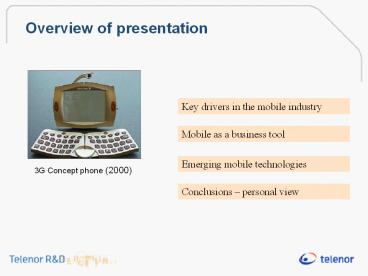Cordless phones - PowerPoint PPT Presentation
Title:
Cordless phones
Description:
The development of cordless phones – PowerPoint PPT presentation
Number of Views:288
Slides: 31
Provided by:
JohanSm
Tags:
Why and how:
What else can the cordless phone do?
Visit for more info: https://www.bestadvisers.co.uk/best-cordless-telephones
Many things, for example, some Panasonic models allow you to connect smartphones on Android and iOS to your base and take home calls on them, and there is a model on which the base unit can put the smartphone on charge and, while it is recharging, take calls to the handset on the radio. Phones determine incoming numbers and can even act as ... a baby monitor, replacing several household appliances at once.
Title: Cordless phones
1
Mobile phone development
2
Overview of presentation
Key drivers in the mobile industry
Mobile as a business tool
Emerging mobile technologies
3G Concept phone (2000)
Conclusions personal view
3
Overview of presentation
Key drivers in the mobile industry
Mobile as a business tool
Emerging mobile technologies new business
opportunities
Conclusions personal view
4
Key drivers in the mobile handset industry
- Accelerating handset performance (technology)
- Infrastructure and service delivery mechanisms
(3G, WLAN, WIMAX, IMS etc.) - Ultra low cost handsets (lt30)
- Operators and content providers looking for
sustainable business models - Games, music, films, news etc.
- World wide impact of the Chinese mobile industry
- Battle to dominate the mobile screen
- Drive to standardise handsets between vendors
- Microsoft
5
The mobile real estate
- High price for hot property who will dominate
the mobile screen? - Manufacturers?
- Operators?
- International media players?
- Regional players?
- Microsoft?
- I decide personalised content
- The screen is the key
- User loyalty comes through positive experiences
- Usability, simplicity, utility, attractiveness
and reliability - All actors have a need to promote themselves, the
question is how do we share this space? - How can content providers benefit from the mobile
experience?
6
Example Mobile newspaper experience
Telenor portal
- Large number of of Norwegian newspapers have
mobile internet pages - Operators have the default mobile portal
- The user must actively find the newspaper portal
- Challenging for newspapers to position themselves
on the mobile screen - Battle to get a premium position on the operator
mobile internet portal collaborate with
operators - Try to become the default start-up page for
mobile internet - Advertise heavily for you mobile internet portal
7
Operator attempt for standardisation
- Effort to overcome standardisation problems for
content on mobile phones - Open Mobile Terminal Platform alliance
- Purpose is to standardise mobile handsets to
- ease creation of services and application
- ease terminal management
- Make it easy to control the user interface
- First release of OMTP compliant mobile phones
scheduled for Q1 2006 - Desire to achieve standardisation without two
players taking it all (e.g. Intel Microsoft)
8
OMTP
- To what extent will the handsets be standardised?
- Not a desire to reduce innovation and the
possibility for manufacturers to differentiate
themselves - Introduce classes of terminals (C0 C3) with a
minimum set of performance criteria for each
class - Eg. Reduce the variety of screen sizes /
resolutions etc - Agree on codecs (picture, video, voice formats)
- Will help ensure that services will work
end-to-end and on terminals from different
manufacturers - Will ease software development for third parties
9
Microsoft
- We are going to invest and invest and invest to
get the most popular software platform because we
believe in these kinds of mobile and wireless
scenarios Bill Gates, MS developers conference
2003 - A force to be reckoned with
- Won all battles so far (Windows, IE, MS Office,
Windows Media player(?), Exchange (?)) - Main strength is the link between the pc /
servers and the handset (Active Sync, Exchange) - Nokia licensing of Active Sync
- Potential body blow to Microsoft argues analysts
- But it is not only about the sync protocol more
important is the consistency of data structures
on both sides of the wireless / wired link.
10
Microsoft main assets
- Exchange server today, Live Communication Server
2005 tomorrow - Real time collaboration tool
- Presence information as an integrated part of the
office tools (including MS Office) - Mobile handset (Smartphones) fully integrated
into the corporate environment - Telecommunications services fully integrated into
the traditional mail server - In the future corporate environment you will not
be able to choose your own handset, you will be
given a MS phone - All about the software, not the hardware
11
Overview of presentation
Key drivers in the mobile industry
Mobile as a business tool
Emerging mobile technologies new business
opportunities
Conclusions personal view
12
Mobile email to your phone
- Mobile email The possibility to offer a full
email experience on mobile handsets. - Not wap or browser based solutions
- Not only mail, but also contacts and calendar
- Mobile email in the SME segments expected to be a
considerable driver for mobile data traffic in
the short and long term - Potentially the killer application for 3G toward
the business segment? - Operator friendly commercial solutions are
available from several vendors - Solution providers recognise the importance of
the operator customer base and branding - Mobile email can be supported on a wide range of
handsets - Major carriers have already launched mobile email
solutions (Vodafone, O2, TMobile, Telenor) - A service well suited for the entire business
segment - From SoHo to corporate
13
Mobile email solutions are complex
- Requires installation of client software on your
handset - Requires operator to install connection centre
servers - Requires installation of software inside the
corporate firewall - But
- Useful tool that enables you to stay always
connected and updated - Increases staff flexibility and efficiency
- Reduces need for use of data cards with PCs
14
Mobile SAP access to company internal systems
- Mobile workforce management
- Enable field staff to connect to company internal
systems - Accept, effectuate and report status on orders
- Flexible use of field forces
- Connected with proximity technologies like RFID
it will improve the quality control of actual
field force movement (and execution) - Requires substantial integration effort with
internal IT systems. Reported ROI (SAP numbers)
3 to 12 months
15
Overview of presentation
Key drivers in the mobile industry
Mobile as a business tool
Emerging mobile technologies new business
opportunities
Conclusions personal view
16
Telenor Entry preconfigured menu
- Purpose Remove barriers to use wap (mobile
internet) services - Easy access to news etc
- Access to your subscription data (last call cost,
bills etc.) - Simple menu designed by operator but implemented
by manufacturer - Large volumes to achieve economy of scale
17
Open OS create new opportunities
- Plethora of more or less useful applications
available for open OS phones - Nokia developer forum etc.
- New types of frameworks are emerging
- Action Engine, Freedom, Surfkitchen, Opera
Platform - Focus on delivering services from third parties
rather than applications
18
How to make advanced services available?
- Barriers to use of mobile Internet services
- What is there?
- How to find mobile services?
- Navigation is difficult
- Customers believe usage implies high cost
- Traditional portals customer must come to you
- Is it possible to turn this around?
- 3 months piloting of 100 users with access to
active desktop - Bring the portal to the customer
- Push services
- Software that takes over the user interface
- Co-operation with Opera
19
The opportunity to bring content and services
closer to the customers attention
- An active desktop is taking over the home screen
of the phone and presenting a new front-page and
service menu - Content teasers (news, weather and advertisement
banners) on the front-page - News pushed to the end user every 45 minutes
- Immediate access to pre stored and updated
content through clicking on teasers - Upload of Photos and Contact List to web portal
- Reversed MMS news / blogging
- Combining useful phone applications and online
content in an operator service menu - Restaurant guide, concerts, TV listings etc.
- The content provider phone is fully possible
20
Users prefer active desktop and push services
- Active desktop creates a need for daily update of
news and entertainment - Users wish to personalise their news categories
- The active desktop is preferred to the phone
manufacturers frontpage - Active desktop is seen as a simpler and more
accessible concept than WAP - From 12 active WAP users before pilot to 75
active WAP users after the pilot - Users missed active desktop after conclusion of
pilot
21
Client based portal
- Client based solution
- Software which takes over the user interface of
the phone - Pro
- You can define the look and feel of the idle
screen - You can communicate effortlessly with external
servers to retrieve and distribute information - You can provide secondary functions (backup,
uploads, mail etc) - Con
- It only works on specific handsets
- The user is online at all times (battery issue)
- Cost of data traffic
- Handsets are unstable
22
(No Transcript)
23
Near field communication service triggering
24
Look for opportunities in new concepts.
25
Near field communication service triggering
26
Deloppgave 1
- Studer hva tjenestetilbydere tilbyr av mobile
tjenester og konsepter til bedriftsmarkedet - For hvem?
- Hva?
- Sammenlign de forskjellige tilbyderene
- Hver gruppe presenterer sine resultater 7 oktober
27
Deloppgave 2
- Velg en tjenestetilbyder og gå i dybden på hva
den leverer - Studer en av deres kunder
- Velg en brukergruppe
- Hvordan bruker de tjenestene?
- Hvordan passer det med hvordan de jobber?
- Hva kunne de ha tenkt seg
- Hva vurdere dere som mulig å levere.
- Ta hensyn da til hvem som skal levere, drifte etc
- Prosjektoppgaven skal inneholde både deloppgave 1
og 2
28
Overview of presentation
Key drivers in the mobile industry
Mobile as a business tool
Emerging mobile technologies new business
opportunities
Conclusions personal view
29
Some trends
- Diverse portfolio of handsets
- Made to measure and mainstream handsets
- Hardware commodity
- Software and connectivity the differentiating
factor - Proximity technologies for service initiation
will become important - Payment, identification and authorisation
- Increased utility focus
- Increased mobile pc communication
30
Some thoughts for the future
- Personal forecast
- Windows will win the corporate / business segment
where access to company data is essential - Symbian (Nokia) will be pushed down and dominate
the advanced handset market (at least in Europe) - Significant growth in low cost handsets (lt 30)
production for emerging markets - Manufacturers will continue to distribute mass
market devices based on proprietary OS for the
foreseeable future due to licensing costs - Handsets will gradually become OMTP compliant
with increased standardisation across
manufacturerers