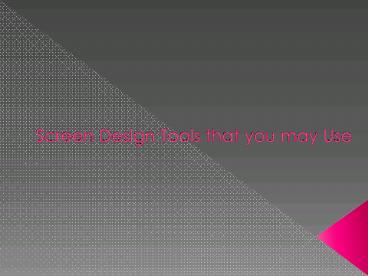Screen Design Tools that you may Use - PowerPoint PPT Presentation
Title:
Screen Design Tools that you may Use
Description:
These days the majority are using a Photoshop on creating a design. There are lots of applications created that may use for designing, but here are top 3 applications that you may use by Kika Marketing & Communications. – PowerPoint PPT presentation
Number of Views:11
Title: Screen Design Tools that you may Use
1
Screen Design Tools that you may Use
2
- The design industry is currently experiencing a
major shift when it comes to designing user
interfaces for clients. For years, everyone has
been using Photoshop and Illustrator when
creating designs. Its a standard workflow that
were still using up to this day. But with the
constant changes in mobile computing and the
different design specifications required for the
growing list of devices, the industry needs a
more specialized tool for the job.
3
- There are 3 major software companies that are
currently offering their own application designed
for creating UI/UX and weve used all of them.
All 3 are blazingly fast due to a more focused
toolset and less feature bloat present on current
design tools. They also have their own unique
feature set that separates them from the rest of
the applications on this list.
4
Sketch
5
- Sketch has been around for quite some time now
and Its one of the first and most popular design
tools available. Its a vector program that lets
you design for almost every major device
available. Its latest update now also allows you
to create interactive prototypes right inside the
app without any plugins.
6
(No Transcript)
7
- One of the powerful features of sketch not
currently available on any app is its plugin
system. It allows users to extend its
functionality through the use of open source 3rd
party plugins. This allows sketch to have new
features not available on the default
installation. - The only drawback of the app is its only
available exclusively for the mac and there are
no plans to release it on the windows platform.
8
Adobe XD
9
- Adobe also released their own screen design
focused app that will replace Photoshop and
Illustrator when designing user interface and
experiences. Dubbed as Project Comet when it was
first announced, It is now getting widespread
attention due to some amazing features that will
change how designers and developers work together.
10
(No Transcript)
11
- One of this features is you can directly publish
your work from XD to Adobes Creative Cloud
servers. Once published, you can then generate a
public link that you can share with your
teammates or clients with built in feedback
system. Another unique feature of XD is its
ability to generate style guides that developers
can use once the design is converted into code. - XDs main advantage over its competitors is its
availability on both Mac and Windows platform.
And since its developed by Adobe, you can
directly import your old Photoshop and
Illustrator designs directly inside XD and
continue where you left off. Neat!
12
InVision Studio
13
- InVision started off as a project management
platform for designers. Their platform is
currently being used by big names in the industry
like Netflix, Twitter, and Airbnb just to name a
few. They are now creating their own screen
design app called InVision Studio. The app is not
released yet and is only available via VIP
invites. Fortunately, we got exclusive access and
weve been testing it for some time now on some
of our design projects and Its amazing.
14
(No Transcript)
15
- Most of its basic features are similar to Sketch
and Adobe XD. Its quite surprising because the
workflow is very similar with those two apps. We
think Invision gathered all of the best features
from Sketch and XD (which is a good thing),
improved upon it (by adding additional features),
and then added it to Invision Studio. Each of
Studios features is like twice as good compared
to Sketch and XD. - One of the apps main highlight is its
integration to Invisions platform. It unlocks a
whole bunch of new features that can help you
manage your design projects with ease. You can
still use the app normally without any Invision
account though, so thats a good thing.
16
Our Pick
17
- All 3 apps listed here are great and they all
offer the same basic functionality when it comes
to designing interfaces both for desktop and
mobile. They also have their own unique features
that separates them from other design tools
available in the market today. After testing
every single one of them, we ultimately settled
down to one app that we will be using as our
daily driver in every design project and that
will be Adobe XD.
18
- The main reason for this is well, Its Adobe. We
cover a lot of disciplines when it comes to
design and weve been using Adobes ecosystem in
all of our projects. Compatibility is very
important to us and knowing that projects we did
in Photoshop or Illustrator will still work on XD
is a big plus. We also discovered that XD can
open Sketch files too which is amazing.
19
- Another reason is its cross platform. We can
continue our work whether we are on Mac or
Windows. Since our team is a mixture of both Mac
and Windows users, we dont have to worry about
design collaborations anymore. We are confident
that every version of the file will work on any
platform as long as XD is installed.
20
- As stated earlier in this article, all 3 apps
were amazing in its own right. Weve studied
every single features of these apps and tried to
use it in different real world scenarios. In the
end, flexibility and compatibility are still the
main features we always try to look out for
(specially when trying to migrate to a new app)
and Adobe XD both have it.
21
- Created by
- Kika Marketing Communications