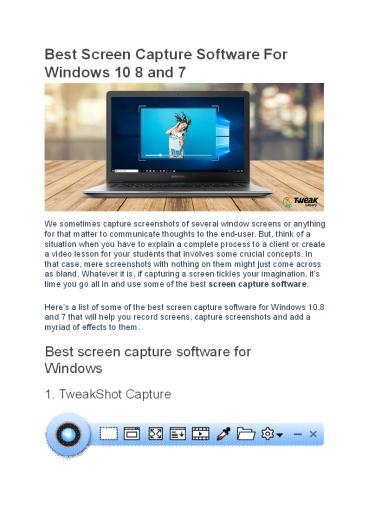Best Screen Capture Software For Windows 10 8 and 7 - PowerPoint PPT Presentation
Title:
Best Screen Capture Software For Windows 10 8 and 7
Description:
Are you on the lookout for some great screen capture software that can help you record and capture screen with ease? Here is a list of some of the most feature-rich tools. – PowerPoint PPT presentation
Number of Views:34
Title: Best Screen Capture Software For Windows 10 8 and 7
1
Best Screen Capture Software For Windows 10 8 and
7
We sometimes capture screenshots of several
window screens or anything for that matter to
communicate thoughts to the end-user. But, think
of a situation when you have to explain a
complete process to a client or create a video
lesson for your students that involves some
crucial concepts. In that case, mere screenshots
with nothing on them might just come across as
bland. Whatever it is, if capturing a screen
tickles your imagination, its time you go all in
and use some of the best screen capture software.
Heres a list of some of the best screen capture
software for Windows 10,8 and 7 that will help
you record screens, capture screenshots and add
a myriad of effects to them.
Best screen capture software for
Windows
1. TweakShot Capture
2
Making it to the top of the list is an
application that doubles as screen capture and
screen recorder software. If your day comprises of
demonstrations, illustrations, conferences or
other kinds of presentations, you must check this
software out!
What is TweakShot Capture?
TweakShot capture is one of the fastest screen
capture software that lets you take screenshots
of your active window and
record on-screen activities with just one click.
You can capture any area of your screen and it
will convert it into a graphics file. The screen
capture software is widely used by users coming
from a
variety of spheres. For instance, this software
can be used for teaching and training purposes,
it can make your business presentations
and demonstrations more interactive. And, even if
you are using it generally you can take a snap of
memories from your video chat with a dear one.
What features make TweakShot Capture special?
After you have saved a screen in the form of a
graphic file,
you can perform basic editing features like
highlighting, cropping or even resizing. You can
create your own images and edit screenshots. When
scrolling the webpage you can take a screenshot
of a complete webpage without any breaks
?
? ?
Easily
select
your desired region of an active window. capture
an active or a scrolling window
You can either
?
Want a specific color code that you wish to apply
to your design? With TweakShot Capture, you can
pick colors from anywhere even from your
windows screen. You can then copy the exact color
code and apply to whichever object you want.
?
You can add annotations to your videos more vivid
and images and make them
?
3
?
2. OBS Studio
Source obsproject.com
OBS (Open Broadcaster Software) studio is another
widely used live streaming and video capture
software which comes loaded with tons
of features. One of the best features of OBS
studio is that it is open-source software and is
supported by a large community of enthusiasts.
Download Now
Other great features of OBS studio include
Set up as many scenes as you want transitions.
and add seamless
custom
?
You also get
a very
well-organized settings panel with the help
of which you configure your recording or broadcast
?
4
Spice your screen recordings with window
captures, webcams, browser windows, capture cards
and more
images,
text,
?
Take full control of
your audio and video recordings using
intuitive mixers with several filters such as
noise suppression, gain, and noise gain.
?
If your recordings are specifically made for
professional purposes, you can make use of a
dedicated studio mode which lets you preview your
scenes before you make them live. Also, to
enhance your productivity, OBS also gives you the
option of setting hotkeys for every action. Which
means you can start/stop recordings, switch
between scenes and transitions or push to talk,
all with the press of a key.
3. Ezvid for Windows
5
Ezvid is known as one of the easiest screen
capture software available. Its ease of use and
efficiency is something that
makes it a hot favorite amongst gamers and movie
buffs who wish to dish out video clips in the
fastest way possible.
Download Now
While Ezvid covers you on speed front (thanks to
C binaries that let you take full advantage of
modern video cards and CPUs), it even offers a
very organized video editing and workflow panel.
Here are some of the remarkable features that
this screen recorder software offers
Integrated speech synthesis and professional
sounding
which makes your speech noise-free
?
Ezvid gives
you the option of drawing on the screen
? ?
You can play with the speed of video playback of
videos and create videos in minutes There is an
instant slideshow maker which can be used during
official presentations Instant Facecam You can
upload your recordings on YouTube and several
other platforms
?
? ?
4. Free Cam
6
Source freescreenrecording.com
When making others familiar with a new product,
skill-set or process, you would certainly admire
making a video that puts all instructions in one
place in a crystal-clear fashion. And, if you are
wondering what tool to use Free Cam has it all
covered for you.
Download Now
Free Cam is a video capture software which is a
specialist in
recording and editing videos and creating
screencasts. Moreover, if you are a YouTuber,
Free Cam even lets you share your videos with a
single click.
Features that make Free Cam One of The Best
Screen Capture Software Available
This screen capture software for windows 10
doesnt just let you record screens but even lets
you add sounds and background music to your
videos too
?
Record your entire screen, select
a particular region or take a snap of a single
window, the choice is all yours
?
You can separately add voiceovers
using your microphone. Want to stress on
important steps and details? You can turn
on mouse click sounds and highlight cursor of
your mouse.
? ?
7
You can upload videos directly to YouTube. Give
your videos better finesse using the dedicated
video and audio editor
? ?
5. Icecream Screen Recorder
Source icecreamapps.com
The name certainly makes your mouth water, right?
Well! If you are a fan of recording screens, the
features of Icecream Screen Recorder would
make your mouth water too. This screen capture
software lets you capture
webinars, live streams, tutorials, games, app
screens, and whatnot in a hassle-free
manner. And, whats even better, you can schedule
your recording. Which means you can set multiple
screen recordings and put a timer on each one.
Download now
Heres what all you get and can do with this
video capture software
Easily
capture any
area of recordings more vivid
your screen and zoom in to make your
?
8
You can choose the output quality recordings
of your videos and game
?
Add shapes,
texts,
and arrows
to your screenshots
or videos You can even record screens with a
webcam overlay
? ? ?
Upload your recordings on popular cloud platforms
like Google Drive and Dropbox with one click
You have an option to add your own logos or
watermarks videos
to your
?
You can record a screen and save it
in GIF format
?
Note With the free version you get up to 10
minutes of recording time and
you may not be able to add your own logos with
the free version.
6. ShareX
Source getsharex.com
Last but not least, we have ShareX, a very
lightweight tool for capturing and recording
screens. And, we say that its light, we mean it.
It clocks just a little over 5 MB, unlike some
other software that would weigh several times
more. Another great aspect of this screen capture
software is
that it is open source.
Download now
Lets have a look at some of the best features of
this application
9
You can time screen capture using auto-capture.
For example, you can capture the whole screen or
window for instance and set a timer for 30 seconds
?
ShareX is capable of
taking various kinds
of
screenshots
like window screenshots, monitor screenshots,
fullscreen screenshots, and region screenshots
?
You can record screen in the form of
videos and GIFs ShareX gives you the ability to
capture scrollable content requiring you to
scroll down to view the rest of the content
? ?
without
It
uses Optical Character recognition to extract
text
from a given screenshot when there is a huge
chunk of text that cant be copied
?
To Sum Up
When your work or education life revolves around
presentations, demonstrations, e-learning videos,
the importance of screen capture software in such
a professional environment cannot be stressed
enough.
So whether you are a corporate trainer, a teacher
or a student, the above lists of some of the most
efficient screen capture software for Windows
will surely benefit you.
How did you like the above list? Did any of the
above tools help you? Do let us know in the
comments section below. Also, if you are a fan of
tech- related fun stuff, we have got tons of
blogs and videos for you.