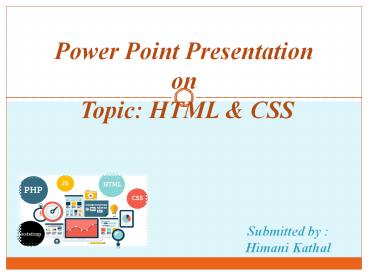HTML and CSS - PowerPoint PPT Presentation
Title:
HTML and CSS
Description:
HTML stands for Hyper Text Markup Language. HTML is the standard markup language for Web pages. – PowerPoint PPT presentation
Number of Views:930
Title: HTML and CSS
1
Power Point Presentation on Topic HTML CSS
Submitted by Himani Kathal
2
HTML (Hyper Text Markup Language)
3
What is HTML?
- HTML stands for Hyper Text Markup Language.
- HTML is the standard markup language for Web
pages. - HTML is easy to learn.
- With the help of HTML we can create our own
Website. - HTML elements are represented by tags.
- HTML describes the structure of a Web page.
4
What are the uses of HTML?
- Web pages development HTML is used for creating
pages that are displayed on the world wide web. - Internet navigation This is one of the most
important uses of HTML . This navigation is
possible by utilizing the concept of Hypertext.
It is basically a text which refers to other web
pages or text and when user click on it. - Responsive images on web pages At the elementary
level in applications of HTML, queries can be set
to utilize the images, which are responsive in
nature.
5
- Client-side storage Earlier, a user could not
save the users browser data that would persist
across sessions. To meet this requirement,
server-side infrastructure has to be built or
users cookies can be used. - Data Entry support with HTML HTML5 standard and
set of APIs can be used to support data entry
level of work. - Offline capabilities usage Once data can be
stored in the browser, the developer can think of
a strategy to make application work, when a user
is disconnected.
6
How HTML works ?
- Example
- lt!DOCTYPE htmlgt lthtmlgt ltheadgt lttitlegttitle
tag of htmllt/titlegtlt/headgt ltbodygt lth1gtheading
tag of htmllt/h1gt ltpgtparagraph tag of
htmlltpgt lt/bodygt lt/htmlgt
7
What are the advantages of HTML?
- It is widely used and easy to learn. Tags used
here are basic and in the readable format
enclosed in angle bracket. - It is free, not necessary to buy individual
software . - It can be integrated with CSS, PHP, JavaScript
and support multiple languages. - They are easy to download as the text (Plain
text) is compressible. The code is easy. - HTML is static whereas HTML5 is dynamic. It is
platform independent displays in all browsers
8
- lt!DOCTYPEgt
- This tag defines the type of the document and
HTML version. - lthtmlgt
- Above tag encloses the complete HTML programming
language document, comprises of document header
which is represented by ltheadgtlt/headgt and
document body which is represented by
ltbodygtlt/bodygt tags. - ltheadgt
- head tag represents the documents header which
can keep other HTML tags like lttitlegt, ltlinkgt
etc.
9
- lttitlegt
- this tag is used inside the ltheadgt tag to write
the document title. - ltbodygt
- ltbodygt tag represents the documents body which
keeps other HTML tags like ltdivgt, lth1gt, ltpgt etc.
10
CSS (Cascading Style Sheet)
11
What is CSS?
- CSS stands for Cascading Style Sheet.
- CSS is a language that describes the style of an
HTML document. - CSS saves a lot of work. It can control the
layout of multiple web pages all at once. - CSS allows us to utilize different attributes in
order to make the web page look beautiful,
attractive or professional. - CSS could not be used alone and must be
integrated with HTML to implement its effect.
12
What are the uses of CSS?
- Compatibility
- While using CSS, a user can be stress-free with
its older language versions as it is well
compatible even with the older versions. - E-Commerce Domain
- Uses of CSS has played a very important role in
the E-Commerce Domain. There is a different scale
of industries present in the E-Commerce domain
and CSS has helped the application frameworks
styling and look-views which are used from small
to large scale industries.
13
- Website Maintenance
- Another most common reason, why the uses of CSS
are important? CSS plays a very important role
while performing website maintenance. It makes
website maintenance much easier. - Social Media Impact
- Uses of CSS in HTML frameworks are also
incorporated with the social media website
developments as well. Facebook applications can
directly correlate with the corresponding
frameworks. - Easy Accessibility
- From the accessibility point of view,
applications of CSS provides much better
solutions that allow users to update the user
inter phase to suit the business requirements.
14
What you can do with CSS?
- Modifying web page structure
- We can change the shape of the table and divs
that gives the structure to the web page. It
offers the attributes that could be used to curve
the vertices of the rectangle and do a lot of
such things. - Working with font
- It allows us to change the font and the color
of the text. We can choose either of the colors
by merely writing its name in the corresponding
attribute. In simple words, it can decorate the
texts as well.
15
- Improves user experience
- By using the cascading style sheet developer
can enhance the quality of web page that will
eventually end up with the amazing user
experience. It also makes navigation easy for
users. - Create good effects
- By using CSS once can implement the effects
like shadow effect which makes the things look
very attractive. The shadow generation could take
part in the structure and the other elements like
text as well.
16
What are the advantages of HTML?
- Simplifies user interface
- Sometimes the web page that is designed merely
using HTML looks very horrible to work with. Adds
the amaze to the web page and make it look cool
and simple so that the user can focus on their
work. - Decorate the web page
- The cascading style sheet language is used for
the decoration of the web page so that it could
look decent. There are several attributes in the
CSS that can be used collectively to design the
web page.
17
- Customize web page layout
- It has various attributes that work with the
- structure of the web page and make it the way
the developer wants. - Easy to integrate
- Through this provides us a lot of benefits, its
not even a bit tough to integrate CSS with HTML.
- Easy coding
- We already understood that CSS is not a
programming language but a styling language.
There are fixed and limited numbers of attributes
that one has to remember that makes the CSS
coding really very easy.
18
How CSS works?
- Inline CSS
- In inline CSS we put the CSS codes in one line
along with the HTML tag. Usually, we use the
inline CSS when we have to use that format only
once or if the formatting needs just a few
attributes to be added. - Internal CSS
- The cascading style sheet is said to be internal
when the features have been assigned to any tag
so that wherever the tag is defined, it will by
default inherit all the features that are
assigned to that tag. To introduce internal, the
CSS code has to be written between style tag in
the head section.
19
- External CSS
- It is called external because in this type a CSS
file has to be created which is then linked with
the web page to introduce the feature of the
defined tags. It makes the size of the main web
page very light as no CSS codes are required to
be written that web page. All the code will be
contained in a separate CSS file which will be
linked to that web page.
20
Thank you