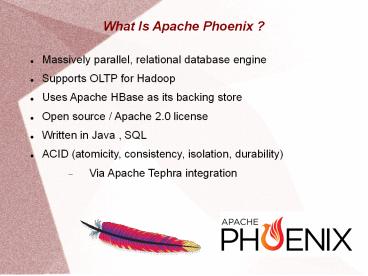Apache Phoenix - PowerPoint PPT Presentation
Apache Phoenix
This presentation gives an overview of the Apache Phoenix project. It explains Phoenix in terms of its architecture, environment, ETL, SQL, UDF's and transactions. Links for further information and connecting – PowerPoint PPT presentation
Title: Apache Phoenix
1
What Is Apache Phoenix ?
- Massively parallel, relational database engine
- Supports OLTP for Hadoop
- Uses Apache HBase as its backing store
- Open source / Apache 2.0 license
- Written in Java , SQL
- ACID (atomicity, consistency, isolation,
durability) - Via Apache Tephra integration
2
Phoenix SQL Support
- Accepts SQL queries
- Compiles them to HBase scans
- Orchestrates running of scans
- Produces regular JDBC result sets
- Creates performance gains by using
- HBase API/coprocessors/custom filters
- Results in query response times
- Milliseconds for small queries
- Seconds for tens of millions of rows
3
Phoenix SQL Support
- See phoenix.apache.org for full syntax support
4
Phoenix Environment
5
Phoenix Bulk Loading
- Bulk load data via
- Single-threaded for CSV via psql i.e.
- bin/psql.py -t EXAMPLE localhost data.csv
- Load for EXAMPLE table
- For HBase on local machine
- MapReduce-based for CSV and JSON
- See next slide
6
Phoenix Bulk Loading
- Bulk load example for MapReduce
- For CSV and JSON loads
- Using Phoenix MapReduce library
- Against the EXAMPLE table
7
Phoenix Performance
8
Phoenix User-defined functions(UDFs)
- Create temporary/permanent UDF's
- Temporary for session only
- Use UDF's in SQL and Indexes
- Permanent UDF's stored in SYSTEM.FUNCTION
- Tenant specific UDF usage supported
- UDF jar files must be placed on HDFS
- UDF jar updates not currently possible
- (without cluster bounce)
9
Phoenix Transactions
- Cross row/table/ACID support using Apache Tephra
- Transactional functionality currently beta
- Enable transactions and snapshot dir in
hbase-site.xml - Also set a transational timeout value
- Start Tephra
- Create tables with flag TRANSACTIONALtrue
- Then transactions act as follows
- Start with statement against table
- End with commit or rollback
10
Available Books
- See Big Data Made Easy
- Apress Jan 2015
- See Mastering Apache Spark
- Packt Oct 2015
- See Complete Guide to Open Source Big Data
Stack - Apress Jan 2018
- Find the author on Amazon
- www.amazon.com/Michael-Frampton/e/B00NIQDOOM/
- Connect on LinkedIn
- www.linkedin.com/in/mike-frampton-38563020
11
Connect
- Feel free to connect on LinkedIn
- www.linkedin.com/in/mike-frampton-38563020
- See my open source blog at
- open-source-systems.blogspot.com/
- I am always interested in
- New technology
- Opportunities
- Technology based issues
- Big data integration
PowerShow.com is a leading presentation sharing website. It has millions of presentations already uploaded and available with 1,000s more being uploaded by its users every day. Whatever your area of interest, here you’ll be able to find and view presentations you’ll love and possibly download. And, best of all, it is completely free and easy to use.
You might even have a presentation you’d like to share with others. If so, just upload it to PowerShow.com. We’ll convert it to an HTML5 slideshow that includes all the media types you’ve already added: audio, video, music, pictures, animations and transition effects. Then you can share it with your target audience as well as PowerShow.com’s millions of monthly visitors. And, again, it’s all free.
About the Developers
PowerShow.com is brought to you by CrystalGraphics, the award-winning developer and market-leading publisher of rich-media enhancement products for presentations. Our product offerings include millions of PowerPoint templates, diagrams, animated 3D characters and more.