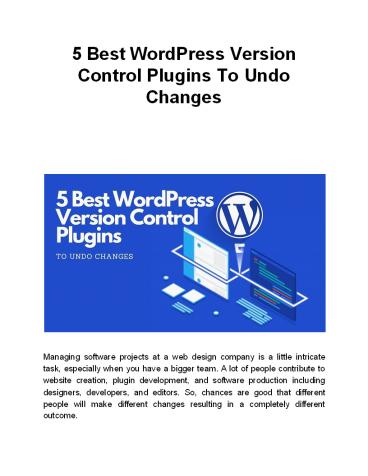5 Best WordPress Version Control Plugins To Undo Changes - PowerPoint PPT Presentation
Title:
5 Best WordPress Version Control Plugins To Undo Changes
Description:
Managing software projects at a web design company is a little intricate task, especially when you have a bigger team. A lot of people contribute to website creation, plugin development, and software production including designers, developers, and editors. So, chances are good that different people will make different changes resulting in a completely different outcome. Read more on – PowerPoint PPT presentation
Number of Views:44
Title: 5 Best WordPress Version Control Plugins To Undo Changes
1
5 Best WordPress Version Control Plugins To Undo
Changes
Managing software projects at a web design
company is a little intricate task, especially
when you have a bigger team. A lot of people
contribute to website creation, plugin
development, and software production including
designers, developers, and editors. So, chances
are good that different people will make
different changes resulting in a completely
different outcome.
2
For instance, you tasked your design and
development team to build an eCommerce website
and keep you posted. Now each member within your
team is working on different aspects of that site
helping it to get ready faster. While the work
is still going on, you might not notice, but a
slight change made by someone in the codes could
translate into the website crash. In that case
you may find it difficult to figure out what
caused it to happen and who did that. This is
where having a Version Control Plugin needs a
serious consideration, however, I recommend you
research the best available options first and
then pick later. Below, we have collected top
five wordpress version control plugins that you
can use to reverse changes done to your themes,
plugins or other files. But before you move onto
that part of the blog, I would like to
familiarize you with a market-leading web design
company in Los Angeles - SFWP Experts. The
reason why they need a shout out is that they
deliver excellent business development services
worldwide that guarantees praiseworthy results.
Some of the areas they have great command over
includes WordPress web design and development,
landing page design and development, search
engine optimization, internet marketing, and a
lot more. With that in mind, lets get back to
the title of this post and see how it can make
your project management task easier. Prior to it,
lets take a look at what WordPress Version
Control actually is What Is WordPress Version
Control? To rightly define it I must say
WordPres Version Control is a kind of tool that
lets you track the changes made to your software
files. Good for all sizes of teams, this
particular tool can lessen a lot of your burden
by making it easier to identify who modified
your codes or files and when.
3
The development teams that dont use version
control applications for project observation
have higher chances of running into complex
issues. There might be cases when two or more
changes are made near about the same time and
you will have to search mistakes through codes
very carefully to identify it. This will eat up
a large portion of your time and stress is the
bonus. So, if easier project monitoring is what
you are after, a WordPress Version Control
plugin is the undeniable answer. Is your
WordPress website not running smoothly? Does it
take several clicks to open a post or page?
Well, we can resolve this issue promptly if you
give us a chance to show our potential. Each head
at our Los Angeles web design company has plenty
of experience identifying the root cause of such
problems and fixing it quickly. All you need to
do is share what the specific condition of your
site is and how early you want to be good
again. With that complete, lets walk through
true and tested WordPress version control tools
to reverse the changes made to your website
files. Top 5 WordPress Version Control Software
To Revert The Changes 1. Revisr Probably the
optimal version control plugin for developers and
small organizations, Revisr should be your first
choice if you are looking for a software with
easy-to-use interface. It works wonders when it
comes to showing modifications within files and
documents. Not just that, it also simplifies the
complicated processes like switching branches and
extracting data from the repositories, so that
it can be done within a few clicks.
4
- In case you wanted to know how to set it up,
thanks to the documentation that makes it a lot
easier. Particularly, Revisr has gained so much
popularity in the market just because of its easy
change testing process, and God Forbid if
something goes wrong, you can always revert back
the changes. - Are you working on a website redesign project?
Have you been facing issues implementing the
changes you want? Outsource it to us and then we
will resolve your painstaking problems with our
skills and expertise. We are a Los Angeles web
design company centered on providing all kinds of
website solutions, be it repairing, maintenance,
or even hosting for that matter. - WP Rollback
- As the name indicates, WP Rollback is good for
making the changes undone when you feel like the
edited work is creating problems. Case in point
sometime when you update a certain theme or
plugin it might not be compatible with other
elements on your site and bringing it back to the
previous version looks like an annoying task,
isnt it? You have to look for the previous
version in the official repository and then
upload and install it. This huge downtime may
cost you a lot, so choosing WP Rollback in that
case can reduce your pain. - All you need to do is just a few clicks and then
you will have the older content on your site. It
directly links with the WordPress directory and
is capable of exporting any version of a theme
or plugin to your site thats available for all. - Gitium
5
- Especially designed to facilitate the website
development process, Gitium keeps track of every
change made to your site. From files removal to
themes or plugins updates and even code edits,
everything happens under the supervision of this
WordPress Version Control plugin. - It mainly focuses on keeping your website up and
running 24/7, or implementing the code changes
to the live site without the need of an FTP
client. - Just in case you are struggling keeping your
official website continuously deployed, get in
contact with us to find out what hosting service
you should rely on. Well-known across
international boundaries, our Los Angeles web
design company is the perfect professional
partner you can count on to maintain good health
of your site. - WP Pusher
- You know well how hard it is to effectively work
together in WordPress, right? Git is a good
solution to work collaboratively on codes but
updating the themes, plugins and code changes on
a site takes up too much time. Thats where WP
Pusher comes into the game and allows you to
deploy the changes right from Git to WordPress
without compelling you to copy files manually. - Tell me - are you considering changing the whole
layout of your companys site? You can place
your trust in our Los Angeles web design company
to give it a professional yet eye-catchy look.
For more than ten years we have been designing
and developing impressive websites for startups,
enterprises, and small and medium sized
businesses that drastically increased their user
engagement. - Activity Log
6
Though Activity Log, is not a version control
tool thats based on Git but it does the similar
work in a rather simpler interface. Every action
that is performed within your site is monitored
by this WordPress version plugin including the
IP and identity of the person who has done it and
when. This allows you to be informed about every
move of your users or anyone who has access to
your site as an admin. Track And Reverse The
Edits Now that you are well aware of what
WordPress version control plugin is and which
one can be apt for you, its time to take
advantage of this resource. However, if you have
any questions about the WordPress Version
Control plugin that you want us to answer, we
will be more than happy to help you out. Being a
customer-centered Wordpress website design
company, we promise to provide you with quality
services each time you refer to us. On a short
note, I must tell you that we are more than good
at services like user-friendly web design, web
development, UI/UX design, search engine
optimization, online marketing, PPC, and
more. Read More Blogs Guerrilla Marketing
Series Ambush Marketing Tactics And Example
Guerrilla Marketing Series Stealth Marketing
Strategies And Technique With Examples Contact
Details 213-277-9177 la_at_sfwpexperts.com
7
Visit Reference Profile Websites
https//bit.ly/38rw88B https//bit.ly/2ViBEow
https//bit.ly/3dZ4QaI https//bit.ly/2NXRktv
https//bit.ly/2NXRml7 https//bit.ly/3iFuZPA
https//bit.ly/31GU2eZ https//bit.ly/2VMRdoL
https//bit.ly/3izBS50 https//bit.ly/2BBuogU
https//bit.ly/2ZFkYsG https//bit.ly/2C5GEGq
https//bit.ly/2AtcYm7 https//bit.ly/2DaFNow
https//bit.ly/2VGCjk3 https//bit.ly/31KtjOL
https//bit.ly/2W2Eejd