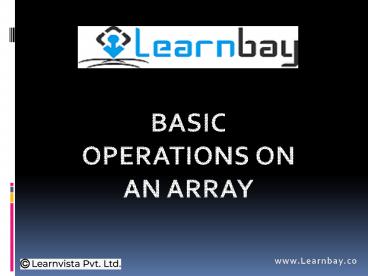ARRAY PRESENTATION - PowerPoint PPT Presentation
Title:
ARRAY PRESENTATION
Description:
Learn with learnbay about array , datascience, artificial intelligence, and amchine learning. Gear start your career with learnbay. check our social media handles : – PowerPoint PPT presentation
Number of Views:26
Title: ARRAY PRESENTATION
1
BASIC OPERATIONS ON AN ARRAY
www.Learnbay.co
2
Basic Operations on an Array
- Arithmetic operations
- These operations are basic arithmetic
operations like addition,subtraction,division,powe
r etc. - The operation takes place element wise.
- Eg arr1np.arange(6) O/Parray(0, 1,
2, 3, 4, 5) print(arr13)....every no.
is added by 3 print(arr12).... every
no. is multiplied by 2
print(arr1/3).... every no. is divided by 3 - Hence element wise operations are performed
whereas in the list it will repeat the same list
. - Eg lst10,20,30 print(lst3)
- This will repeat the list thrice.O/P
10,20,30,10,20,30,10,20,30
3
Arithmetic operations between 2 Arrays
- Even between two arrays the operations take place
element wise. - Eg 1 arr1np.arange(6).....0,1,2,3,4,5
arr2np.arange(6) ).....0,1,2,3,4,5
print(arr1arr2) O/P 0 2 4 6 8 10 - Eg 2 print(arr1gtarr2)Here element wise
comparison takes place and returns array of
boolean values.As the values in arr1 and arr2
are equal it will return an array of boolean
values. - O/P False False False False False False
4
NOTE
- If number of elements in both the arrays are not
same then it will throw an error . Hence in this
case as the broadcasting is not possible number
of elements in the array needs to be equal. - In case of scalar multiplication element wise
multiplication takes place while in vector
product dot product is considered . Hence number
of rows should be equal to number of columns. - Eg2D array arr1np.arange(6).reshape(2,3)
- arr2np.arange(7,13).
reshape(2,3) - arr1array( 1,2,3,
4, 5, 6) - arr2array( 7, 8, 9,
10, 11, 12) - np.dot(arr1,arr2) OR print(arr1.dot(arr2)
- O/P array( 31, 34, 112, 124)
- In all these examples every time new array is
created and the original array remains as it
is.So the original array is not discarded.
5
2.Update/Modify the existing array
- When an operation is performed on the array
always new array is created and original remains
as it is.To make changes in the orignal array we
use the below methd. - arrnp.array(10,20,30)
arr2............ arrarr2 print(arr) - O/P 12 22 32
- This will make changes to the existing array.
6
3.Unary Operations
- A single operator or unary operation
is one which takes and performs an operation with
a single operand / argument. - Aggregation functions such as min(),max(),etc
also used to perform various operations on an
array. - Let arr110,20,301. sum()finding sum of all
the elements in the array. - arr1.sum()........O/P60
- 2.min() finding minimum value from all
the elements in the array - arr1.sum()........ O/P10
- 3.max() finding maximum value from all
the elements in the array - arr1.sum()........ O/P30
7
Finding the aggregation of elements along row or
column
- These functions can also be used to find the
values along the rows or columns. - Eg arr1np.arange(12).reshape(6,2) arr1
- O/P array( 0, 1, 2, 3, 4, 5, 6, 7,
8, 9, 10, 11) - np.sum(arr1,axis0/1)
- np.max(arr1,axis0/1)
- np.min(arr1,axis0/1)
- axis0 column wise addition/min/max value
- axis1row wise addition/min/max value
8
Universal Functions
- MATHS FINCTIONS
- np.add()-adds valuesnp.add(2,3)......O/P 5
- np.multiply()-multiplication of the values
np.multiply(2,3)......O/P 6 - np.sqrt()-to find square root of elements in
array - np.sqrt(9,16) )......O/P 3,4
- np.log()-to find log of a value
- np.log(1) .....O/P 0.0
- np.square()-to find square of a value
- np.log(5) .....O/P 25
9
Trignometric functions
- np.sin/cos/tan(angle)-to find value of specific
angle - np.sin (np.pi/2) .....O/P 1.0
- To convert values into angles that is, to
understand that it is value in degrees multiply
the angle by pi/180 else it will consider them as
usual numerical values. - Egnp.sin(np.array(0,30,60,90,120))(np.pi/180)
O/P array( 0. , -0.0172444 , -0.00531995,
0.01560319, 0.01013358) - To converting an array of values of angles to
array values in radians use np.radians(angles). - To find inverse trignometric functions use
arcsin(),arccos(),arctan() functions
10
Bitwise operators
- and () (int,int) -gt int 0011 0101 returns
the result 0001 inclusive - Or () (int,int) -gt int 0011 0101 returns
the result 0111 - not () (int) -gt int 01 returns the result 10
- exclusive or() (int,int) -gt int 0011 0101
returns the result 0110 - shift left (ltlt) (int,int) -gt int 101 ltlt 2
returns the result 10100 For shifting left, 0s
are added on the right - shift right (gtgt) (int,int) -gt int 101 gtgt 2
returns the result 1 for shifting right, bits
are removed from the right - Examples print(np.bitwise_and(10,20))
print(np.bitwise_or(10,20)) - To get the binary representation use below
method - print(np.binary_repr(30))........O/P
11110
11
Statistical functions
- arr_popnp.array(200,300,707,505,50,800)
- Mean
- finding mean of elements in the array
- print(np.mean(arr_pop)).......O/P
427.0 - Median
- finding median of elements in the array
- print(np.median(arr_pop))
......O/P402.5 - Standard deviation
- finding standard deviation of elements in
the array - print(np.std(arr_pop))
......O/P268.762 - Variance
- finding variance of elements in the array
- print(np.var(arr_pop))
......O/P72233.333