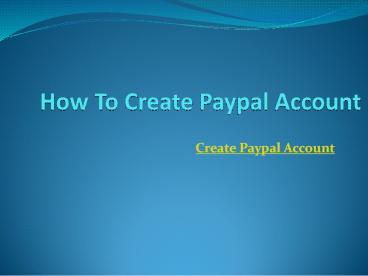How to Create Paypal Account - PowerPoint PPT Presentation
Title:
How to Create Paypal Account
Description:
If you want to know How to Create Paypal Account? Then see the PPT to get the complete information about How to Create Paypal Account. – PowerPoint PPT presentation
Number of Views:327
Title: How to Create Paypal Account
1
How To Create Paypal Account
- Create Paypal Account
2
How To Create Paypal Account
3
How to Create a PayPal account
- The user can send and receive money instantly all
over the world if he/she has a PayPal account. It
is like an online bank. Most companies prefer to
send your earnings in PayPal account to the Payza
account if an individual is earning money online.
It has been noted that PayPal is much preferred
than the payza account. If someone has an online
business and want to sell their products online,
they can easily receive payment from customers
who want to pay credit card or their PayPal
account. So, people need to know how to create
PayPal account. - The people who are not even having a bank account
can create a PayPal account. Their account will
be treated as unverified. To know how to create
PayPal account is not a difficult task for
anyone. The users can know how to create PayPal
account by following the steps below - To open a PayPal account one only needs a PAN
Card and an email id which is working.
4
If users do not have PAN Card or an email account
- Bank account In this case, the person cannot
use PayPal or open a bank account. The people can
also mother, father, or husbands PAN Card. - PAN Card If you are not having a PAN Card then
you should immediately apply for one and you can
get it within one month. You can also use the PAN
Card of others by asking the details. - Opening a PayPal account is free. Moreover, your
email id will be your PayPal account. The user
does not require any type of credit card, debit
card to open PayPal account. PayPal is very
secure.
5
Steps for the creation of a PayPal account
- You have to visit this PayPal India link.
- Now click on the option of sign up.
- Now select the option of the individual account.
- Now click on the option of continue.
- Now you have to enter your name, email address.
- Now click on the option of continue.
- Now fill the form.
- Now click on the option of agree and create an
account. - Now you will be asked to link your debit card or
credit. You can also skip this and click Ill
link my card later.
6
- Your PayPal account is created.
- Now click on the bottom link.
- Now you have created your email account. Now
check your email for the activation link and
activate your account. - Now you have provided security questions.
- Now you have to add bank details. You have to add
the bank account and IFSC code. - Now you have to check your account as PayPal has
transferred a small amount RS 1 to 1.5. - Now finally you have to add your PAN Card that
your account will verify. - By the above steps, you will know how to create a
PayPal account. By following these steps users,
will get a clear idea about how to create PayPal
account.
7
How to recover PayPal account
- The user can send and receive money instantly all
over the world if he/she has a PayPal account. It
is like an online bank. Most companies prefer to
send your earnings in PayPal account Payza
account if an individual is earning money online.
It has been noted that PayPal is much preferred
than payza account. If someone has an online
business and want to sell their products online,
they can easily receive payment from customers
who want to pay credit card or their PayPal
account. - At times users may lose their access to their
account. In this case, they can recover their
account by resetting their account password. This
also happens when the users forget their
password. The user will know how to recover
PayPal account. You can follow the content below
to know how to recover PayPal account
8
Steps to reset the password
- At first, you have to go to the PayPal website.
- Now you have to click on Login which is present
at the top of the page. - Now you have to click on the option of having
trouble logging in. - Now you have to enter the email address you use
for PayPal account. - Now you have to click on the option of next.
- Now you have to select the option of how to
recover your password. - Now click on the option of next.
- Now you will be shown some options such as
receive a text, receive an email, answer your
security questions, or have us call you. - Now if you select the email option, they will
send you an email to the primary email address on
your PayPal account. Now you just need to click
on the link which you will find there to change
your password. - In case you have one or more Google email
accounts registered to your PayPal account, then
you may be required to go through an
authorization challenge upon logging in to your
PayPal account. You have to simply click on the
option of continuing to complete the validation
if you are already logged in to a Google account
before the challenge steps up. - By the steps, the user will know about PayPal
account recovery. The user can recover
their PayPal account recovery by resetting the
password of their PayPal account.
9
Thank you