Go Paperless with Customer Portal for D365 Document Management - PowerPoint PPT Presentation
Title:
Go Paperless with Customer Portal for D365 Document Management
Description:
Document management helps provide faster search and retrieval and improves business processes. But it’s not enough in 2021 and ahead. Read this article to know what more you need. – PowerPoint PPT presentation
Number of Views:64
Title: Go Paperless with Customer Portal for D365 Document Management
1
Go Paperless with Customer Portal for D365
Document Management
Every day, thousands of businesses worldwide are
boosting productivity, saving costs, and earning
better returns by moving from paper-based
systems to paperless digital solutions that
amplify the daily grind.
Document management systems can easily integrate
with your existing solution and improve work?ow
ef?ciency. But thats too 90s! Integrating
multiple third-party solutions and con?guring
them to work together creates chaos and might
slow down the ERP solution. On top of that, these
legacy systems can result in compromised
security,
sales_at_crmjetty.com
2
compliance risk, unorganized databases, cluttered
network drives, etc. Even amidst all these
challenges, managing documents is essential, and
going digital is the only solution. Using a
customer portal for document management in
Dynamics 365 is one of the best options. In this
article, I will explain why. You may think why
not integrate Dynamics 365 rather than a
customer portal. I will answer that too in a
proper way. Before that, lets look at the
technical de?nition of document management, why
you need it, and why you should get rid of
legacy systems. What is Document
Management? Document management is a set of
practices that de?nes how businesses manage,
store, and track their data. This data can be in
various formats like emails, images, documents,
etc. However, the principle of document
management remains consistent. A document
management system is software that helps
businesses manage documents. Here, they can store
documents, categorize them, retrieve, share,
edit, track, and
sales_at_crmjetty.com
3
- do a lot more activities. Document management
systems help control access and protect
sensitive information. - The common components of document management
include - Storage
- It provides a centralized location for storing
documents from where authorized users can easily
access them. - Annotations
- Allows adding notes and comments to the document
without a need to edit it. - Version Control
- Tracks and records the new versions of the
documents so that you can view history and
restore it if required. - Audit Trails
- Enables authorized users to view the log of who
edited or viewed the documents and when. - Security and Access Control
- Ensures only limited authorized users can access
the documents.
sales_at_crmjetty.com
4
These components play an important role in
securing your business information. Hence, its
essential that you choose the right solution for
managing documents. Why You Need a Proper Digital
Solution for Document Management The question
you might be having is, Why should I spend
money on a separate tool when I can purchase the
cloud storage and store documents there? Say
you have a law ?rm, which means you likely handle
hundreds and thousands of documents
daily. Theres a murder case thats similar to
the one from 5 years back. To solve this case,
you need data from the previous case. You can
look for documents on Google Drive. However, it
may take up a lot of time if you dont know the
proper names or the location of the
documents/folder. Even after having it digitally
stored, you can end up losing potential
productive hours. Likewise, if you have a proper
document management system, you can create a
central repository of your existing content and
get rid of the digital clutter. You can easily
access the information and focus on your work.
Share documents with opposing counsel or
clients. Limit access to
sales_at_crmjetty.com
5
- the documents. Search the documents quickly
thanks to indexing and categorizing
capabilities. - In simple words, a document management system
makes it easier to handle documents, in many
ways, automates the work?ow. However, you should
avoid adopting legacy systems. Heres why - Outdated Technology These old-school solutions
are not prepared for change. Using them is like
using Excel sheets in the world of Slack and
Trello for project management. - Security Concern Modern solutions are updated
continuously to meet the latest threats. However,
traditional systems ?nd it dif?cult to adapt
because of their nature and thus leaves room for
vulnerabilities. - Compatibility Issues Legacy systems support
documents and ?le formats up to a point. It means
youre stuck with formats that your partners,
customers may not be willing to use. - High Maintenance These old systems come at a low
price, but with time, the expenses increase. The
support and updates for outdated technologies
are costly as it takes more effort for
developers to continue maintenance and updates.
sales_at_crmjetty.com
6
- Poor Customer Experience Its dif?cult for you
to communicate with your customers who keep
moving with the latest technological
advancements. Up of that, the 3rd party solution
may lack customer-centric features, making it
dif?cult for customers to access, collaborate,
or communicate with you. - You shouldnt go for outdated or third-party
integrations. So, what should you do? - Solution Bring in a customer portal. Well, you
can also use the native Dynamics CRM for
document storing. But I wont suggest that to
you because it has limitations. - Document Management in Dynamics 365
- Dynamics CRM is not a document management or
storage system. It handles the important aspects
of your business, i.e., customer engagement, and
hence most businesses think its ?ne to use it
for document storage. - The main advantage of document management in
Dynamics 365 CRM is having documents accessible
directly from the related records. All the
records are linked to the accounts, and theres
no need for additional search. - However, documents in Dynamics are stored as
attachments to the record form. It means all the
attachments and notes
sales_at_crmjetty.com
7
add up in Dynamics over time, consuming space. On
top of that, the native solution doesnt offer
any search ability within documents, nor theres
a version control feature. You end up scrolling
down the timeline to ?nd the document version,
which is not productive. Also, theres no feature
to prevent users from updating the documents
simultaneously. Your non-CRM users cant access
the documents. Documents cant be categorized or
stored as metadata that describes the document,
such as the status and author of the document.
Another potential limit of document management
in Dynamics 365 is the volume. If you have a
large number of documents, the size of the
database increases, and it can increase the
expense if youre paying for storage. Dynamics
365 doesnt allow collaboration. The attachments
have a size limit of 5-9 MB max, which is not
mind-blowing. What can you do about it? If
youre storing a few documents that too
occasionally, you can con?gure document
management in Dynamics 365. Thats a reasonable
approach. For others, the recommendation is to
integrate a Dynamics customer portal. Oh yes!
Dynamics allows SharePoint integration to
overcome the challenges of native solutions.
sales_at_crmjetty.com
8
SharePoint Integration SharePoint is built for
document management. With no additional costs,
you can get multiple features that CRM doesnt
provide. For example, each document can have
metadata to facilitate searches. Non-CRM users
can access the documents using SharePoint
functionality. All the native CRM features are
switched to standard SharePoint functionalities.
This gives you a feeling of managing documents
directly from SharePoint. SharePoint balances the
limitations of native Dynamics CRM but to an
extent. You might experience resource throttling
when the item limit exceeds 5000. Theres no
backup in SharePoint. If you delete a ?le and
fail to restore it within 93 days, the document
is gone forever. SharePoint has sync limitations.
Users cannot see documents when multiple
entities/users try to access the same SharePoint
document location. It doesnt support Dynamics
365 editable grids. This limits SharePoint from
working properly. For example, the document fails
to load in the grid. You cant create or upload
documents. It also disables searching in the
grid. Most importantly, SharePoint integration
ignores the privileges you set on the Dynamics
CRM side. It means
sales_at_crmjetty.com
9
everyone can access the documents, and that can
be dangerous. Making your documents tamper-proof
is essential, and for that, its important that
you use a solution that guarantees security
along with customer satisfaction. Having a
customer portal for D365 document management
streamlines the communication. It curbs all the
challenges of the legacy systems and the
limitations of CRM and third-party
integrations. Dynamics 365 Customer Portal
provides a secure place for data sharing,
document approval, invoices, billing, and more.
It fosters collaboration and enhances engagement
with features like self-service, knowledge base,
and community support. With Dynamics customer
portal, you get more ?exibility and security.
CRMJetty can help you with it. We offer a
ready-to-integrate Dynamics portal solution known
as PortalXpand. Talk with our team to know how
it can work for you. Get in Touch
sales_at_crmjetty.com
10
- Why You Should Choose Portal for Document
Management in Dynamics 365 - By implementing a customer portal, a business can
get their documents in order and take advantage
of the following bene?ts/features - Increase Transparency
- Whether its reviewing contracts, processing
invoices, or collecting forms, its essential
that you, your staff, and customers can ?nd all
the documents whenever required. The Dynamics
customer portal puts all the documents in a
separate document management module, ensuring
everyone has the same information. Multiple
users can access the same document
simultaneously. They can edit and make changes to
the documents based on their access rights. - This centralized repository serves as the source
of truth in the organization. - Quick Search
- Regardless of size or format, you can easily
search the right document using metadata,
versions, keywords, and categories linked to it.
Technologies like AI and machine learning
further enhance document search
sales_at_crmjetty.com
11
- capabilities.
- Share Content
- The capability to share data with customers
safely and securely is critical for many
organizations. Emails are not that secure.
Hence, the portal offers an internal document
sharing feature to speed up the processdetails
like who accessed it and when, help enhance
transparency. - Foster Collaboration
- Customer portals allow employees and customers to
collaborate and work on the document together in
real-time. This process eliminates the back and
forth editing in the email threads. - Track Versions
- Feature-rich customer portals have built-in
version control. This helps users to track the
document changes and ensures they are working
with the most up-to-date versions. - Protect Sensitive Information
- Dynamics customer portal offers role-based access
that lets admin grant or deny access to the
documents. This ensures that only the authorized
users can access
sales_at_crmjetty.com
12
- the documents and security is effective.
- Support Compliance Regulations
- Along with limited access, the portal provides
audit trails, i.e., logs of system activity,
including document edits, login attempts, and
user permission changes. This maintains
transparency and ensures that your organization
follows compliance. - Access Information from Anywhere
- With cloud-based technology, you and your
customers can access the documents from
anywhere, anytime. This ease of access ensures
that information can be communicated with
everyone, including the project head and
stakeholders, no matter where they are. Also,
most cloud technology automatically backs up the
content, providing a foundation for quick
recovery.
There are many other ways in which a customer
portal can bene?t organizations and improve
their operations. Want to know how you can
bene?t? Request Demo
sales_at_crmjetty.com
13
- How Does Our Dynamics Customer Portal Help You?
- We offer a ready-to-integrate Dynamics 365
customer portal for all your business
requirements. Our portal is fully compatible
with Microsoft Dynamics 365 and allows
customization in real-time. For document
management in Dynamics 365, we offer two
options - SharePoint Integration
- To streamline document management and customer
engagement. We know about the limitations of
SharePoint, and thus, we offer a custom module
too. - Custom Document Management Module
- This module works exactly like a document
management system and has all the features
explained in the above section. Either you can
choose to combine both custom module and
SharePoint for outstanding results or opt to go
for document management only. - Additional Features
- Apart from document management, our portal offers
a custom dashboard, entity management, content
management, drag and drop builder, con?gurable
sales_at_crmjetty.com
14
widgets and themes, page-level access, third-party
integrations, etc. It means you can offer
360-degree customer service that covers
everything from tickets and cases to self-help,
document sharing, and more. Our Dynamics solution
PortalXpand, simpli?es your business
operations and helps establish a strong
connection with your customers. Ready to take
the next step? Build a Dynamics 365 Customer
Portal
Source https/ www.crmjetty.com/customer-portal-d
365-docum ent-management/
sales_at_crmjetty.com

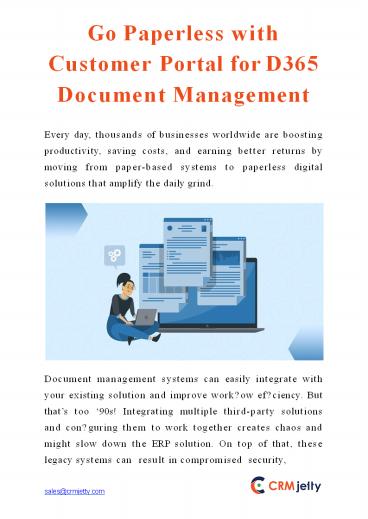




















![How Custom Portal Helps Serve Customers [Applicable To All Industries] PowerPoint PPT Presentation](https://s3.amazonaws.com/images.powershow.com/9682834.th0.jpg?_=202111120411)








