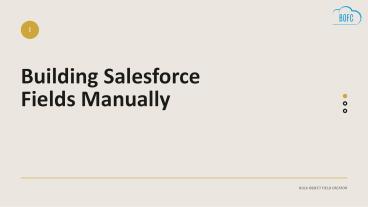Building Salesforce Fields Manually? Perform all Field Operations in Few Clicks - PowerPoint PPT Presentation
Title:
Building Salesforce Fields Manually? Perform all Field Operations in Few Clicks
Description:
Are you still performing field operations manually? How do you update hundreds of fields at scale? Learn how #BOFC, the world’s #1 Salesforce metadata application can reduce time spent on Salesforce field operations. – PowerPoint PPT presentation
Number of Views:14
Title: Building Salesforce Fields Manually? Perform all Field Operations in Few Clicks
1
Building Salesforce Fields Manually
2
Highlights
- BRIEF INTRO
- CREATE BULK FIELDS
- UPDATE BULK FIELDS
- DELETE BULK FIELDS
- CLONE BULK FIELDS
- EXPORT MULTIPLE FIELDS
- FIELD VISIBILITY ON MULTIPLE PAGE LAYOUTS
BULK OBJECT FIELD CREATOR
3
Introduction
4
CREATE BULK FIELDS
5
UPDATE BULK FIELDS
Custom fields in Salesforce comprise multiple
attributes like description, length, label help
text, etc., which admins/developers need to
regularly update based on the requirement. If
they follow the Salesforce standard process, it
will require them to open update every field
one by one. This turns out to be a tedious
monotonous process.
With BOFC, you can update multiple fields
directly in your Salesforce org with just a few
clicks. You can also download fields XLS gt Modify
the field attributes gt upload the updated XLS
sheet to the BOFC Field Updation page to update
all the selected fields.
6
Again, when it comes to deleting custom/standard
fields using the Salesforce process, it calls for
opening deleting every field one by one. This
task can drive anyone insane when dealing with
100s or 1000s of them.
DELETE BULK FIELDS
With BOFC, no matter if the number of fields is
more, you can simply filter select multiple
fields to delete them in one go. This reduces the
time taken to perform such tasks by many folds.
7
CLONE BULK FIELDS
Do you need to clone fields within Salesforce org
or externally? Many Salesforce admins/developers
have shared the problem in cloning fields from
one object to the other within the same org or
amongst unlinked Salesforce orgs. Such a task
required them to copy every field one by one to
the desired location.
This is undoubtedly a time taking monotonous
task. BOFC allows users to clone multiple fields
within a Salesforce org and also from one org to
the other in one go with just a few clicks.
8
Are you always exporting fields manually to keep
records or make reports? Or have you been
avoiding this task for the insane amount of time
it consumes?
EXPORT MULTIPLE FIELDS
We believe that neither of these is good for you.
Yes, exporting fields manually using the
Salesforce standard process will require you to
copy every objects field individually, which is
time taking. However, using BOFC, you can save
yourself from all that monotonous tedious work.
It allows you to export (in one click in XLS
format).
9
FIELD VISIBILITY ON MULTIPLE PAGE LAYOUTS
10
Connect Socially
BULK OBJECT FIELD CREATOR
11
GET IN TOUCH
12
(No Transcript)