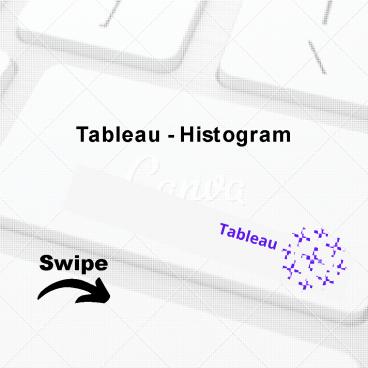Tableau - Histogram - PowerPoint PPT Presentation
Tableau - Histogram
This presentation educates you about Tableau - Histogram, Purpose of Tableau - Histogram, Creating a Histogram and Creating a Histogram with Dimension. For more topics stay tuned with Learnbay. – PowerPoint PPT presentation
Title: Tableau - Histogram
1
Tableau - Histogram
Tableau
Swipe
2
Tableau - Histogram
A histogram represents the frequencies of values
of a variable bucketed into ranges. Histogram is
similar to bar chart but it groups the values
into continuous ranges. Each bar in histogram
represents the height of the number of values
present in that range. Tableau creates a
histogram by taking one measure. It creates an
additional bin field for the measure used in
creating a histogram.
3
Purpose of Tableau - Histogram
A histogram is used to summarize discrete or
continuous data. In other words, it provides a
visual interpretation. of numerical data by
showing the number of data points that fall
within a specified range of values (called
bins).
4
Creating a Histogram
Using the Sample-superstore, plan to find the
quantities of sales for different regions. To
achieve this, drag the Measure named Quantity to
the Rows shelf. Then open Show Me and select the
Histogram chart. The following diagram shows
the chart created. It shows the quantities
automatically bucketed into values ranging from
0 to 4811 and divided into 12 bins.
5
(No Transcript)
6
Creating a Histogram with Dimension
- You can also add Dimensions to Measures to
create histograms. - This will create a stacked histogram.
- Each bar will have stacks representing the values
of the dimension. - Following the steps of the above example, add the
Region Dimension to the color Shelf under Marks
Card. - This creates the following histogram where each
bar also includes the visualization for different - regions.
7
(No Transcript)
8
Topics for next Post
Tableau - Histogram Tableau - Motion Charts
Tableau - Waterfall Charts Stay Tuned with
PowerShow.com is a leading presentation sharing website. It has millions of presentations already uploaded and available with 1,000s more being uploaded by its users every day. Whatever your area of interest, here you’ll be able to find and view presentations you’ll love and possibly download. And, best of all, it is completely free and easy to use.
You might even have a presentation you’d like to share with others. If so, just upload it to PowerShow.com. We’ll convert it to an HTML5 slideshow that includes all the media types you’ve already added: audio, video, music, pictures, animations and transition effects. Then you can share it with your target audience as well as PowerShow.com’s millions of monthly visitors. And, again, it’s all free.
About the Developers
PowerShow.com is brought to you by CrystalGraphics, the award-winning developer and market-leading publisher of rich-media enhancement products for presentations. Our product offerings include millions of PowerPoint templates, diagrams, animated 3D characters and more.