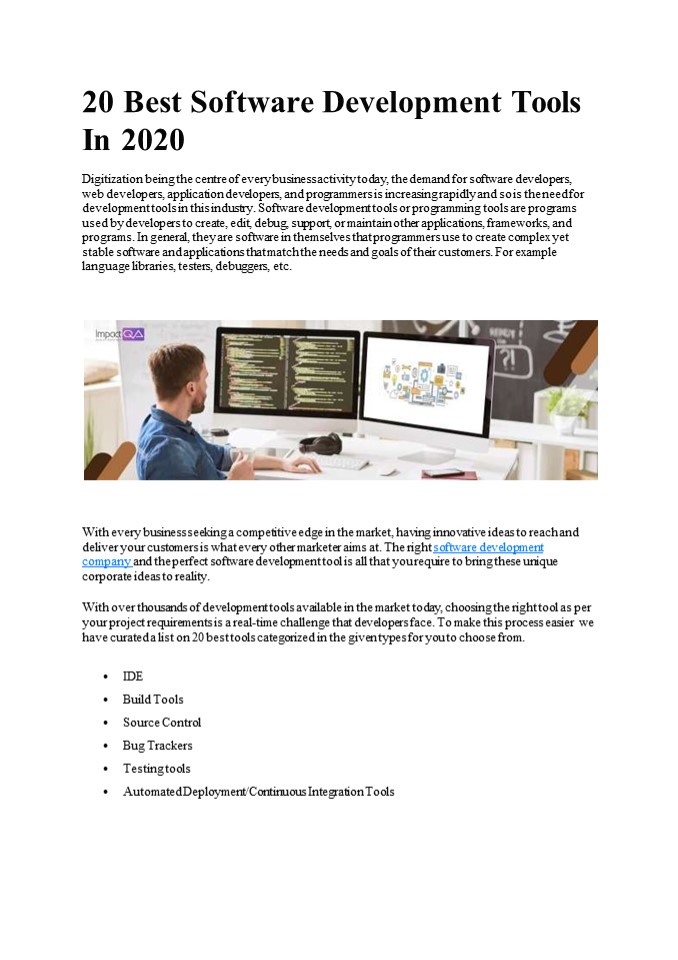20 Best Software Development Tools In 2020 - PowerPoint PPT Presentation
Title:
20 Best Software Development Tools In 2020
Description:
Learn more about the Software development trends for faster time-to-market. – PowerPoint PPT presentation
Number of Views:2
Title: 20 Best Software Development Tools In 2020
1
20 Best Software Development Tools In 2020
Digitization being the centre of every business
activity today, the demand for software
developers, web developers, application
developers, and programmers is increasing rapidly
and so is the need for development tools in this
industry. Software development tools or
programming tools are programs used by
developers to create, edit, debug, support, or
maintain other applications, frameworks, and
programs. In general, they are software in
themselves that programmers use to create complex
yet stable software and applications that match
the needs and goals of their customers. For
example language libraries, testers, debuggers,
etc.
- With every business seeking a competitive edge in
the market, having innovative ideas to reach and
deliver your customers is what every other
marketer aims at. The right software development
company and the perfect software development tool
is all that you require to bring these unique
corporate ideas to reality. - With over thousands of development tools
available in the market today, choosing the right
tool as per your project requirements is a
real-time challenge that developers face. To make
this process easier we have curated a list on 20
best tools categorized in the given types for you
to choose from. - IDE
- Build Tools
- Source Control
- Bug Trackers
- Testing tools
- Automated Deployment/Continuous Integration Tools
2
- IDE Integrated Development Environment 1.Visual
Studio - One of the best IDE software options available
today, Visual studio uses AI to learn from your
edits and help you suggest corrections while you
code. It is fast and easy to design, build, and
share software across other platforms using this
tool. - Features Include
- Track and manage all ideas on one platform with
agile tools - Build, manage, secure, share and improve software
components at an early stage - Automate and simplify Azure deployments
- Tools for manual, performance and automated
testing - Centralised version control system for easy
management - Supports web, mobile, app and game development,
ASP.NET, Python, Node.js, C, Azure - Has inbuilt support for code refactoring
- Supports many programming languages
- Can be used for creating development environments
in the cloud - Best features include customized dashboards,
real-time project collaborations, scalable
packages for future project requirements, eclipse
plugin - IntelliJ IDEA
- A great product by JetBrains, IntelliJ IDEA
indexes your code to give relevant suggestions on
time. Also known as Java IDE in the market,
IntelliJ IDEAprovides full support to Java 8 and
Java EE 7
3
3. NetBeans
- It is an open-source and a free software
development tool is written in Java that helps
develop world- class web, mobile, and desktop
applications. It uses C / C, PHP, JavaScript,
Java etc. - Features Include
- Supports cross-platform and works on any
operating system like Linux, Mac OS, Solaris,
Windows, etc. - Smart Code Editing, writing bug-free code, and
quick user interface development. - Helps debugging, profiling, dedicated community
support, powerful GUI builder, out of the box
working, Java platforms support - Supports fast smart code editing
- Rapid User Interface Development
- Helps to write bug-free code
- Superior support for C/C and PHP developers
BUILD TOOLS 1. JENKINS
- Jenkins is an open-source tool that can be used
for building, testing, and deploying software and
its easy to install. It works as a CI server
and as a continuous delivery hub. It has features
of extensibility and easy configuration. - Features Include
- Testing isolated changes on a larger codebase
- Automation of testing of builds
- Work Distribution
- Automation of software deployment
- good community support
- supports major platforms
- Tests and deploys on multiple platforms at a fast
rate - It can distribute the work across multiple
machines
4
2. GRADLE
- Gradle is an open-source platform that can be
used for all size projects including
microservices. It has functionalities for
building, automating, and delivering software. It
provides functionalities like transitive
dependencies, custom dependency scopes,
file-based dependencies, etc. - Features Include
- Supports mono-repos as well as multi-repo
strategy - Has execution options like Continuous build,
Composite Builds, Task Exclusion, Dry Run, etc. - Good integration capabilities.
- Includes web-based build visualization,
collaborative debugging, parallel execution,
incremental builds, task time outs
3. CIRCLE CI
- CircleCI is the tool for continuous integration
and delivery that creates the build on every
commit. It provides features like expanded
caching options, running jobs in a local
environment, and security options like user
management and audit logging. - Features Include
- Automatic running of code in clean VM.
- Notification on the failure of build.
- Automated deployments in various builds.
- It gives you the freedom to use any toolchain or
framework. - The interactive dashboard will provide insights
for all the builds at a glance. - integrated with GitHub, GitHub Enterprise, and
Bitbucket. - flexibility to configure the environment
- It can be deployed in the cloud or self-hosted.
- Supports all languages that run on Linux.
4. BuildMaster
BuildMaster is a popular Continuous Integration
Deployment Tool which is known to take care of
active integration using striking features of
automated unit testing. BuildMaster can be
conveniently included with static analysis tools.
5
- Features Include
- Creation of cloud-based packages.
- Deploying software on cloud, containers, mobile,
Windows, Kubernetes clusters, or Linux servers. - You can use BuildMaster to develop applications
in .NET, Java, Node.js, PHP, etc. - Loaded with interesting features helping out with
management of release notes, target dates,
rollbacks and hotfixes.
SOURCE CONTROL 1. Github
- GitHub is a blessing for developers as it
conveniently permits actions related to review
code, build software and manage projects. It
offers the right tools to carry out diverse
development tasks. You can call it as a powerful
collaboration tool and development platform for
code management for smartly constructing
applications and software. - Features Include
- Easy coordination and alignment
- Easy documentation alongside quality coding
- Helps host documentation directly from
repositories - Enables code security, access control among the
team members, integration with other tools, etc, - Can be used for experimenting with new
programming languages in their projects. - Can be hosted on servers and a cloud platform and
runs on Windows and Mac OS.
2. BitBucket
- Bitbucket is a web-based version control tool
that facilitates easy collaboration amongst the
development team. It integrates with JIRA and is
used as a repository for source code and
development projects. - Features Include
- Branch permissions access
- Displays build results from the CI system
- Integration with existing workflows
- Flexible deployment models
- Unlimited private repositories and code
collaboration on steroids
6
- Supports services like code search, issue
tracking, file storage, bitbucket pipelines,
smart mirroring, etc. - CloudForge
- CloudForge is a software-as-a-service (SaaS)
product for application development that helps
integrate and manage development tools in the
cloud. - Features Include
- Scalability feature for development teams,
projects, and processes - Deploys codes to public and private clouds
- Allows deployment to multiple servers in parallel
- Secured cloud platform used by developers for
coding, connecting, and deploying applications. - Version control hosting, Bugs issue tracking
- Agile planning and Visibility reporting
- Deploying code to the public private clouds
BUG TRACKERS 1. BackLog
- Backlog can be seen as a useful bug project
tracking tool. It is known to assist in reporting
bugs and track latest updates as well as status
changes. This tool is used by developers for
achieving improved team collaboration together
with quality-based project delivery. - Features Include
- Easy bug tracking tool
- Advanced search features
- Built-in Git and SVN
- Gantt Charts Burndown charts
- Wikis Watchlists
- Native mobile apps
- Kanban-style boards for visual workflow
7
2. Monday
- It is a bug tracking tool which permits users to
examine their performance and further carry out
team management tasks on the same platform.
Monday is loaded with flexible dashboard choices
to assist easy visualization of both data and
analytics. - Features Include
- Easy collaboration with other team members
- Automation of repetitive tasks
- Integration with Mailchimp, Google calendar,
Gmail, etc - Track progress
3. JIRA
- JIRA is mainly used as a bug-tracking tool
because of its easy to use the framework. It
helps capture, organize, and prioritize team
issues and update them with the project. It can
be directly integrated with the code development
environment making it a perfect fit for
developers as it comes with add- ons that
support in development. It is used by agile teams
for planning, tracking, and releasing the
software. - Features Include
- Customizable
- Helps generate reports, backlogs, complete tasks
on time - Has Scrum boards, Kanban boards, GitHub
integration, Disaster recovery, Code Integration,
Portfolio Management system, Sprint Planning,
Project Management, etc. - Works for Windows and Linux/Solaris operating
systems
4. Zoho Bug Tracker
- Zoho bug tracker is a well-known bug tracking
tool that allows the recognition of crucial
issues smartly categorized based on severity and
priority. The incorporation of this tool enhances
productivity since it alters the bugs which can
easily be reproduced. You can create online
projects, bugs, reports, and documents on this
one single platform. - Features Include
- Bug views and integration
- Flexible workflow of Issue trackers
- Categorisation of issues
8
TESTING TOOLS 1. Selenium
Selenium is a testing framework thats used for
web application testing across browsers and
online platforms like Windows, Mac, and Linux.
It helps the testers to write codes for tests in
various programming languages like Java, PHP,
Python, Groovy, Ruby, and Perl. It uses to record
and playback features to write tests without
learning Selenium IDE.
2. TestingWhiz
- It is a test automation tool with the code-less
scripting. Its tools Enterprise edition offers
a package of automated testing service solutions
like web testing, software testing, database
testing, API testing, mobile app testing,
regression test suite maintenance, optimization,
and automation, and cross-browser testing. - Features Include
- Keyword-driven, data-driven, and distributed
testing - Browser Extension Testing
- Object Eye Internal Recording
- Integration with bug tracking tools like Jira,
Mantis, TFS and FogBugz and test management
tools like HP Quality Center, Zephyr, TestRail,
and Microsoft VSTS - Centralized Object Repository and Version Control
System Integration - Customized Recording Rule and SMTP Integration
3. Ranorex
- Ranorex Studio offers all testing automation
tools that include testing all desktop, web, and
mobile applications. - Features Include
- GUI recognition
- Reusable test codes
- Bug detection
- Integration with various tools
- Record and playback
9
AUTOMATED DEPLOYMENT/CONTINUOUS INTEGRATION
TOOLS 1. Buddy
- Buddy is a smart CI/CD tool and automation
platform for web developers that allows
continuous integration, deployment, and
feedback. It was primarily made for working on
projects that use code from the Bitbucket and
GitHub repositories - Features Include
- Instinctive UI and Intuitive deployment flow
building - Docker and Kubernetes support
- Available presets and hints
- Offers advanced automation while requiring basic
knowledge - Ability to make corrections to the developed code
- Flexible automation, cloning, variables,
connections, and notifications - Straightforward, user-friendly interface and
minimalistic material design - 24/7 live representative support
- Enterprise version allows self-hosting
- uses delivery pipelines to build, test and deploy
software - Integrates with AWS, Google, DigitalOcean, Azure,
Shopify, WordPress more
2. Bamboo
- It is a server-based CI and deployment tool with
a simple drag-drop user interface. It allows
building and merging new branches automatically
after testing. This tool majorly helps in
continuous deployment and delivery. - Features include
- Effortless integration
- User-friendly UI with drag-and-drop features
- Smooth notification procedure
- Easy scalability for enterprise CI
- Has elastic agents to allow test automation
- Ability to manage build artifacts automatically
through every pipeline run
10
3. TeamCity
- It is a powerful commercial CI solution that
helps you run parallel builds at the same time,
mark your builds and identify the hung ones.
Its is easy to install with a user-friendly
interface with a great community and
professional support. - Features Include
- Free up to first 100 build configurations
- Running three builds concurrently with three
build agents - Ability to import source codes from different VCS
into a single build - Capacity to substitute testers with agents
- Testing changes allowed without committing them
to the VCS - Wrapping up, the above mentioned are some of the
best software development tools consistently
being used in the year 2020. With coding becoming
the need of the hour, the need for software
development and software testing companies is
picking pace faster than other streams of IT.
Proceeding with a clear understanding of your
project requirements, this cumulative list of
software development tools can come handy for
your organization.