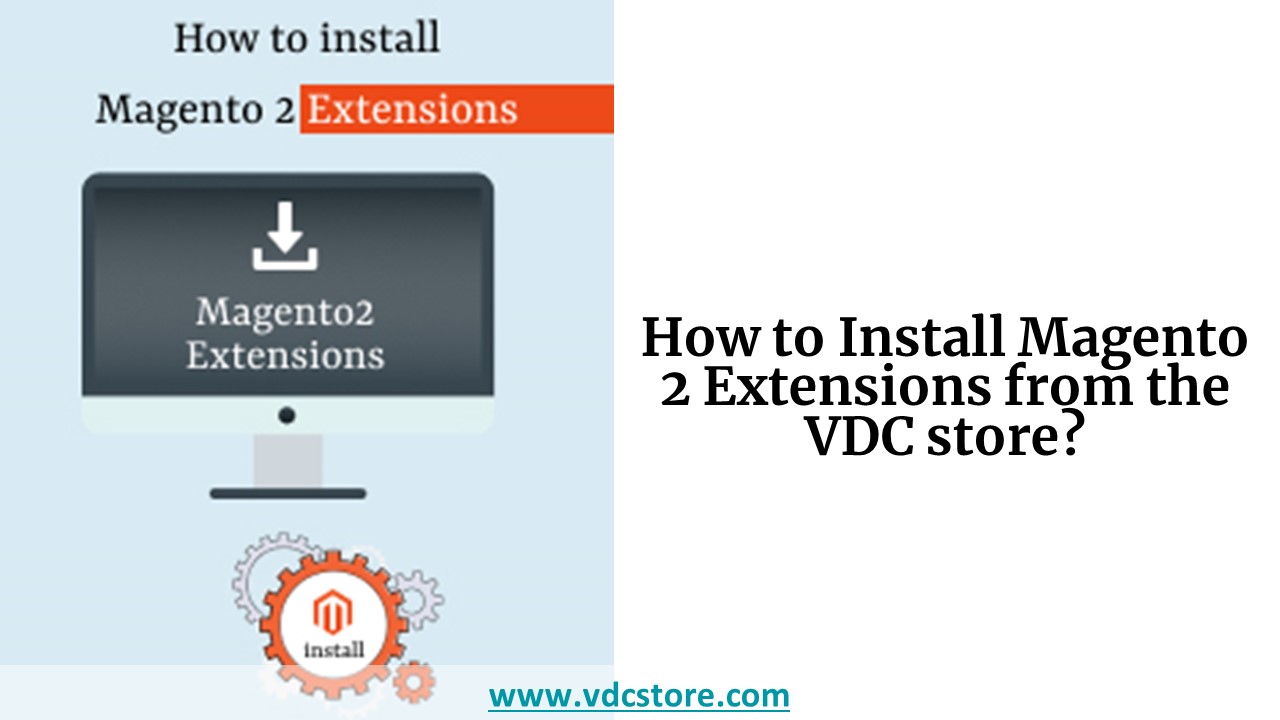How to Install Magento2 Extensions from the VDC store? - PowerPoint PPT Presentation
Title:
How to Install Magento2 Extensions from the VDC store?
Description:
Install Magento 2 Extension by following the process.If you are not tech-savvy, you can hire installation services at the best price upto 10% off. Shop Now! Grab them now! – PowerPoint PPT presentation
Number of Views:1
Title: How to Install Magento2 Extensions from the VDC store?
1
- How to Install Magento 2 Extensions from the VDC
store?
www.vdcstore.com
2
About VDC Store
- VDC Store is established in 2015. VDC is
professional service and a reputed Magento
development company which specializes in Magento
2 Extensions and Magento 2 Development Services. - Over the years we have developed 500 of Magento
projects for worldwide and gained much experience
in all aspects of e-commerce. - Our strong foothold of innovative ideas, Our
unparalleled technical skills, working experience
of years, innovative strategies will really
upgrade your business.
3
How to Install Magento 2
Extensions from the VDC store?
- When it comes to extending the functionality of
your Magento store, extensions may be regarded as
the best solution.
- However, not everyone knows how to install a
Magento extension. - If you're having trouble doing so, this article
is for you. In this post, we have shared the
process of installing the Magento2 extensions
from the VDC store.
4
- Step 1 Download the Package
- After order from VDCSTORE, go to my account and
click on My Downloadable Products link to
download the module - Step 2 Upload files to server
- Lets extract the package and connect to your
server using SFTP Clients above. Then upload
files, folders to your server - Upload the app folder to Magento 2 root folder.
5
- Step 3 Run command line
- To complete the installation process, we need to
run the following command lines - php bin/magento setupupgrade.
6
- (i) php bin/magento setupdicompile
- (ii) php bin/magento setupstatic-contentdeploy
7
- (iii) php bin/magento cf
- Step 4 Check result
8
- Buy Exclusive Magento2 Extensions from VDC store
- All our Magento2 extensions are developed to
enhance the functionalities of your Magento
store. We offer a wide range of Magento2
extensions at affordable prices. - VDC stores Magento2 extensions will help you to
optimize your stores speed and performance and
thereby increase the overall conversion ratio of
your store. - So don't wait more and upgrade your Magento2
store with our exclusive Magento2 Extensions. If
you have query or issues, you can contact our
experts at help_at_vdcstore.com .
9
- Read the complete story follow the link below-
- How to Install Magento 2
- Extensions from the VDC store?