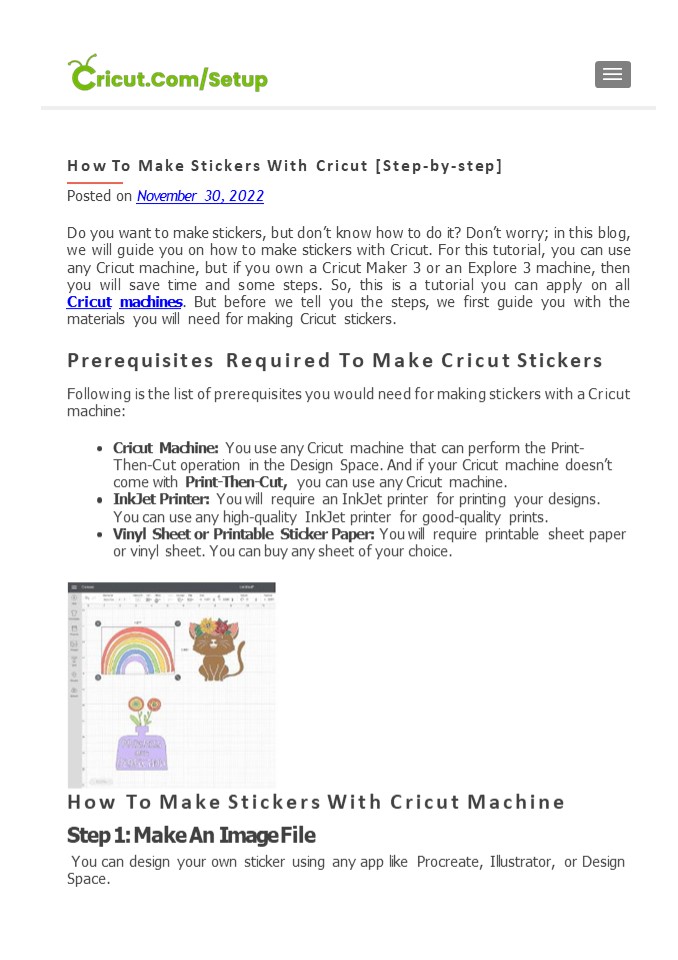How To Make Stickers With Cricut [Step-by-step] - PowerPoint PPT Presentation
Title:
How To Make Stickers With Cricut [Step-by-step]
Description:
Do you want to make stickers, but don’t know how to do it? Don’t worry; in this blog, we will guide you on how to make stickers with Cricut. For this tutorial, you can use any Cricut machine, but if you own a Cricut Maker 3 or an Explore 3 machine, then you will save time and some steps. So, this is a tutorial you can apply on all Cricut machines. But before we tell you the steps, we first guide you with the materials you will need for making Cricut stickers. Visit site:- – PowerPoint PPT presentation
Number of Views:3
Title: How To Make Stickers With Cricut [Step-by-step]
1
How To Make Stickers With Cricut
Step-by-step Posted on November 30, 2022 Do
you want to make stickers, but dont know how to
do it? Dont worry in this blog, we will guide
you on how to make stickers with Cricut. For this
tutorial, you can use any Cricut machine, but if
you own a Cricut Maker 3 or an Explore 3 machine,
then you will save time and some steps. So, this
is a tutorial you can apply on all Cricut
machines. But before we tell you the steps, we
first guide you with the materials you will need
for making Cricut stickers. Prerequisites
Required To Make Cricut Stickers Following is the
list of prerequisites you would need for making
stickers with a Cricut machine Cricut Machine
You use any Cricut machine that can perform the
Print- Then-Cut operation in the Design Space.
And if your Cricut machine doesnt come with
Print-Then-Cut, you can use any Cricut
machine. InkJet Printer You will require an
InkJet printer for printing your designs. You can
use any high-quality InkJet printer for
good-quality prints. Vinyl Sheet or Printable
Sticker Paper You will require printable sheet
paper or vinyl sheet. You can buy any sheet of
your choice.
How To Make Stickers With Cricut Machine Step 1
Make An Image File You can design your own
sticker using any app like Procreate,
Illustrator, or Design Space.
2
Step 2 Upload Your Design On The Cricut Design
Space Open the Cricut Design Space app on your PC
or mobile to upload the sticker that you have
made and click on New Project. After that, upload
your image by selecting the image from the saved
location and also select the image type of your
choice. Click on the Save As Print Then Cut
Imageoption and name your image and click on
Save. After that, add your image in the Cricut
Design Space by clicking on Add Image. Step 3
Print Your Design Using The Printer Ensure that
your image is compatible with the Design Space
application. Also, make sure that your image file
has a maximum printable area of the sheet of more
than 6.75/9.25. Insert your sticker paper or
vinyl sheet into the printer. After inserting
your sheet, click on the Make It button to
start printing. Then fill in the print quality
details in the dialog box that will appear. Once
you have printed, cross-check your image boundary
is outlined with black lines. Step 4 Place The
Sheet On The Adhesive Mat Place your sheet on the
adhesive mat and set your cutting setting to
either Kiss Cut or Die Cut. Step 5 Load Your Mat
And Cut Your Sticker Make sure to set your
printed paper perfectly on the Cricut mat. Attach
your sheet and mat perfectly with each other to
insert them into the Cricut machine. Step 6 Cut
Your Sticker Make sure that your mat and printing
paper are properly inserted into the Cricut
machine. After checking, give the Cut command to
start the cutting. Step 7 Upload Your Cricut Mat
And Remove Your Sticker After your cutting
process is finished, unload your mat and remove
the stickers from the mat. Turn your Cricut mat
upside down to remove the mat, then peel your
sticker from the sheet.
3
Frequently Asked Questions (FAQs) Can We Make
Stickers With The Cricut? You can make stickers
using a Cricut machine, but the Cricut Maker and
Explore Air 2 machines are best for making
stickers since both the machines come equipped
with the PrintThenCut feature. What Are The
Prerequisites For Making Stickers In
Cricut? Following is the list of materials you
require to make stickers with a Cricut
machine Cricut Mat Cricut Design Space app Any
Cricut machine Sticker Paper An InkJet printer
Can The Cricut Machine Print Stickers Stickers
While
Cutting? Yes, but this can only be done
simultaneously in the Cricut Maker 3 machine, as
the PrintThenCut feature was launched in the
machine only. Although you can cut the stickers
using any Cricut machine, you will need an InkJet
printer to print your design.
Can The Cricut Machines Make Stickers? The Cricut
machines can definitely make good quality
stickers, and also, they are convenient because
of the PrintThenCut feature. Do I Need a Printer
To Make Stickers With Cricut? Yes, an Inkjet
printer is required to make stickers in Cricut,
as you will need a printing machine where you can
print your design. And if youre using a Cricut
Maker 3 machine, the PrintThenCut feature
requires a printer.
4
This entry was tagged cricut com setup mac,
cricut com setup windows, cricut.com/setup, Make
Stickers With Cricut. Bookmark the permalink.
? Cricut Black Friday Everything You Need To
Know Leave a Reply Your email address will not
be published. Required fields are marked
Comment
Name Email Website Save my name, email, and
website in this browser for the next time I
comment.
POST COMMENT
5
Search
SEARCH
Recent Posts How To Make Stickers With Cricut
Step-by-step Cricut Black Friday Everything
You Need To Know Ultimate Guide To Cricut Mat
Different Types Sizes The Ultimate Guide To
Cricut Joy Machine Detailed Overview How To Use
Cricut Heat Guide? A Comprehensive Guide Recent
Comments No comments to show. Archives November
2022 October 2022 August 2022 Categories cricut
Cricut.com/setup Info_at_cricut.com Cricut Design
Space Setup