convert a string variable to a numeric variable in Stata - PowerPoint PPT Presentation
Title:
convert a string variable to a numeric variable in Stata
Description:
For More details Please Visit: – PowerPoint PPT presentation
Number of Views:2
Title: convert a string variable to a numeric variable in Stata
1
change String variable to numeric variable in Stata When we work with data, sometimes we need to convert variables from one type to another. For example, we might have a string variable that contains numeric values, but we want to convert it to a numeric variable so we can perform mathematical operations on the data. In this article, we'll show you how to convert a string variable to a numeric change String variable to numeric variable in Stata When we work with data, sometimes we need to convert variables from one type to another. For example, we might have a string variable that contains numeric values, but we want to convert it to a numeric variable so we can perform mathematical operations on the data. In this article, we'll show you how to convert a string variable to a numeric
variable in Stata . We'll also provide some tips on what to do if your data contains non-
numeric values. Load the string data into Stata In this section, we will load the string data into Stata. The data should be in a tab- delimited text file, with each row containing a string variable. The first row of the data file should contain the variable names. To load the data into Stata, use the following command insheet using Type "encode" command To change a string variable to a numeric variable in Stata, you can use the "encode" command. For example, if you have a string variable called "gender" with the values "male" and "female", you can use the following command to create a new numeric variable called "gender_num" with the values 1 and 2 encode gender_num, generate(gender) The new variable will be created with the values 1 and 2, corresponding to the original values of "male" and "female". Enter the variables to be changed 3. Enter the variables to be changed In Stata, there are two ways to change the type of a variable from string to numeric. The first is to use the "destring" command, and the second is to use the "encode" command. The "destring" command will convert all string variables in a dataset to numeric variables. The general syntax for the "destring" command is destring varlist, replace Where "varlist" is the list of variables to be converted, and "replace" tells Stata to replace the existing string variables with the new numeric variables. The "encode" command will convert a string variable to a numeric numeric values. Load the string data into Stata In this section, we will load the string data into Stata. The data should be in a tab- delimited text file, with each row containing a string variable. The first row of the data file should contain the variable names. To load the data into Stata, use the following command insheet using Type "encode" command To change a string variable to a numeric variable in Stata, you can use the "encode" command. For example, if you have a string variable called "gender" with the values "male" and "female", you can use the following command to create a new numeric variable called "gender_num" with the values 1 and 2 encode gender_num, generate(gender) The new variable will be created with the values 1 and 2, corresponding to the original values of "male" and "female". Enter the variables to be changed 3. Enter the variables to be changed In Stata, there are two ways to change the type of a variable from string to numeric. The first is to use the "destring" command, and the second is to use the "encode" command. The "destring" command will convert all string variables in a dataset to numeric variables. The general syntax for the "destring" command is destring varlist, replace Where "varlist" is the list of variables to be converted, and "replace" tells Stata to replace the existing string variables with the new numeric variables. The "encode" command will convert a string variable to a numeric
2
- variable, but will also create a new variable
that is a string version of the numeric
variable. The general syntax for the "encode"
command is encode varname, generate(newvarname)
Where "varname" is the name of the string
variable to be converted, and "newvarname" is
the name of the new numeric variable that will be
created. - Check the value labels
- If your String variable contains value labels,
you can use the val label command to change it
to a numeric variable. The val label command will
create a new variable that is a copy of the
original String variable, but with the value
labels replaced by their numeric values. For
example, if you have a String variable called
"Region" that contains the value labels "North"
and "South", you can use the val label command to
change it to a numeric variable called
"Region_num" that contains the values 1 and 2.
You can also use the val label command to change
a numeric variable to a String variable. The val
label command will create a new variable that is
a copy of the original numeric variable, but
with the numeric values replaced by their value
labels. For example, if you have a numeric
variable called "Region" that contains the values
1 and 2, you can use the val label command to
change it to a String variable called
"Region_str" that contains the value labels
"North" and "South". - Type "generate" command
- There are two main ways to change a string
variable to a numeric variable in Stata. The
first is to use the "generate" command, and the
second is to use the "destring" command. The
"generate" command is used to create a new
variable, and it can be used to convert a string
variable to a numeric variable. To use the
"generate" command, you need to specify the name
of the new variable, the name of the string
variable, and the type of conversion you want to
perform. For example, to convert a string
variable called "var1" to a numeric variable,
you would use the following command generate
var2 real(var1) The "real" function is used to
convert a string to a numeric value. In this
example, the new numeric variable, "var2", will
have the same value as "var1", but it will be
numeric. The "destring" command can also be used
to convert a string variable to a numeric
variable. The "destring" command can be used to
convert multiple string variables at once, and
it can also be used to convert string variables
to other types of variables, such as dates. To
use the "destring" command, you need to specify
the name of the string variable, the name of the
new variable, and the type of conversion you
want to perform. For example, to convert a string
variable called "var1" to a numeric variable,
you would use the following command destring
var1, generate(var2) real The
3
- "real" option is used to convert a string to a
numeric value. In this example, the new numeric
variable, "var2", will have the same value as
"var1", but it will be numeric. - Check the output
- After running a regression, it is always a good
idea to check the output to ensure that the
results make sense. In this case, we want to
check that the variable we changed from string
to numeric is now being interpreted as a numeric
variable by Stata. To do this, we can use the
"describe" command. If we run the "describe"
command on our variable, we can see that the
values are now being interpreted as numeric. This
is what we want, as it means that our regression
will now run correctly. - Save the file
- Assuming you have a string variable in Stata that
you want to convert to a numeric variable, you
would use the command "destring". The general
format for this command is destring varlist,
replace where varlist is the name of the string
variable (or variables) you want to convert, and
replace tells Stata to replace the existing
string values with the new numeric values. For
example, if you had a string variable called
"income" that you wanted to convert to a numeric
variable, you would use the following command
destring income, replace This would convert all
the existing string values for the income
variable to numeric values. - It is possible to change a string variable to a
numeric variable in Stata. To do this, you first
need to use the destring function. This function
will convert the string values to numeric
values. Once the string values have been
converted to numeric values, you can then use
the recode function to change the numeric values
to the desired values.

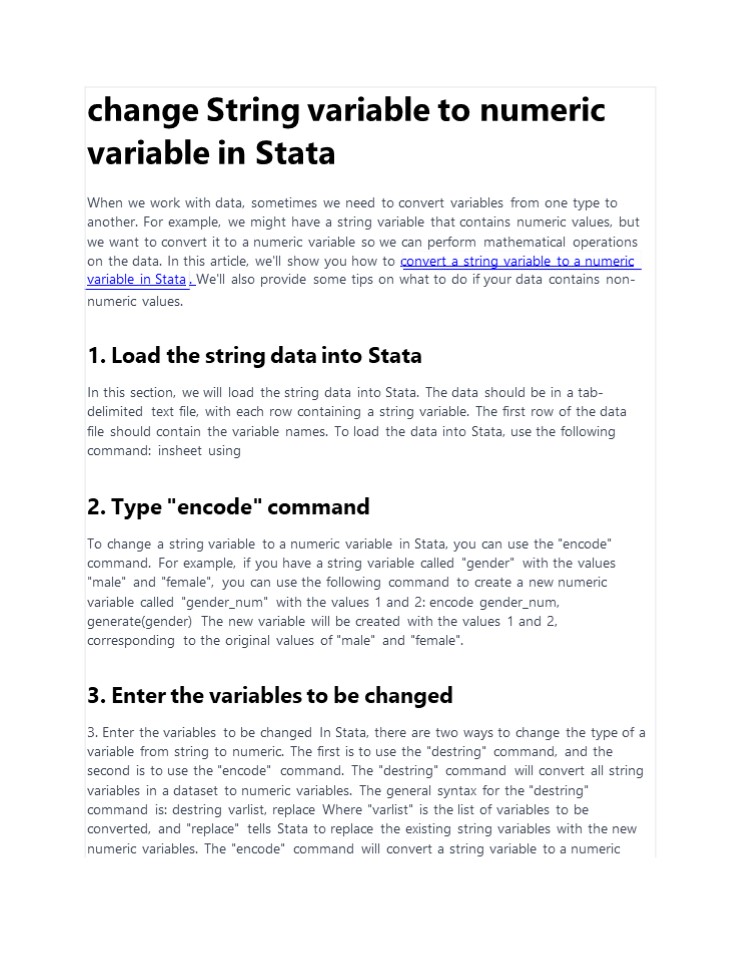





















![Top 5 Tennis Strings for Spin 2021 [Reviewed] PowerPoint PPT Presentation](https://s3.amazonaws.com/images.powershow.com/9683536.th0.jpg?_=202111150212)







