Easy Ways to Fix New Ink Cartridge in Your Printer (1) - PowerPoint PPT Presentation
Title:
Easy Ways to Fix New Ink Cartridge in Your Printer (1)
Description:
Some compatible cartridges are incompatible with setup cartridges that come with the printer. To reduce the possibility of any additional errors, switch all cartridges to compatibles when the first one needs to be replaced. – PowerPoint PPT presentation
Number of Views:3
Title: Easy Ways to Fix New Ink Cartridge in Your Printer (1)
1
Easy Ways to Fix New Ink Cartridge in Your Printer
When changing or replacing an empty cartridge, a
common problem is the printer not recognizing a
new ink cartridge. Each and every brand of
printer has this issue. If the notice "printer
not recognizing a replacement ink" appears on
your printer, what would you do? With our
extensive experience, we have put together a few
fixes in this article to assist you in fixing
the mistake. To learn more, scroll down. Clearing
the printer not recognized Error First, do a few
quick checks. Most compatibles that are empty say
"not recognised." In this instance, the
cartridge only has to be changed. To make sure
you are using the right cartridges for your
printer, check the number on the cartridges. An
error will be returned by the incorrect ink
cartridge. Verify that the cartridge is placed in
the proper slot. A colour cartridge's black slot
will display the message "not recognized." Yet a
colour placed incorrectly will likewise
contaminate the slot and display
unrecognized. If so, you must run a cleaning
cycle and make a meticulous effort to use a
dust-free cloth to clean the cartridge
slot. Make sure you placed them accurately in the
printer. On installation, you will typically hear
a tiny click which shows that it has been fitted
properly. If it's been a long since you've used
your printer, to get the printer working, you
might need to reinsert each cartridge. Verify if
the cartridges' chips are same. Various
manufacturers and suppliers utilise various
cartridges, some of which may not be compatible
with certain brands or businesses. If so, you
must install the entire set of cartridges from
the same company.
2
Printer not recognized Error Full Reset Some
compatible cartridges are incompatible with setup
cartridges that come with the printer. To reduce
the possibility of any additional errors, switch
all cartridges to compatibles when the first one
needs to be replaced. Never accept or permit
upgrades to the printer or the monitoring system.
Compatible cartridges might not function if you
do. Ensure that the yellow tab label on the
cartridge's top has been taken off to reveal the
air hole. Make sure all packaging tape and clips
have been taken off (if necessary). Put the
colored cartridges first and the black ones last
in your printer. just after the reset, some
printers require you to click a button on the
printer in order to reactivate the carriage and
charge the cartridges. (Refer to manufacturer's
guidelines or the printer message).You might
need to execute the reset more than once on
occasion. Looking to buy cheap ink cartridges?
Visit Toner Store now!
3
Address Tonerstore 2640 E. Rose Garden Lane 3
Phoenix, Arizona, 85050, USA Phone
623-587-9408 Email sales_at_tonerstore.com Web
https//www.tonerstore.com/

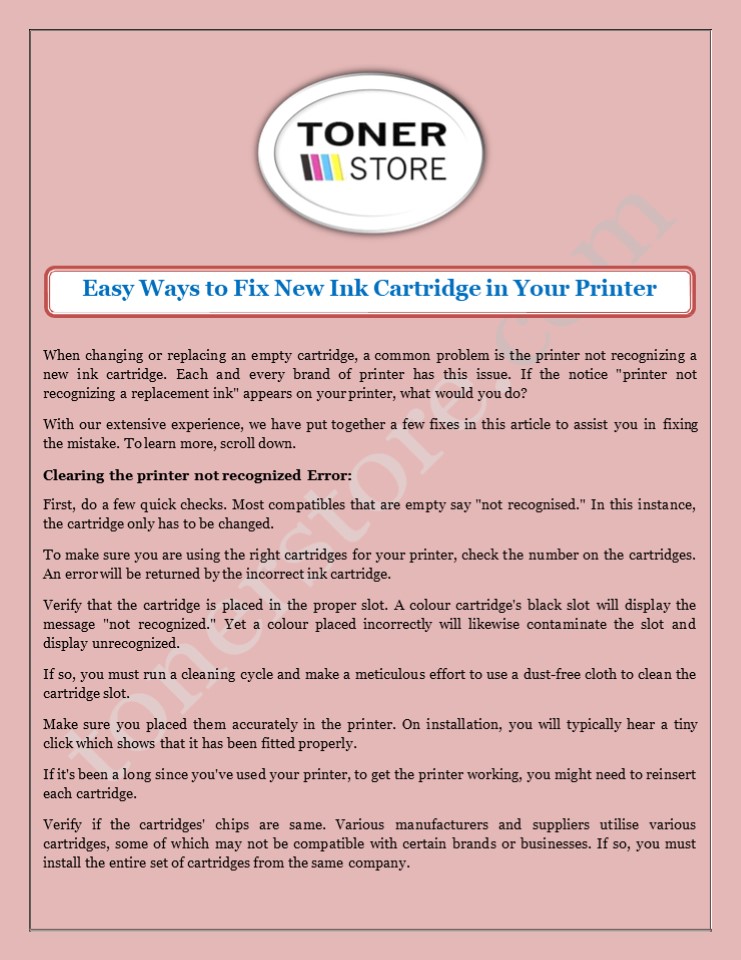



















![What to Do Cartridge Cannot Be Used Until Enrolled In HP Instant Ink Error [Fixed] PowerPoint PPT Presentation](https://s3.amazonaws.com/images.powershow.com/9666653.th0.jpg?_=20210930029)









