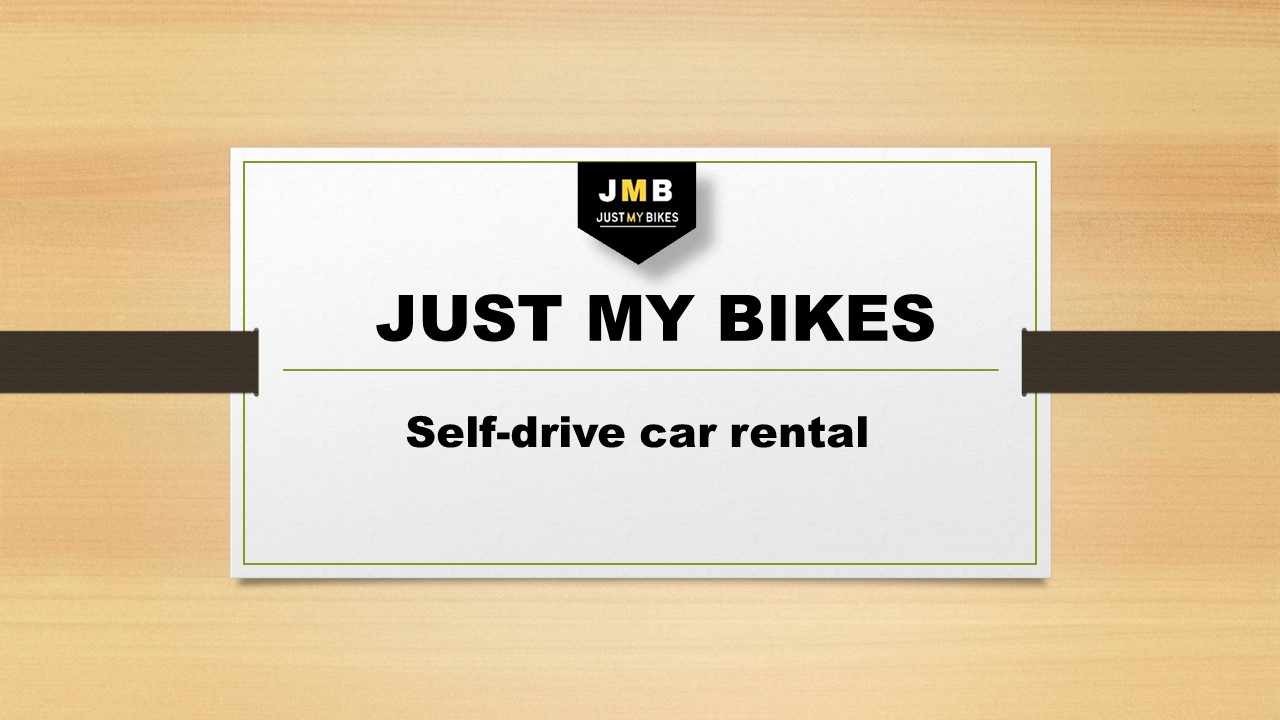Self-drive car rental - PowerPoint PPT Presentation
Title:
Self-drive car rental
Description:
If you're planning a trip and want to explore new city at your own pace, renting a self-drive car can be a great option. You can choose from a range of cars, including hatchbacks, sedans, SUVs, and luxury cars, depending on your preferences and budget. Renting a self-drive car can give you the freedom to explore the city on your own terms and create unforgettable memories. – PowerPoint PPT presentation
Number of Views:0
Title: Self-drive car rental
1
JUST MY BIKES
Self-drive car rental
2
Introduction to self-drive car rental
Self-drive car rental is becoming an increasingly
popular option in Lucknow, the capital city of
the Indian state of Uttar Pradesh. It allows
people to rent a car and drive it themselves
without the need for a driver. This type of
service offers a lot of flexibility and freedom
for travelers who want to explore the city on
their own terms, without the constraints of
public transportation or the expense of hiring a
private driver. With self-drive car rental
services, customers can choose from a range of
cars depending on their preferences and budget.
The rental rates vary based on the type of car,
the duration of the rental, and the distance
traveled. These rental services are available for
both short-term and long-term use, making it an
ideal option for tourists, business travelers,
and local residents alike.
www.justmybikes.com
3
Benefits of renting a self-drive car
There are various benefits to renting a
self-drive car which are given as follow1.
Freedom and flexibility2. Cost-effective3.
Comfort and convenience4. No maintenance and
repair costs5. Easy online booking
www.justmybikes.com
4
Steps to rent a self-drive car
- Research car rental services Look for self-drive
car rental services in your area. You can search
online or ask for recommendations from friends or
colleagues who have used these services before. - Choose a car Select a car that suits your needs
and preferences, such as the size, make, model,
and rental rate. - Check availability Contact the rental service to
check if the car is available on your desired
rental dates. - Book the car Once you've chosen a car and
confirmed availability, book the car online or by
phone. You'll need to provide personal details,
such as your name, address, contact number, and
driving license number.
www.justmybikes.com
5
- Make payment Pay the rental fee using your
credit card, debit card, or online payment
service. You may also need to pay a security
deposit, which will be refunded when you return
the car. - Collect the car On the rental day, go to the
rental service location to collect the car. Make
sure you have all the required documents, such as
your driving license, ID proof, and rental
agreement. - Check the car Inspect the car thoroughly for any
damage or defects. Note down any issues in the
rental agreement and inform the rental service. - Drive the car Once you've checked the car and
signed the rental agreement, you can drive the
car to your destination. - Return the car On the rental end date, return
the car to the rental service location. Make sure
you return the car on time and in the same
condition as when you rented it. - Collect security deposit The rental service will
refund your security deposit after deducting any
charges for damage or violations.
www.justmybikes.com
6
THANK YOU!
www.justmybikes.com