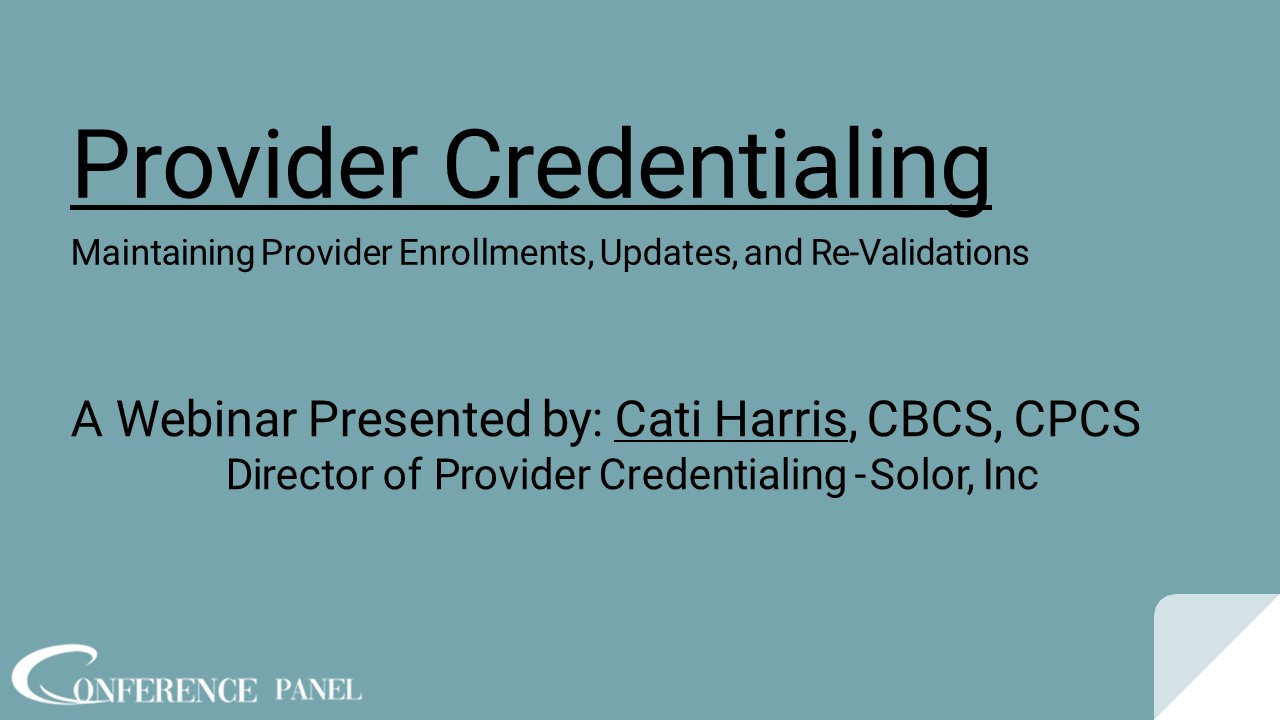Provider Credentialing: Maintaining Provider Enrollments, Updates, and Re-Validations - PowerPoint PPT Presentation
Title:
Provider Credentialing: Maintaining Provider Enrollments, Updates, and Re-Validations
Description:
This webinar features a guide to provider credentialing, maintenance of provider enrollments, and completing provider revalidations. Also includes multiple printable and customizable forms for payer/application cover letters, provider documentation requirements, Verification of Documentation, CV requirements, application submission, payer linkage, provider revalidation, employment history, and much more! – PowerPoint PPT presentation
Number of Views:3
Title: Provider Credentialing: Maintaining Provider Enrollments, Updates, and Re-Validations
1
Provider Credentialing
Maintaining Provider Enrollments, Updates, and
Re-Validations
A Webinar Presented by Cati Harris, CBCS,
CPCS Director of Provider Credentialing - Solor,
Inc
2
Cati Harris, CBCS, CPCS
Director of Provider Credentialing Contracting
Solor, Inc.
- Professional Experience
- Over 20 years experience in Medical Billing,
Coding, Provider Credentialing/Contracting - 15 years clinical experience
- Currently provide credentialing services for 2
major hospital systems, and 15 private practices
(40 physicians/PA/NP) - Educational Experience
- Diploma with Honors in Medical Billing Coding
- Certi?ed Billing and Coding Specialist
- Certi?ed Provider Credentialing Specialist
3
Learning Objectives
- Welcome to the Webinar! Provider Credentialing
Maintaining Provider Enrollments, Updates, and
Re-Validations. This webinar covers the
credentialing process including provider
enrollment maintenance, CAQH/PECOS Maintenance,
and revalidations. t - When to start credentialing
- What is needed to maintain provider enrollment
with payers? - Setup and Maintenance of NPPES, IA Management
System, CAQH, PECOS - How to review, validate, and track provider
documents - How to Prepare, Review, Submit, and Track Payer
applications - Linking of a previously credentialed provider
with payers to your tax id/contracts - Re-Validations
- Credentialing Tips
4
Credentialing Keys to Success
- Research
- Preparation
- Tracking
- Communication
5
Provider Research
- Provider Research includes questions to ensure
you have the vital information to proceed with
the Providers credentialing. - Does the provider have a registered NPI?
- Is the provider newly licensed?
- What is the providers anticipated start date?
- State Approved Medical License
- Does the provider have any disciplinary actions,
previous criminal charges, or malpractice
claims? - Mid-Level - Is the supervising md approved?
- Mid-Level - Is the collaborative agreement
signed? - Has the provider been previously credentialed
with payers?
6
Research - Provider
- Provider Welcome Packet
- Welcome Letter
- Include a brief introduction of yourself
- Provide Contact Information and O?ce Hours
- Description of Services
- Provide Description of the services you will be
providing for the provider - Maintenance of CAQH, NPPES, I/A System
- Include your fee for credentialing services
- Include payment information and payment terms
- Clearly De?ne the Expectations of the
Provider/Provider Support Staff for return of
documents and communication. - Provide timelines of document return expectations
7
Provider Enrollment Information Document
Provider Welcome Package Documents
Provider Document Checklist Provider CV
Requirements Welcome Letter
Tip Please email cballard_at_mysolor.com for a
copy of the documents referenced in this webinar
Description of Services
8
Payer Documents
Payer/State Applications Payer/State Applications
Payer Contact Information Payer Contact Information
Tracking Spreadsheet Tracking Spreadsheet
9
Provider Document Preparation
- Review All Documents for Accuracy, Dates,
Infractions - Verify Licensure and Board Certi?cations are
current with no infractions - Explain previous
disciplinary actions - Verify Malpractice Insurance is for current group
and review for previous claims - Previous Malpractice Claims - Provider must
provide detailed information/explanation - Verify DEA License is Current without restriction
- Create a Provider File
- This ?le will contain all original documents.
- It is suggested to save a copy of the originals
in a secure location on your computer. - Organization of the Provider File (Two Sided
Folder) - Access Provider Logins
- CAQH, PECOS, IA, NPPES
- Attest CAQH every 60 days (120 days is
requirement)
10
NPPES, CAQH, Identity Access Management, PECOS
- When credentialing a provider, you will need to
access various management systems to ensure the
information is accurate, current, and attested.
The managements systems to access - NPPES
- Identity Access Management System
- CAQH
- PECOS
11
NPPES
- NPPES - https//nppes.cms.hhs.gov//
- Obtain Login/PW or Setup access (The login for
the IA System is the same for NPPES) - Verify Provider Information
- Correspondence Address and Practice Address
- Provider Contact Information
- Phone number, Email
- Taxonomy
- Delegated Access
- Provider IDs
- NPPES Must be current and approved before
proceeding with any provider credentialing. - Print out any update con?rmations completed
12
NPPES
Now we will see an example of the NPPES system
and each section. This information will show
from the start to ?nish in NPPES
13
CAQH
- CAQH - https//proview.caqh.org/Login/Index?Return
Url2f - Obtain Login/PW or Setup access
- Review/Complete each section
- Add your information in the credentialing contact
- Add your email on the provider info page as a
secondary contact - Ensure the Authorization Section is Checked to
Allow all Payer Access - Upload the following documents
- Attestation
- Certi?cate of Insurance
- State License
- DEA
- Provider CV
- Board Certi?cation
- Med School Degree including any Residency or
Fellowship Cert
14
PECOS
- PECOS - https//pecos.cms.hhs.gov/pecos/login.doh
eadingLv1 - The login for PECOS is the same username and
password used for IA Management System - Select My Associates
- Scroll to bottom and check for current
enrollments - If provider is currently enrolled, check to see
if the provider is enrolled with the correct
state and MAC. - If provider is not enrolled, you will select to
start the process. - Complete all tabs, run an error check, locate
name of group authorized signatory for the
reassignment of bene?ts - Once error check shows no errors, you can
complete submission - Be sure to print out copy of application and
submission - You will receive email con?rmation
- Re-Validations
- Select revalidation noti?cation center instead of
My Associates
15
Payer Document Preparation
- Review Payer Application Requirements
- Complete Payer Application
- Organize/Review Application Package with
Required Documents - Prep Application Package Cover Letter
- Check current payer processing times
- Submit Complete Application Package to Payer
16
Provider Revalidation
- All Payers require re-credentialing/re-validation
once the provider is credentialed. - Important Information Regarding Provider
Re-Validations/Re-Credentialing - When the provider is initially credentialed,
inquire with payer when the re-credentialing will
be due. - Most payers are either every 3 years or Every 5
years - Maintain a database or spreadsheet for each
provider with the payers re-validation dates
listed. - At least 60 days prior to re-validation due date,
inquire with the payer the requirements for the
providers re-validation - Ensure CAQH is up to date and attested prior to
inquiring or beginning re-validations. - PECOS aka Medicare Re-validations are every 5
years - Select revalidation noti?cation center instead of
My Associates within PECOS to obtain due date
of re-validation and to complete the process.
17
Tracking is the single action that can ensure
timely, e?cient submission and processing of the
providers payer application package.
Tracking
- Lack of tracking can lead to
- Payer misplacing application package
- Delayed application submission and processing
- Missed request for more information, missing
documentation - Application being Red Flagged by Payer
- Financial loss and increased credentialing costs
18
- Tracking is Divided Into Two Parts
- Document Tracking
- Application Tracking
19
Communication
- Communication is the key to successful and
timely processing of your providers
credentialing application. - Keys to successful communication
- Consistent updates provided to the provider and
appropriate administrative staff via live google
doc links and/or Emails - Consistent tracking and follow up on the status
of the submitted payer applications. - Tracking the payer provided estimated processing
times. - Updating/Maintaining Tracking Tools
20
Steps to Minimize Financial Impact
- Begin the credentialing process a minimum of 60
days before provider anticipated start date.
Preferably 90 days. - Maintain CAQH and attest every 120 days
- Ensure IA, NPPES login stay up to date with
accurate information. - Consistently follow up with payers to ensure
timely processing. - Organize and maintain all provider data,
documents, and applications. Update frequently. - Timely Provider and administrative staff
credentialing status updates. - Maintain Live Update Document (Google Sheet, One
Drive, MS Teams, Etc) - Maintain tracking spreadsheet for provider payer
applications submissions and updates. - For Mid-Levels only, Bill as Incident Too
21
Once the Provider Credentialing is Approved..
- What is next?
- Request copy of approval/welcome letter from
payer - Request payer speci?c provider
- Inquire when the revalidation will be due
- Request copy of contract and fee schedule
- Review both the contract and fee schedule prior
to signing - Once signed, request copy of signed contract
- Create Master Information Sheet with payer
speci?c information - Credentialing effective date
- Payer Speci?c Provider
- Contract Effective Date
- Fee Schedule Effective Date
22
Questions?
Cati Harris, CBCS, Director of Provider
Credentialing Solor, Inc Phone
704-675-7279 Email cballard_at_mysolor.com Thank
you for your time and attendance!
Register Now