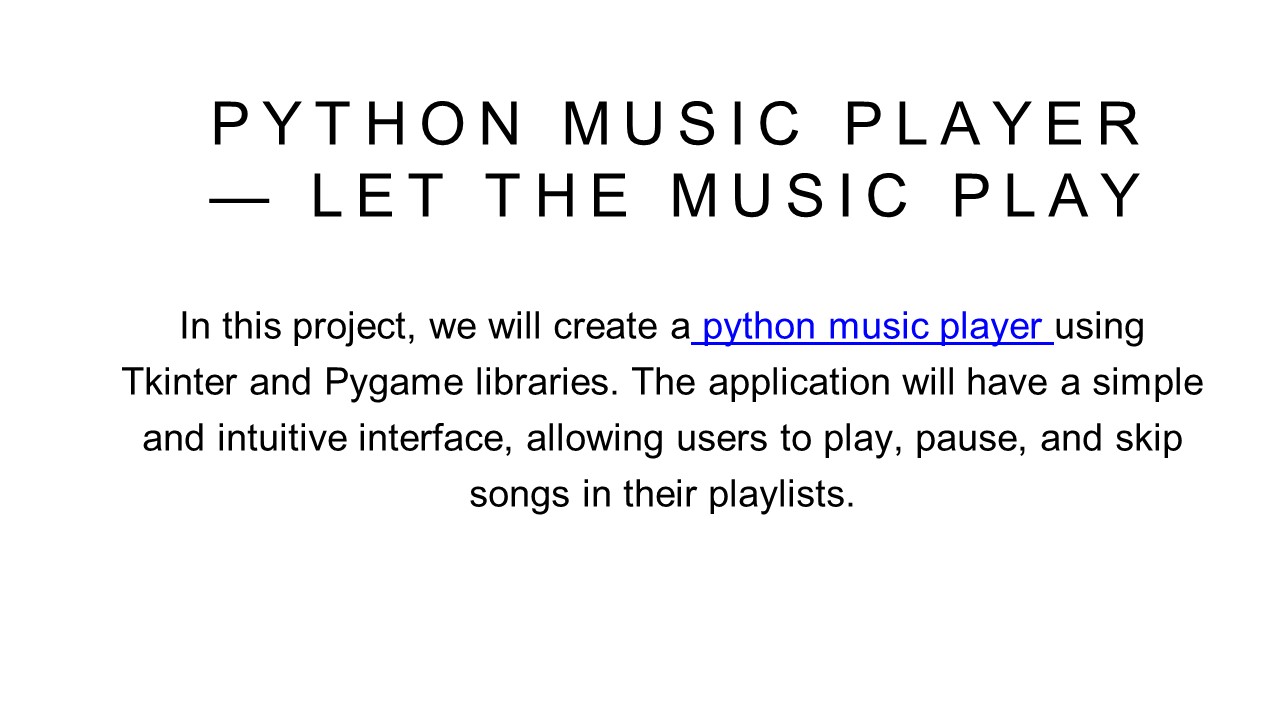Python Music Player — Let the Music Play - PowerPoint PPT Presentation
Title:
Python Music Player — Let the Music Play
Description:
– PowerPoint PPT presentation
Number of Views:18
Title: Python Music Player — Let the Music Play
1
PYTHON MUSIC PLAYER LET THE MUSIC PLAY
In this project, we will create a python music
player using Tkinter and Pygame libraries. The
application will have a simple and intuitive
interface, allowing users to play, pause, and
skip songs in their playlists.
2
PYTHON MUSIC PLAYER
This project aims to create a music player
application using Tkinter and Pygame in Python.
We will be using Tkinter to create the GUI for
the application and Pygame for playing the music.
3
PROJECT PREREQUISITES
- Basic knowledge of Python programming
- Latest version of Python 3 installed on your
system - Tkinter and Pygame libraries needs to be
installed in your system
4
PYTHON MUSIC PLAYER PROJECT FILE STRUCTURE
Step 1. Importing necessary libraries Step 2
Create the main class and initialize the Tkinter
root window Step 3 Create the playlist frame and
listbox Step 4 Create the control frame and
buttons Step 5 Create the status label and
volume control label Step 6 Create the Import
Music button Step 7 Create a progress bar,
elapsed time label and initialize variables Step
8. Define all the functions Step 9 Start the
Tkinter main loop
5
SUMMARY
We have successfully created a simple and
functional music player application using Tkinter
and Pygame in Python with these steps. The
tutorial covered setting up the Pygame library,
creating the GUI using Tkinter, adding play
functionalities, pausing, skipping forward and
backwards, importing songs in the playlist and
controlling the volume. With this tutorial, you
have gained knowledge on how to create a
functional music player app, and you can add more
features to it as per your needs. Keep
experimenting and enjoy creating more apps using
Tkinter and Pygame!