How to fix the EC2 error “Warning: Unprotect Private Key File - PowerPoint PPT Presentation
Title:
How to fix the EC2 error “Warning: Unprotect Private Key File
Description:
The error message “Warning: Unprotect Private Key File” usually occurs when you attempt to use an unprotected private key file (.pem) to connect to your Amazon EC2 instance. To fix this error, you’ll need to change the permissions of the private key file to make it more secure. – PowerPoint PPT presentation
Number of Views:1
Title: How to fix the EC2 error “Warning: Unprotect Private Key File
1
How to fix the EC2 error Warning Unprotect
Private Key File
- The error message Warning Unprotect Private Key
File usually occurs when you attempt to use an
unprotected private key file (.pem) to connect to
your Amazon EC2 instance. To fix this error,
youll need to change the permissions of the - private key file to make it more secure. Heres
how you can do it - Open your terminal or command prompt.
- Locate your private key file (.pem). By default,
it might be in your home directory under a
folder like .ssh/, and its name is often
something - like key.pem.
- Change the permissions of the private key file
using the chmod command. The recommended
permission setting is 400, which means only the
file owner has read and write permissions, and
no one else can read the file. - Run the following command
- vbnetCopy code
- chmod 400 /path/to/your/private/key.pem
- 1. Replace /path/to/your/private/key.pem with the
actual path to your private key file.
2
2. Try connecting to your EC2 instance again
using the private key. The error should no
longer appear, and you should be able to log in
successfully. For example, if you are using the
ssh command to connect to your EC2 instance, you
can specify the private key with the -i option
vbnetCopy code ssh -i /path/to/your/private/key.p
em ec2-user_at_your-ec2-instance-public-ip
Remember to replace /path/to/your/private/key.pem
with the actual path to your private key file,
and your-ec2-instance-public-ip with the public
IP address of your EC2 instance. Suggested Read
How to fix the EC2 error Warning Unprotect
Private Key File By following these steps, you
should be able to fix the Warning
Unprotect Private Key File error and securely
connect to your Amazon EC2 instance using the
private key.

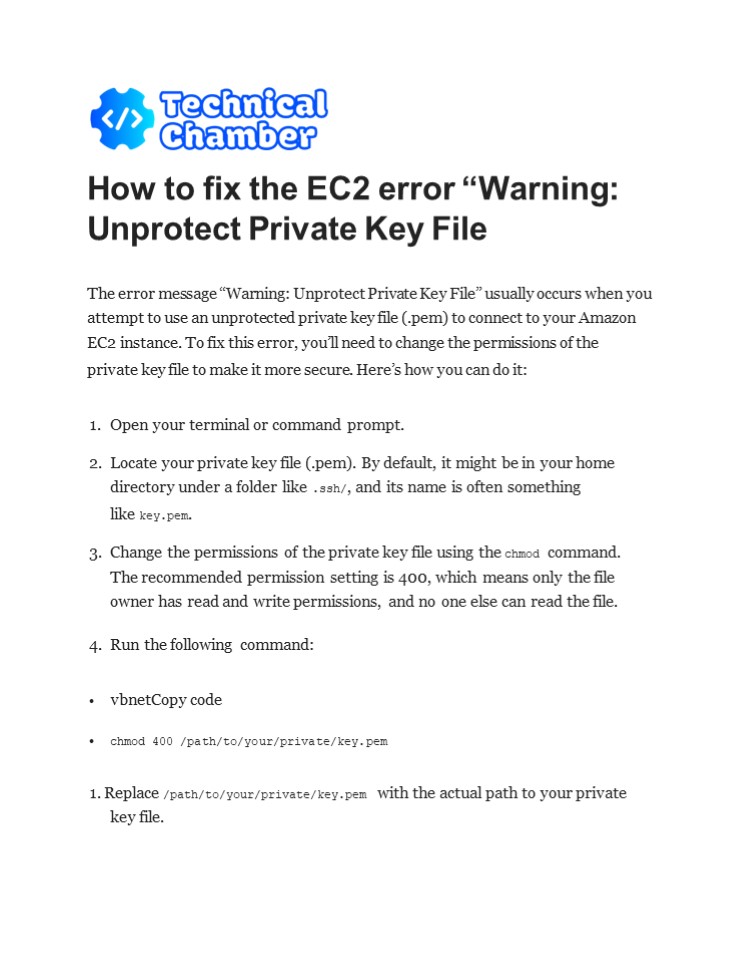














![Steps to Fix QuickBooks File Doctor are Not Working Error? [Solutions Tips] (1) PowerPoint PPT Presentation](https://s3.amazonaws.com/images.powershow.com/9157353.th0.jpg?_=201810100611)

![Steps to Fix QuickBooks File Doctor are Not Working Error? [Solutions Tips] PowerPoint PPT Presentation](https://s3.amazonaws.com/images.powershow.com/9154436.th0.jpg?_=20181005056)












