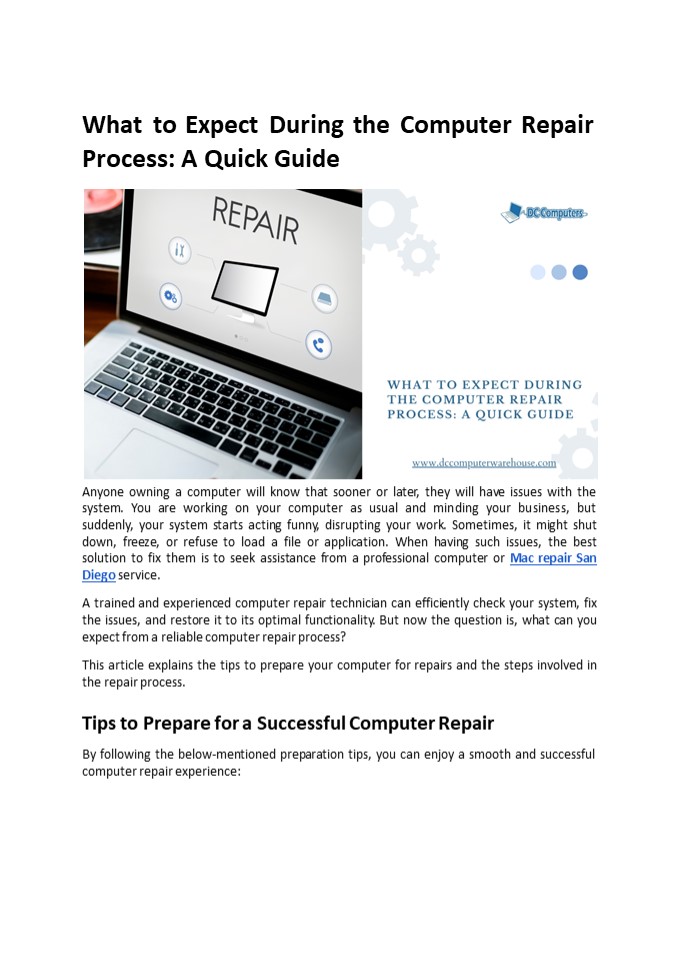What to Expect During the Computer Repair Process: A Quick Guide - PowerPoint PPT Presentation
Title:
What to Expect During the Computer Repair Process: A Quick Guide
Description:
This article explains the tips to prepare your computer for repairs and the steps involved in the repair process. – PowerPoint PPT presentation
Number of Views:2
Title: What to Expect During the Computer Repair Process: A Quick Guide
1
What to Expect During the Computer Repair
Process A Quick Guide
Anyone owning a computer will know that sooner or
later, they will have issues with the system.
You are working on your computer as usual and
minding your business, but suddenly, your system
starts acting funny, disrupting your work.
Sometimes, it might shut down, freeze, or refuse
to load a file or application. When having such
issues, the best solution to fix them is to seek
assistance from a professional computer or Mac
repair San Diego service. A trained and
experienced computer repair technician can
efficiently check your system, fix the issues,
and restore it to its optimal functionality. But
now the question is, what can you expect from a
reliable computer repair process? This article
explains the tips to prepare your computer for
repairs and the steps involved in the repair
process. Tips to Prepare for a Successful
Computer Repair By following the below-mentioned
preparation tips, you can enjoy a smooth and
successful computer repair experience
2
- Backup your data
- During the computer repair process, there can be
unforeseen complications, potentially resulting
in data loss. So, to safeguard your data, you
should back up your important data before giving
your computer for repairs. - Provide detailed information
- When taking your computer for repair, provide the
Mac repair San Diego technician with relevant
details regarding the system issues and history.
This information will help them diagnose the
computer efficiently and perform more targeted
repairs. - Passwords and access
- If your computer has restricted access and
requires a password, provide the system repair
technicians with the credentials to let them
conduct a comprehensive inspection. A reliable
technician will always prioritize your computers
security and privacy. So you dont have to worry
about your sensitive information being leaked or
misused. - Step-by-Step Computer Repair Process
- A professional computer repair store will
systematically perform efficient and effective
unit repairs. Here are the steps you can expect
to be involved in the computer repair process - Evaluation and diagnosis
- The computer repair expert will meticulously
examine your system using advanced diagnostic
tools and techniques to determine the problems
root cause. For instance, they will perform
virus or malware checks using advanced antivirus
programs to identify any virus attack. - Transparent communication
- When working with a trustworthy Mac repair San
Diego service provider, you can expect clear and
open communication throughout the repair process.
The experts will explain the identified issue,
proposed repair plan, cost estimates, and when
the system can be repaired. - Skilled repairs
3
functions optimally. The main goal of any reputed
computer repair service will be to deliver a
reliable and fully restored system back to the
client. By conducting comprehensive testing,
technicians leave no room for errors or issues
with your computer. Wrapping up! You should
entrust your computer to a professional computer
repair service whenever your computer requires
repair. Understanding the computer repair process
and the steps involved and making adequate
preparations can ensure a seamless and successful
device repair experience. However, if your
computer is beyond repair, you might consider
investing in another one. Instead of buying a
new computer, you should look for the stores
involved in refurbished or second-hand computer
sales San Diego for a budget-friendly
purchase. Contact Us
Company Name DC Computer Warehouse Address 1070
University Ave. Suite. J101,San
Diego,California,United States,92103 Phone(s)
619-255-4333 Email id info_at_dccomputerwarehouse.co
m Website https//dccomputerwarehouse.com/