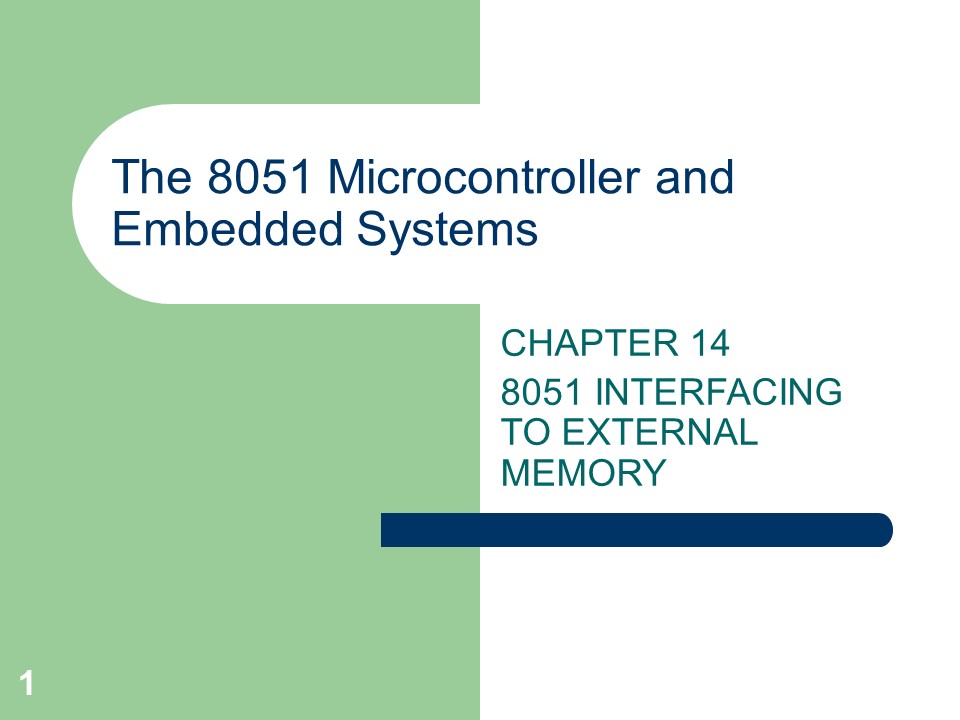ass - PowerPoint PPT Presentation
Title: ass
1
The 8051 Microcontroller and Embedded Systems
- CHAPTER 14
- 8051 INTERFACING TO EXTERNAL MEMORY
2
OBJECTIVES
- Contrast and compare various types of
semiconductor memories in terms of their
capacity, organization, and access time - Describe the relationship between the number of
memory locations on a chip, the number of data
pins, and the chip capacity - Define ROM memory and describe its use in
8051-based systems - Contrast and compare PROM, EPROM, UV EPROM,
EEPROM, flash memory EPROM, and mask ROM memories - Define RAM memory and describe its use in
8051-based systems - Contrast and compare SRAM, NV-RAM, checksum byte,
and DRAM memories - List the steps a CPU follows in memory address
decoding - Explain how to interface ROM with the 8031/51
- Explain how to use both on-chip and off-chip
memory with the 8051 - Code 8051 Assembly programs accessing the
64K-byte data memory space
3
SECTION 14.1 SEMICONDUCTOR MEMORY
- Memory capacity
- The number of bits that a semiconductor memory
chip can store is called chip capacity. - It can be in units of Kbits (kilobits), Mbits
(megabits), and so on.
4
SECTION 14.1 SEMICONDUCTOR MEMORY
- Memory organization
- Memory chips are organized into a number of
locations within the IC. - Each location can hold 1 bit, 4 bits, 8 bits, or
even 16 bits, depending on how it is designed
internally.
5
SECTION 14.1 SEMICONDUCTOR MEMORY
- Speed
- The speed of the memory chip
- is commonly referred to as
- its access time.
- The access time of memory chips
- varies from a few nanoseconds to
- hundreds of nanoseconds,
- depending on the IC technology
- used in the design and
- abrication process.
Table 141 Powers of 2
6
SECTION 14.1 SEMICONDUCTOR MEMORY
- ROM (read-only memory)
- ROM is a type of memory that does not lose its
contents when the power is turned off. - For this reason, ROM is also called nonvolatile
memory.
7
SECTION 14.1 SEMICONDUCTOR MEMORY
- PROM (programmable ROM) and OTP
- PROM is programmed by blowing the fuses.
- If the information burned into PROM is wrong,
that PROM must be discarded since its internal
fuses are blown permanently.
8
SECTION 14.1 SEMICONDUCTOR MEMORY
- EPROM (erasable programmable ROM) and UV-EPROM
Figure 141 Pin Configurations for 27xx ROM
Family
9
SECTION 14.1 SEMICONDUCTOR MEMORY
Table 142 Some UV-EPROM Chips
10
SECTION 14.1 SEMICONDUCTOR MEMORY
- EEPROM (electrically erasable programmable ROM)
Table 143 Some EEPROM and Flash Chips
11
SECTION 14.1 SEMICONDUCTOR MEMORY
- Flash memory EPROM
- flash memory can be programmed while it is in its
socket on the system board, it is widely used to
upgrade the BIOS ROM of the PC. - flash memory is semiconductor memory with access
time in the range of 100 ns compared with disk
access time in the range of tens of milliseconds.
12
SECTION 14.1 SEMICONDUCTOR MEMORY
- Mask ROM
- Mask ROM refers to a kind of ROM in which the
contents are programmed by the IC manufacturer. - Mask ROM is used when the needed volume is high
(hundreds of thousands) and it is absolutely
certain that the contents will not change.
13
SECTION 14.1 SEMICONDUCTOR MEMORY
- RAM (random access memory)
- RAM memory is called volatile memory since
cutting off the power to the IC results in the
loss of data.
14
SECTION 14.1 SEMICONDUCTOR MEMORY
- SRAM (static RAM)
- Storage cells in static
- RAM memory are
- made of flip-flops
- and therefore do
- not require refreshing
- in order to keep
- their data.
- This is in contrast
- to DRAM.
Figure 142 2Kx8 SRAM Pins
15
SECTION 14.1 SEMICONDUCTOR MEMORY
Table 144 Some SRAM and NV-RAM Chips
16
SECTION 14.1 SEMICONDUCTOR MEMORY
- NV-RAM (nonvolatile RAM)
- New type of nonvolatile RAM called NV-RAM.
- Like other RAMS, it allows the CPU to read and
write to it, but when the power is turned off the
contents are not lost.
17
SECTION 14.1 SEMICONDUCTOR MEMORY
- Checksum byte ROM
- checksum will detect any corruption of the
contents of ROM
18
SECTION 14.1 SEMICONDUCTOR MEMORY
- DRAM (dynamic RAM)
- uses a capacitor to
- store each bit
- requires constant
- refreshing due to
- leakage
Figure 143 256Kx1 DRAM
19
SECTION 14.1 SEMICONDUCTOR MEMORY
20
SECTION 14.1 SEMICONDUCTOR MEMORY
- Packaging issue in DRAM
- In DRAM there is a problem of packing a large
number of cells into a single chip with the
normal number of pins assigned to addresses
21
SECTION 14.1 SEMICONDUCTOR MEMORY
- DRAM organization
22
SECTION 14.2 MEMORY ADDRESS DECODING
- Simple logic gate address decoder
Figure 144 Logic Gate as Decoder
23
SECTION 14.2 MEMORY ADDRESS DECODING
- Using the 74LS138 3-8 decoder
Figure 145 74LS138 Decoder (Reprinted by
permission of Texas Instruments, Copyright Texas
Instruments, 1988)
24
SECTION 14.2 MEMORY ADDRESS DECODING
Figure 146 74LS138 as Decoder
25
SECTION 14.2 MEMORY ADDRESS DECODING
- Using programmable logic as an address decoder
- The advantage of these chips is that they can be
programmed for any combination of address ranges,
and so are much more versatile. - PALs and GALS have 10 or more inputs (in contrast
to 6 in the 74138) means that they can
accommodate more address inputs.
26
SECTION 14.3 8031/51 INTERFACING WITH EXTERNAL
ROM
- EA pin
- Connect the EA pin
- to Vcc to indicate that
- the program code is
- stored in the mC's
- on-chip ROM.
- To indicate that the program
- code is stored in external ROM,
- this pin must be connected
- to GND.
Figure 147 8051 Pin Diagram
27
SECTION 14.3 8031/51 INTERFACING WITH EXTERNAL
ROM
Figure 148 74LS373 D Latch (Reprinted by
permission of Texas Instruments, Copyright Texas
Instruments, 1988)
28
SECTION 14.3 8031/51 INTERFACING WITH EXTERNAL
ROM
- P0 and P2 role in providing addresses
Figure 149 Address/Data Multiplexing
29
SECTION 14.3 8031/51 INTERFACING WITH EXTERNAL
ROM
Figure 1410 Data, Address, and Control Buses
for the 8031
30
SECTION 14.3 8031/51 INTERFACING WITH EXTERNAL
ROM
Figure 1411 8031 Connection to External
Program ROM
31
SECTION 14.3 8031/51 INTERFACING WITH EXTERNAL
ROM
- PSEN
Figure 1412 On-chip and Off-chip Program
Code Access
32
SECTION 14.3 8031/51 INTERFACING WITH EXTERNAL
ROM
- On-chip and off-chip code ROM
- In such a system we still have EA Vcc, meaning
that upon reset the 8051 executes the on-chip
program first then, when it reaches the end of
the on-chip ROM it switches to external ROM for
the rest of the program code.
33
SECTION 14.4 8051 DATA MEMORY SPACE
- Data memory space
Figure 1413 8051 Connection to External Data
ROM
34
SECTION 14.4 8051 DATA MEMORY SPACE
- External ROM for data
- For the ROM containing the program code, PSEN is
used to fetch the code. - For the ROM containing data, the RD signal is
used to fetch the data.
35
SECTION 14.4 8051 DATA MEMORY SPACE
- MOVX instruction
Figure 1414 8031 Connection to External
Data ROM and External Program ROM
36
SECTION 14.4 8051 DATA MEMORY SPACE
- MOVX instruction for external RAM data
Figure 1415 8051 Connection to External Data
RAM
37
SECTION 14.4 8051 DATA MEMORY SPACE
- A single external ROM for code and data
Figure 1416 A Single ROM for Both Program
and Data
38
SECTION 14.4 8051 DATA MEMORY SPACE
- 8031 system with ROM and RAM
Figure 1417 8031 Connection to External
Program ROM, Data RAM, and Data ROM
39
SECTION 14.4 8051 DATA MEMORY SPACE
- Interfacing to large external memory
Figure 1418 8051 Accessing 256Kx8 External
NV-RAM
40
SECTION 14.4 8051 DATA MEMORY SPACE
- ACCESSING 1 K-BYTE SRAM IN ASSEMBLY
Figure 1419 PMR Register Bits for 1K-byte
SRAM of DS89C4x0 Chip
41
Next
- Lecture Problems Textbook Chapter 11
- Answer as many questions as you can and submit
via MeL before the end of the lecture.