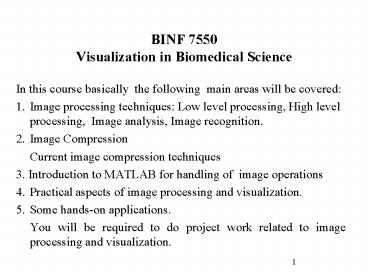BINF 7550 Visualization in Biomedical Science - PowerPoint PPT Presentation
1 / 26
Title:
BINF 7550 Visualization in Biomedical Science
Description:
... central portion of the retina, called fovea , and are highly sensitive to color. ... The retinal image is reflected in the area of the fovea. ... – PowerPoint PPT presentation
Number of Views:67
Avg rating:3.0/5.0
Title: BINF 7550 Visualization in Biomedical Science
1
BINF 7550Visualization in Biomedical Science
- In this course basically the following main
areas will be covered - 1. Image processing techniques Low level
processing, High level processing, Image
analysis, Image recognition. - 2. Image Compression
- Current image compression techniques
- 3. Introduction to MATLAB for handling of image
operations - 4. Practical aspects of image processing and
visualization. - 5. Some hands-on applications.
- You will be required to do project work related
to image processing and visualization.
2
- Introduction
- Image Processing in general terms, refers to
manipulation and analysis of pictorial
information. Pictorial information means a two
dimensional/ three dimensional visual images. - Any operation that acts to improve, correct,
analyze, or in some way change an image is called
image processing.. - Most powerful image processing system we see and
use everyday is the one composed of human eye and
brain. This biological image processing system
focuses, acquires enhances, restores, analyzes,
compresses and stores images at astounding rates. - We do not even realize that we are doing so much
image processing.
3
- Introduction
- There are three basic types of image processing
- 1. Optical image processing uses an arrangement
of optical elements to carry out an operation.
Eye glasses are a form of optical image
processing. When a process is applied to an image
that is in the form of transmitted or reflected
light, we refer it an optical process. - 2. Analog image processing uses analog
electrical devices/circuits to carryout the
operation. When the process is applied to an
image that is in the form of analog signal, we
refer to it as an analog process. - 3. Digital Image Processing uses digital
devices/circuits, computer processors and
software to carryout the operation. Within the
digital domain, an image is represented by
discrete points of numerically defined
brightness. By manipulating this brightness,
digital computer implements image processing.
4
Image processing results are intended for human
or computer interpretation. One of the major
area of application of digital image processing
is machine perception. In this case, interest is
focused on procedures for extracting relevant
information from an image, which is suitable for
computer processing. Typical problems in machine
perception that routinely employ image processing
techniques are Automatic character recognition,
industrial robots for product assembly and
inspection, military recognizance, automatic
processing of finger prints, analysis of x-rays/
medical images, analysis of blood samples, and
processing of aerial and satellite imagery for
weather prediction and crop assessment.
5
INTRODUCTION TO IMAGE PROCESSING
Mass Storage
Digital Computer
Digitizer
Image
Operator Console
Image Processor
Display
Hard Copy Device
Elements of a Digital Image Processing System
6
(No Transcript)
7
Examples of Image Processing
8
(No Transcript)
9
- Computer Vision
- It is defined as a process of extracting,
processing and interpreting the information from
images of a three dimensional world. - This process is also known as machine vision.
- The process can be divided into following
principal areas. - Image Sensing
- Image Pre-processing
- Image Segmentation
- Image Description
- Image Recognition
- Image Interpretation
10
- Computer Vision
- Image Sensing is the process that yields a visual
image. - Image Preprocessing deals with techniques such as
reduction of noise and image enhancement details. - Image Segmentation is the process that partitions
an image into objects of interest. - Image Description deals with computation of
features (e.g. size and shape) suitable for
differentiating one type of object from other. - Image Recognition process identifies these
objects (i.e. nut, bolt, bacteria types, other
image features, etc). - Finally Image Interpretation assigns meaning to
an ensemble of recognized objects.
11
- Elements of Digital Image Processing System
- Image Processor ( additional hardware )
- A digital image processor is the heart of any
image processing system. It consists of a set of
hardware modules that perform four basic
functions - Image acquisition
- Storage
- Low-level processing
- Managing image Display
- Typically image acquisition module can accept a
TV type of signal ( continuous type) as the
input and converts this signal into digital
form.It can accept digital signals also. - Most image processors are capable of digitizing
an image in one frame. For this reason, the image
acquisition module is often referred to a frame
grabber.
12
- Elements of Digital Image Processing System
- Storage Module
- Called as a frame buffer, is a memory capable of
storing an entire digital image. - Usually, such modules are incorporated in an
image processor. - It can load or read 30 images per second.
- This feature allows the image acquisition module
to deposit a complete image into storage as fast
as it is being grabbed. - Processing Module
- Performs low-level functions such as arithmetic
and logic functions. - This module is often called ALU.
- It is a specialized hardware designed to gain
speed by processing image elements in parallel.
13
- Elements of Digital Image Processing System.
- Display Module
- The function of display module is to read an
image from memory, convert the stored digital
information into an analog video signal and
output this signal to the TV monitor or video
device. - Digitizers
- A digitizer converts an analog image into a
numerical representation suitable for input into
digital computer. - Among the most commonly used input devices are
scanners, image dissectors, video cameras and
photosensitive solid-state arrays.
14
- Elements of Digital Image Processing System.
- Storage Devices
- A typical digital image consists of 1024 X 1024
pixels, each of which is normally quantized into
8 bits. It will require 1 megabytes of memory. - Providing adequate bulk storage facilities is one
of the most important aspects in the design of a
general purpose image processing system. - The three principal storage media used in this
type of work are magnetic disks, magnetic tapes
and optical disks. - Magnetic disks of a 40 - 80 gigabytes are
common. A 40 Gb disk could hold 40, 000 gray
images. - High density magnetic tape can store 6400 bytes
per inch, based on current laser read/write
technology. - The storage capacity of single optical disk can
be 20 000 to 50, 000 good quality images.
15
- Elements of Digital Image Processing System.
- Display Devices
- TV type of monitors are the principal display
devices used in modern image processing systems. - Monitors are driven by the output of the image
display module in the image processor. - In the CRT system the horizontal and vertical
positions of each element of the image array are
converted into voltages that are used to deflect
the CRTs electron beam, thus providing the two
dimensional drive necessary produces an output
image. - The basic idea image acquisition and processing
is similar to human eye and brain. We try to
provide this capability to a machine through a
camera and a computer. - Let us look at human eye.
16
- Elements of Digital Image Processing System.
- Image Sensing Device ( Human Eye )
- Eye is nearly spherical in form (dia of about 20
mm). It is enclosed by three membranes -- cornea
and sclera-the outer cover, the choroid and
retina. - The cornea is a tough transparent tissue that
covers the anterior surface of the eye. - The central opening of the iris is variable in
diameter from 2 mm to 8 mm. - The innermost membrane of the eye is the retina,
which lines the inside wall of the entire
posterior portion. - When the eye is properly focused, light from an
object outside the eye is imaged on the retina. - There are two classes of receptors cones and
rods. - The cones in each eye number between 6-7
millions, located in the central portion of the
retina, called fovea , and are highly sensitive
to color.
17
Cornea
Ciliary body
Ciliary muscle
Vitreous humor
Retina
Fovea
Sclera
Choroid
Model of human eye
Nerve and sheath
18
- Elements of Digital Image Processing System.
- Display Devices
- Humans can resolve fine details with these cones.
- Muscles controlling the eye rotates the eyeball
until the image of an object of interest falls on
the fovea. - Cone vision is known as photopic or bright-light
vision. - The number of rods are much larger 75-150m,
distributed over retinal surface. Rods serve to
give a general, overall picture of the field of
view. - Rods are not involved in color vision and are
sensitive to low levels of illumination. - This is known as scotopic of dim-light vision.
19
- Elements of Digital Image Processing System.
- Display Devices
- Distance between the focal length of the lens and
the retina varies from 17mm - 14mm, as the
refractive power of the lens increases from
min-max. - When eye is focused on an object 3m or farther,
lens exhibits lowest refractive power. - Example Looking at an object 15 m high at 100 m
away. - Let x be size of retinal image in mm.
- The retinal image is reflected in the area of the
fovea. - Cameras also work on the same principal.
20
- Some Basic Relationship Between Pixels
- Image Acquisition
- Depth of field The space below and above the
object plane where the lens maintains the focus
of the image within acceptable limits is depth
of field. - The depth of field is a function of aperture
size, magnification and size of sensor elements.
The depth increases as the aperture becomes
smaller, but the amount of light transmitted
decreases. (f/16 smallest opening. f/1.5 is the
largest opening in common cameras) - Depth of field(Df)
- mmagnification factor ,
- a pixel size,
- f aperture size
21
- Some Basic Relationship Between Pixels
- Image Acquisition
- Example Determine depth of field for a vision
system having 200 X 200 array sensor of 0.3 X 0.3
inches, f stop of 16 ( f/16), and magnification
factor of 0.05. - Resolution is defined as half the pixel size
0.0015/2 inches - Larger the magnification, smaller the depth of
field.
22
- Some Basic Relationship Between Pixels
- Image Acquisition
- Images may be acquired in digital format or
sometimes in analog format. - If the image acquired from a camera is analog,
you have to convert it in digital form by using
A/D conversion. The typical process will be - sample the analog signal - choose a suitable
sampling frequency. - decide appropriate gray ( intensity) levels - 16
to 256 levels. - perform actual digitization.
- Proper sampling rate is very important. It is
normally selected as twice the rate of highest
frequency component in an image known as
Nyquist sampling rate.
23
- Some Basic Relationship Between Pixels
- Image Acquisition
voltage
time
T is the time interval between two samples
24
- Some Applications of Digital Image Processing
- Biological Research - Biological and biomedical
research laboratories use digital image analysis
techniques to visually analyze components of
biological samples. In some cases, digital image
processing techniques provide a totally automated
systems for specimen analysis. - e.g., automatic classification of cell
structures, blood samples, DNA types, bone
tissues, cell analysis and other objects
satisfying the prescribed characteristics,. - Medical diagnostic Imaging - radiological imaging
looks at the internal components of human body.
X-ray imaging , MRI, fMRI, NM, sonography, and
computer tomography (CT), etc., make intensive
use of digital image processing. - Image Enhancement - various techniques for
improving
25
- Applications of Digital Image Processing
- the visibility of features that are not evident
or clear in the original image, such as contrast
balancing and edge sharpening. - Digital Subtraction Angiography - enhancing blood
vessel imagery by subtracting a baseline X-ray
image from a second image with an X-ray opaque
liquid in the blood stream. - Computer Tomography - creating images using
multiple image projections. This method is also
used in, MRI, fMRI, and PET scanners - Defense Intelligence applications,
- Document Processing
- Factory Automation - mechanical assembly, visual
inspection, quality control, defect checks, etc.
26
- Applications of Digital Image Processing
- Law Enforcement Forensics - fingerprint analysis
and classification, DNA matching, biological
material analysis, and matching between multiple
samples. - Material Research - material feature check,
surface check, impurity analysis, grain size
check, creating 3-D surfaces and internal
structure rendering for visualization of
features. - Remote Sensing/ Earth Resources - land cover
analysis, terrain rendering of 3-D features - Space Exploration/ Astronomy- detecting features
which are changing over the time, solar activity,
etc. - Photography
- Publishing