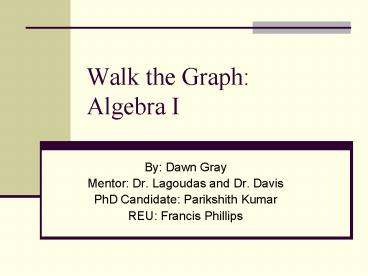Walk the Graph: Algebra I - PowerPoint PPT Presentation
1 / 10
Title:
Walk the Graph: Algebra I
Description:
Students will learn how to use the CRB and calculator ... Algebra I TEKS (a) (5) Tools for algebraic thinking. ... Graphing Calculator (these would work best TI ... – PowerPoint PPT presentation
Number of Views:48
Avg rating:3.0/5.0
Title: Walk the Graph: Algebra I
1
Walk the GraphAlgebra I
- By Dawn Gray
- Mentor Dr. Lagoudas and Dr. Davis
- PhD Candidate Parikshith Kumar
- REU Francis Phillips
2
Objective
- Students will learn how to use the CRB and
calculator - Students will learn rate of change and how it
changes the graph - Students will learn how to calculate velocity
- Students will learn to identify non-linear graphs
3
Algebra I TEKS
- (a) (5) Tools for algebraic thinking. Techniques
for working with functions and equations are
essential in understanding underlying
relationships. Students use a variety of
representations (concrete, pictorial, numerical,
symbolic, graphical, and verbal), tools, and
technology (including, but not limited to,
calculators with graphing capabilities, data
collection devices, and computers) to model
mathematical situations to solve meaningful
problems. - (b) (A.1) (E) interpret and make decisions,
predictions, and critical judgments from
functional relationships. - (A.2) (C) interpret situations in terms of given
graphs or creates situations that fit given
graphs and - (A.11) Quadratic and other nonlinear functions.
The student understands there are situations
modeled by functions that are neither linear nor
quadratic and models the situations.
4
Materials Needed
- CBR or CBL2 with motion detector
- Graphing Calculator (these would work best TI-83,
TI-83, TI-84, TI-84) - Massed weights
- SMA spring
- Apparatus (to hang spring and weights)
- 6 volt battery or power source
- 2 leads with alligator clips
http//www.hometrainingtools.com/catalog/general-s
cience/cat_masses-weights.html
http//education.ti.com/guidebooks/datacollection/
cbr/cbr-eng.pdf
http//education.ti.com/educationportal/sites/US/p
roductDetail/us_ti84pse.html
http//smart.tamu.edu/
5
CBR Boundaries
- The CBR has a readable range of .5 meters (about
1.5 feet) to 6 meters (about 19.5 feet).
Anything to close or to far away will not be
picked up on the CBR correctly. The new CBR 2
has a better forward range. It can read from 15
centimeters (about 6 inches).
6
Walking the graph
- 2 days at least
- Day 1 CBR Activity Match the graph
- http//education.ti.com/guidebooks/datacollection/
cbr/cbr-eng.pdf - Day 2 SMA Activity
7
Day 1- TI Match the graph
- Walk the graph activity distance match
- Students will complete TI activity sheet
- Walk the graph activity velocity
http//education.ti.com/guidebooks/datacollection/
cbr/cbr-eng.pdf
8
Day 2 SMA Spring Activity
- Introduce SMA and their applications
- Handout SMA activity worksheet
- SMA Activity.doc
- Show a demonstration
- Students work in groups testing and recording
the graphs of different weights
9
Graphs
- These are examples of graphs that will be
displayed - Graph 1 has a mass of 47.8 grams and is being
heat to bring the spring back to its original
shape - Graph 2 has a mass of 47.8 grams and is being
cooled, the spring is deforming its shape
10
Pre-calculus
- Students will take the graph and pick out the
points and distance - Students will use the rules (like add-add, and
add- multiply) to calculate the type of graph