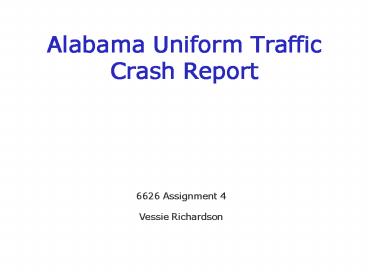Alabama Uniform Traffic Crash Report - PowerPoint PPT Presentation
Title:
Alabama Uniform Traffic Crash Report
Description:
... development platform is Microsoft Access version 97. Will run on any PC with a Microsoft Windows 95, 98, 2000, ... PC must have Microsoft Access installed. ... – PowerPoint PPT presentation
Number of Views:36
Avg rating:3.0/5.0
Title: Alabama Uniform Traffic Crash Report
1
Alabama Uniform Traffic Crash Report
6626 Assignment 4Vessie Richardson
2
Introduction
- The following pages provide a conceptual analysis
of the Alabama Uniform Traffic Crash Report
system. - The recommended development platform is Microsoft
Access version 97. - Will run on any PC with a Microsoft Windows 95,
98, 2000, or XP operating system. - PC must have Microsoft Access installed.
- Systems developed with Access 97 can be easily
converted to newer versions of Access. - Allows simultaneous connection to one or more
relational database(s) using an ODBC driver
obtained from the database vendor. - Can be installed on individual PCs or run from a
server share point.
3
Using the System
- Providing for growth and consistency
- Data entry requiring a single selection from a
list of choices is presented as a drop-down list.
- Data entry where multiples can be selected from a
list of choices is presented as a checkbox list
with a scroll bar. - Data entry requiring a single selection from a
small list of choices (Yes or No, Male or Female,
etc.) is presented as option or radio buttons. - Data entry that may only be answered as Yes or
True and may not always be relevant is presented
as a checkbox.
4
Navigating the System
- Follows the layout of the paper version of the
crash report as closely as possible for ease of
data entry. - Initial form allows searching for existing crash
reports, initiating the addition of new crash
reports, and report generation. - An existing crash report can be modified once it
is located and displayed. - A crash report is added/modified/viewed in
sections - Location and Time data fields are displayed
initially. Changes can be saved or cancelled - The first Driver/Pedestrian Unit is displayed or
added when the Units Involved button is clicked
on the Location and Time screen. - Remaining Units can be displayed by clicking the
navigation bar on the Driver/Pedestrian Unit
screen. - Units can be added and deleted from the
Driver/Pedestrian Unit screen. Any number of
Units can be added for each crash report. - Vehicle information can be displayed, added or
modified for a driver by clicking the Vehicle
button when the drivers Unit screen is
displayed.
5
- Locate a Crash Report by Local or DPS Case Number
- Add a Crash Report
- Produce reports
6
Add Location and Time
7
Add one or more Units