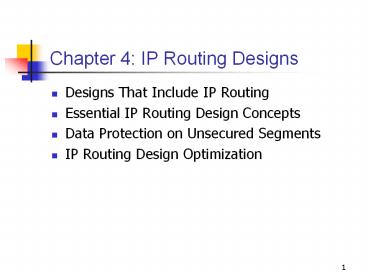Chapter 4: IP Routing Designs - PowerPoint PPT Presentation
Title:
Chapter 4: IP Routing Designs
Description:
Single Location Scenario. 8. Design for Multiple Locations. 9. Integrating Routers ... Allows using Routing Information Protocol (RIP) for IP version 2 with ... – PowerPoint PPT presentation
Number of Views:40
Avg rating:3.0/5.0
Title: Chapter 4: IP Routing Designs
1
Chapter 4 IP Routing Designs
- Designs That Include IP Routing
- Essential IP Routing Design Concepts
- Data Protection on Unsecured Segments
- IP Routing Design Optimization
2
An IP Routing Example
3
IP Routing Design Review
- Amount and confidentiality of data
- Network growth plans
- Existing routers, connections, and protocols
- Application response times
- Reliability
4
IP Routing Design Decisions
- Types of connections
- Connection technologies
- Dynamic routing vs. static routing table
- Redundant routers and connections
- Packet filters
- Authentication and encryption
5
Edge of Network Scenario
6
Multiple Location Scenario
7
Single Location Scenario
8
Design for Multiple Locations
9
Integrating Routers
- Router network interfaces
- Router IP addresses
- Router interface connections
- Local area network (LAN)
- Demand-dial
- Router security
10
Unicast Routing
- Unicast routing tables
- Static routing
- Dynamic routing
11
Static Routing
- Reduces network use
- Hides private network structure
- Requires more administration time
- Does not support frequent network path changes
- Supports demand-dial interfaces
- Does not support redundant route paths
12
Default Route Entries
- Reduce routing table entries
- Specify a single route path
- Disadvantage use the default path even for
invalid paths
13
Autostatic Route Entries
- Combine the best features of static and dynamic
routing - Exchange entries at intervals
- Can minimize network congestion
- Can be used with many dynamic IP routing
protocols
14
RIP for IP
- A dynamic routing protocol
- Supported by most routers
- Supports network diameters less than 15
- Allows using Routing Information Protocol (RIP)
for IP version 2 with - Classless Interdomain Routing (CIDR)
- Variable Length Subnet Mask (VLSM)
- Multicast traffic
- Mutual authentication
15
OSPF Routing
- A dynamic routing protocol
- Supported by Routing and Remote Access
- Uses link state database
- Supports diameters larger than 15
16
OSPF Routing Design
- Should be arranged in top-down hierarchy
- Includes Open Shortest Path First (OSPF)
autonomous system - Includes groups of routers called areas
- Includes a backbone area connecting all other
areas - OSPF networks reside within an area
17
Multicast Routing
- RIP for IP version 2 can multicast.
- Internet Group Messaging Protocol (IGMP) can be a
multicast proxy. - Proxy mode interface
- Router mode interface
18
DHCP Relay Agent
- Reasons to use Dynamic Host Configuration
Protocol (DHCP) Relay Agent - DHCP traffic forwarding options
- Broadcast traffic
- DHCP/ Boot Protocol (BOOTP) forwarding
- DHCP Relay Agent
19
IP Filters
- Included in Routing and Remote Access
- Allow you to specify filters on router interface
- Filter source or destination address
- Filter IP protocol number
- Combine filters
20
Router Identification
- Routing protocol methods
- Plain text passwords
- RIP for IP peer security
- RIP for IP neighbors
- Internet Protocol Security (IPSec)
- Demand-dial
21
Router Data Protection
- Virtual private network (VPN) tunnels
- Use Point-to-Point Tunneling Protocol (PPTP) or
Layer 2 Tunneling Protocol (L2TP)/IPSec tunnels - Use for edge of network designs
- IPSec tunnels
- Use transport mode or tunnel mode
- Can be used alone or with L2TP
22
Optimizing IP Routing
- Configure RIP for IP routers to use RIP
neighbors. - Use persistent connections.
- Add connections.
- Add router interfaces.
- Add routers.
23
Chapter Summary
- Routing and Remote Access in Windows 2000
provides routing. - Base designs on a review.
- Determine where to place routers.
- Determine unicast or multicast routing.
- Use DHCP Relay Agent.
- Consider data protection.