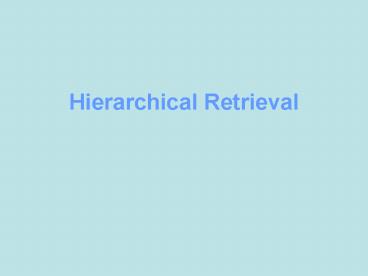Hierarchical Retrieval - PowerPoint PPT Presentation
1 / 13
Title:
Hierarchical Retrieval
Description:
Vargas. Hierarchical Queries. WHERE condition: expr comparison_operator expr ... Vargas. Level 1. root/parent. Level 2. parent/child. Level 3. parent/child ... – PowerPoint PPT presentation
Number of Views:31
Avg rating:3.0/5.0
Title: Hierarchical Retrieval
1
Hierarchical Retrieval
2
Objectives
- After completing this lesson, you should be able
to do the following - Interpret the concept of a hierarchical query
- Create a tree-structured report
- Format hierarchical data
- Exclude branches from the tree structure
3
Sample Data from the EMPLOYEES Table
4
Natural Tree Structure
EMPLOYEE_ID 100 (Parent)
King
MANAGER_ID 100 (Child)
Mourgos
De Hann
Kochhar
Hartstein
Zlotkey
Whalen
Higgins
Hunold
Rajs
Davies
Matos
Vargas
Fay
Abel
Taylor
Grant
Gietz
Ernst
Lorentz
5
Hierarchical Queries
SELECT LEVEL, column, expr... FROM
table WHERE condition(s) START WITH
condition(s) CONNECT BY PRIOR condition(s)
WHERE condition
expr comparison_operator expr
6
Walking the Tree
Starting Point
- Specifies the condition that must be met
- Accepts any valid condition
- Using the EMPLOYEES table, start with the
employee whose last name is Kochhar.
START WITH column1 value
...START WITH last_name 'Kochhar'
7
Walking the Tree
CONNECT BY PRIOR column1 column2
Walk from the top down, using the EMPLOYEES table.
... CONNECT BY PRIOR employee_id manager_id
Direction
Column1 Parent Key Column2 Child Key
Top down
Bottom up
Column1 Child Key Column2 Parent Key
8
Walking the Tree From the Bottom Up
SELECT employee_id, last_name, job_id,
manager_id FROM employees START WITH
employee_id 101 CONNECT BY PRIOR manager_id
employee_id
9
Walking the Tree From the Top Down
SELECT last_name' reports to ' PRIOR
last_name "Walk Top Down" FROM employees START
WITH last_name 'King' CONNECT BY PRIOR
employee_id manager_id
10
Ranking Rows with the LEVEL Pseudocolumn
Level 1 root/parent
Level 2 parent/child
King
Mourgos
De Hann
Kochhar
Hartstein
Zlotkey
Level 3 parent/child /leaf
Hunold
Whalen
Higgins
Rajs
Davies
Matos
Vargas
Fay
Abel
Taylor
Grant
Level 4 leaf
Gietz
Ernst
Lorentz
11
Formatting Hierarchical Reports Using LEVEL and
LPAD
- Create a report displaying company management
levels, beginning with the highest level and
indenting each of the following levels.
COLUMN org_chart FORMAT A12 SELECT
LPAD(last_name, LENGTH(last_name)(LEVEL2)-2,'_')
AS org_chart FROM employees START
WITH last_name'King' CONNECT BY PRIOR
employee_idmanager_id
12
Pruning Branches
Use the WHERE clause to eliminate a node.
Use the CONNECT BY clause to eliminate a branch.
CONNECT BY PRIOR employee_id manager_id AND
last_name ! 'Higgins'
WHERE last_name ! 'Higgins'
Kochhar
Kochhar
Higgins
Whalen
Higgins
Whalen
Gietz
Gietz
13
Summary
- In this lesson, you should have learned the
following - You can use hierarchical queries to view a
hierarchical relationship between rows in a
table. - You specify the direction and starting point
ofthe query. - You can eliminate nodes or branches by pruning.