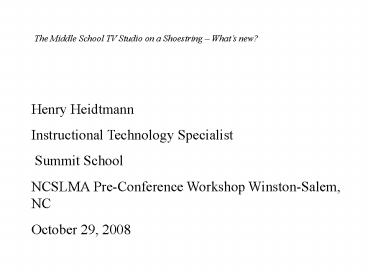The Middle School TV Studio on a Shoestring Whats new - PowerPoint PPT Presentation
1 / 73
Title:
The Middle School TV Studio on a Shoestring Whats new
Description:
Started in 1991 as an activity for 6-8 junior high ... Adobe encore. Skype. Audition. teamviewer. QUESTIONS AND ADVICE? My email address: Henry Heidtmann ... – PowerPoint PPT presentation
Number of Views:166
Avg rating:3.0/5.0
Title: The Middle School TV Studio on a Shoestring Whats new
1
The Middle School TV Studio on a Shoestring
Whats new?
Henry Heidtmann Instructional Technology
Specialist Summit School NCSLMA Pre-Conference
Workshop Winston-Salem, NC October 29, 2008
2
First studio, 1991
3
(No Transcript)
4
(No Transcript)
5
THE HISTORY OF SUMMITS VIDEO PRODUCTION
PROGRAM -Started in 1991 as an activity for 6-8
junior high students for a 3 week
period. -Limited hardware, used existing
equipment and our cable system which only had 6
connections throughout the school. -Students
wrote, produced and broadcast 5-7 minute programs
consisting of news, book reports and current
events.
6
THE HISTORY OF SUMMITS PROGRAM -As technology
needs increased, so did cabled classrooms to our
current 80 room connections. -27 TV/VCR/scan
converter/PC monitors installed in all rooms,
both for cable TV and computer viewing
enhancement. - System enables projects from
different grade levels to be viewed by the entire
school.
7
THE HISTORY OF SUMMITS PROGRAM -The creation of
Summit TV6 in 1996 enables the school to see
student projects, upcoming events, lunch menus,
special announcements and sports schedules on a
rotating kiosk style program. -Microsoft
PowerPoint is used to create the slide show
which is edited and updated each day. -TV
programming is linked to our homepage for home
viewing through PowerPoint save as web page
feature.
8
SUMMITS CABLE SYSTEM
HEADEND/STUDIO
8 CLIENTS
22 CLIENTS
19 CLIENTS
80 TOTAL CLIENTS
13 CLIENTS
4
8 CLIENTS
6
9
The new studio, 1998
10
(No Transcript)
11
(No Transcript)
12
- Typical classroom set up
13
THE NUTS AND BOLTS
CAMCORDER VCR
TV/MONITOR (SOURCE) (HEADEND)
(CLIENT)
14
SOURCE Usually a camera, or series of cameras,
audio (music, CD, cassettes, etc.) video and
audio mixers HEADEND Where all signals are
changed from A/V (composite) to RF signals for
broadcast CLIENT The end user, the viewer of
the programming
15
SOURCE THE CAMCORDER -Format types include Beta,
VHS (VHS-C), S-VHS, Hi-8, Digi 8, miniDV, DVD,
HD -Usually has an exterior mic input, headphone
jack, auto focus, fade control, auto light, on
board titling, digital effects -Outputs include
composite (A/V) output, S-Video, RF output, USB,
DV/Firewire.
16
CAMERA USE- THE BASICS Trigger- Starts the tape
rolling Tally light- on front camera to show
camera is recording Dont shoot into into source-
Most cameras will adjust themselves for available
light in any room. Zoom- Make your zooms smooth
and in 1 move- dont stagger
17
CAMERA USE- THE BASICS The 3 second rule- A
camera needs a bit of time (and tape) to get
started and stopped. Have the crew count to 3
before and after each shot to prevent clipping
the heads and tails off the footage. Rule of
thirds- Avoid constant centering of the talent-
Divide the screen into 9 equal parts and position
the talent at the intersections of the lines
18
THE CAMCORDER THE QUIRKS -No audio output when
tape is not in machine. -Fader fades to white -No
manual light adjustment -Auto-focus too
sensitive -Outboard mic too sensitive to machine
and background noise Darth Vader -Machine
shuts down after 5 minutes of no action
19
THE CAMCORDER THE QUIRKS -Microphone input jack
becomes loose (use strain relief
technique) -Headphone jack may not accept stereo
headphones -Only one battery (buy another- youll
need it!) -Smaller units tend to jiggle when not
on a tripod -Buy a flat base-tripod Quick
release tripods become loose, get lost
20
CAMCORDER MANUALS These are usually a good source
for simple shooting techniques. For more
resources on video production in schools, try
Videomaker Magazine Reading, Writing and TV, A
Video Handbook for Teachers By Betsy Newman and
Joe Mara, Highsmith Press 1-800 558-2100
21
COMPOSITE VS. RF IN/OUTPUTS COMPOSITE -Also
called A/V -Separate video signal and audio
signal -Usually a phono (RCA) connector,
sometimes a BNC Video-Yellow Audio-White (l), Red
(r)
22
COMPOSITE VS. RF IN/OUTPUTS RF(radio
frequency) -Audio and video signals are combined
(modulated) onto a channel -Usually channel 3
or 4 on a VCR -F connector (cable
jack) -Resembles a mini TV station
23
COMPOSITE VS. RF IN/OUTPUTS -Both types of
inputs/outputs may be located on the camcorder
under a hidden flap, or on the power supply unit.
Your audio/video information comes from here and
goes to the Headend part of the chain- In the
basic set-up, this would be the VCR.
24
COMPOSITE VS. RF IN/OUTPUTS -You can actually
plug the RF output from a VCR into a cable system
and create a broadcast channel on channel 3 or
4! (A small cable amplifier available at Radio
Shack or MCM Electronics wouldnt hurt)
25
VCR HINTS -Use a 4 head VCR with flying erase
head for better edits. -Buy a VCR with front
mounted A/V inputs. -Composite input needs to be
switched in to see whats coming from the camera-
usually a button marked INPUT on the remote
control.
26
VCR HINTS -Use good quality VHS tape (or
whatever format you decide to choose) -A
real-time tape counter is handy for editing and
cataloging shots. -An audio insert/video insert
feature is a must for simple editing.
27
THE TV/MONITOR -For monitoring camera work, a 9
monitor is good. You can find them at flea
markets, computer stores or old TV shops. (Also
with old TI/Apple computers) -For classroom use,
25 or 27 color sets are adequate. -Teleprompting
will require a 13 set or computer monitor
28
The TV vs. The MONITOR A TV (television) is
capable of receiving off the air or cable
signals, while a MONITOR can only accept
composite signalsMonitors are less expensive
because there is no tuner in it. (Dont be
confused with computer monitors- ) TV/MONITORS
can do both!
29
ADD AN AUDIO MIXER
FROM CABLE COMPANY
CD/TAPE
AUDIO MIXER
MIC
RF SWITCH
VCR
CAMCORDER
CLIENTS (CLASSROOMS)
30
AND A MONITOR
FROM CABLE COMPANY
CD/TAPE
AUDIO MIXER
MIC
AMP
RF SWITCH
VCR
TV
CAMCORDER
CLIENTS (CLASSROOMS)
31
The MONITOR enables a camera person to see what
he /she is shooting with out squinting into a 1
inch by 1 inch viewfinder for long periods of
time. Be sure to use a monitor with and IN/OUT
port to route the signal through it untouched.
(LCD screens have helped) A monitor can also be
used in combination with a SCAN CONVERTER for
teleprompting.
32
Eliminate the switch by using a MODULATOR - a
MODULATOR combines composite signals for
broadcast with an amplifier to boost
it. -Optional channels -Cost around
200.00 -Combine with a CHANNEL ELIMINATOR to
remove an existing channel (150-200.00)
33
PICK A CHANNEL -Try to use between 2-13 (Simpler
for long runs) We bought a channel 6 modulator,
eliminated the existing channel 6 with a CHANNEL
ELIMINATOR( a community access channel), and
COMBINED our channel 6 programming with the rest
of the stations with a combiner( a SPLITTER used
backwards.)
34
THE CABLE SYSTEM Splitters and taps -Basically,
use splitters to split the cable signal into
separate runs, while using taps to feed
individual clients(classrooms) -For system
design, order the Blonder-Tongue Information
manual (this gets technical..but not hard to
understand) 1(732)679-4000 and request the
Seminar Binder
35
PURCHASING CABLE EQUIPMENT -Radio Shack -MCM
Electronics (mcminone./com) -Local electronics
wholesaler (set up an account with tax number for
extra savings) -Hesco Electronics ( or any
Pico-Macon Dealer) Columbia, SC
36
EXPERIMENT!! Once you understand the basics of
hooking up and routing audio and video signals,
the possibilities are endless. Dont be afraid to
set up new things. Remember A\V signals and
cable RF systems are not dangerous IF YOU
UNDERSTAND WHAT YOU ARE DOING!
37
TOOLS FOR CABLE SYSTEMS CABLE- RG59 (OK),
RG-6(less loss) (100/1000) F CONNECTORS (CRIMP
TYPE-30/bag of 100) Crimper- 25.00 Stripper (2
action)-35.00 cable ties cable wall nails
38
TOOLS FOR CABLE SYSTEMS Pre-made lengths of 5,
10, 25 and 50 feet are available at Radio Shack
or MCM, but cost a bit more, If youre planning
to install a more extensive system, having the
tools and raw materials will save lots of
! Lapel mics, headphones, and phono lines
(for composite A/V connections) are available at
Radio Shack or MCM electronics (mcminone.com)
39
THE CLASSROOM SYSTEM -25 OR 27 TV/Monitor
should suffice (S-VHS input even
better)500 -VCR, 250 -Mount-75.00 -Scan
converter-125.00 Cable, Misc.-50.00 ABOUT
1,000.00 PER CLASSROOM (ASSUMING A COMPUTER
ALREADY EXISTS THERE)
40
TV MOUNTS -Wall mounted vs. ceiling
mounted -Manufacturers include Bretford and MCM
(mcminone.com) Have a qualified person install
these, and install only in a place where regular
activity will NOT take place underneath it (Use a
safety cable!)
41
- Typical classroom set up
42
- Typical classroom set up
43
- Typical classroom set up
44
- Typical classroom set up
45
THE SCAN CONVERTER -Takes a computer monitor
signal (either MAC or PC) and converts it to
composite video which can be viewed on a regular
TV monitor (or routed to a simple channel 3
modulator , then to a regular television
set.) -AVermedia makes a good one -Cost is about
65-100.00
46
USING WORD PAD FOR TELEPROMPTING By hooking a
scan converter to an inexpensive computer using
Wordpad (or some other scalable font word
processor), you can create a teleprompter with
minimal cost and easy to run! Hook the output of
the converter to a small 13 monitor and place
next to the camera for the talent to read
from. Prompt! teleprompter 7.0 basic software
47
THE VIDEO MIXER You can spend lots of , but a
simple 2 channel system will suffice. Sima,
Videonics and make simple video mixers with audio
control, wipe and fade capability for anywhere
between 200-400. Panasonic makes more involved
units. If you dont use a mixer, a series of
phono plug switches will work, and using the fade
control on the camera will clean up the beginning
and endings of shots. (New products include
Vidblaster or Adobe VC3)
48
Graphics If you have a luminance key, PowerPoint
can create very nice on screen graphics. Some
cameras have on screen titling, and word
processors in a landscape print set up will print
graphics which can be shot with a camera. If a
wipe effect is available on a mixer, you can wipe
from the bottom with 1 camera shooting the talent
and one camera shooting the printed graphic,
creating a practical graphic at the bottom of the
page. (New- VC3 does this nicely)
49
MAKING WORLDVIEW THE SCRIPT -With a crew of 6-8,
the program length should be about 5-8 minutes
long -Script comes from student group and
formatted for our teleprompter software. -Each
student writes a story teacher makes final edits.
50
THE BRAINSTORM Have the crew sit around a table
and throw out ideas. A 45 minute period should be
enough to come up with the basic idea. Dont bite
off more than you can chew. Make the students
think about how they would gather the information
on the topic, and if they have enough time to
well represent the topic. Pick a topic and stick
with it!
51
NEWS GATHERING Have the writers answer these
basic questions- WHO? WHAT? WHEN? WHERE? WHY/HOW?
52
THE CREW Teleprompter Talent (on-air
personalities) Graphics Camera
operaters Weather School service SPECIALITY (ie,
Editorials, election coverage) E-mail manager
53
THEYRE LEARNING, AND THEY DONT EVEN KNOW
IT! This type of activity not only teaches word
processing skills, journalistic skills, public
speaking, and creative use of media technology,
but they also learn the importance of
responsibility, teamwork, co-operation and trust
in each other to complete their task to better
the groups effortand they dont even realize it!
54
- NEWSCAST TIPS
- Have a couple spare blazers on coat hangers for
students to use - Be sure talent does not BLOW into the
microphones- mic tip should be pointing up and
attached to the talents shirt or jacket 6 below
the lapel - An intercom system is very handy. We have a
clear-com system for each camera person , the
floor manager, and the director in the control
room. Expensive, but useful- and students LOVE
wearing them. - All titling can be pre-produced to save LOTS of
time. - Be sure to supply on air talent with a copy of
the script to hol d in their hands- the shuffle - BE SURE all talents READ the SCRIPT!
55
OTHER PRODUCTION TOPICS outside of
WorldView -documentary -magazine
show -interview -music video -curriculum based
video project
56
EDITING (1996)Big do not have to be spent. 2
good 4 head VCRs will do the job. Make sure your
recorder has a video insert and audio insert
function. A flying erase head is a must. This
editing center can be incorporated into the Head
end of the cable system to prevent having to buy
double of everything.
57
2008 Non-linear editing (NLE) Programs like
Adobe Premiere(), Windows Movie Maker(free) and
Apples I-Movie(free) editing software enable the
PC to be the editing bay. The learning curve is
not too bad with these products, and most of the
procedures are similar. A fast computer with
plenty of RAM is a must. Windows XP seems to be
the most stable, especially using the Firewire
input from the camcorder. (about 30)
58
FINDING EQUIPMENT -Check around in storage for
monitors for old computers, 19 TV sets,
etc. -Mcminone.com has video to VGA converters
for 59.00!!! -Older computers will suffice for
teleprompting -CD players, tape players in the
media center
59
BREAK
60
So, Whats new?
61
(No Transcript)
62
- Typical classroom set up
63
- Typical classroom set up
64
- Typical classroom set up
65
- Typical classroom set up
66
- Typical classroom set up
67
- Typical classroom set up
68
- Typical classroom set up
69
BREAK
70
EQUIPMENT LIST Sony VX-2000 MiniDv camcorders
(camcor.com) Sony TRV-840 camcorders
(camcor.com) GoVideo VHS dubbing deck model DDV
2110 (camcor.com) Panasonic WJ-MX20, MX50 video
mixers (camcor.com) Audio-Technica ATR-35 lapel
mics (MCMINONE.com) Adobe Premiere Pro 1.5 video
software (adobe.com) Sony VCT-870RM tripod w/LANC
control (camcor.com) Edwards Engineering
intercoms (DWEPE.com) Matrox RTt.100 capture card
(usually bundled with software) Bogen 3127 tripod
dolly (camcor.com, bhphoto.com) Rubbermaid,
Apollo AV carts
71
EQUIPMENT LIST Microboards 3 bay CD/DVD
duplicator (microboards.com) Microboards 10 bay
CD/DVD duplicator (Microboards.com) Epson R
series CD/DVD printer (1/time) (camcor.com) Microb
oards GX auto DVD printer (50/time) Focus DTE
FS-4HD 40GB Firewire video recorder
(BHphoto.com) Edwards Engineering intercom set
(DWEPE.com) Edwards Engineering classroom
amplifier (DWEPE.com) Video jockey video to PC
monitor adaptor (Startech.com) Hauppauge WinTV
USB adaptor (Hauppauge.com) Hauppauge HVR-950
cable TV/PC adaptor (hauppauge.com) Ustream.tv-
free webstreaming Adobe Visual communicator v3
simple project video editing (adobe.com) Vidblaste
r.com (firewire video mixing/streaming)
72
Software Polderbits editor Adobe
encore Skype Audition teamviewer
73
QUESTIONS AND ADVICE? My email address Henry
Heidtmann Summit School 2100 Reynolda
Road Winston-Salem, NC 27106 henry_at_summitschool.co
m PHONE 336-721-0540 EXT.153