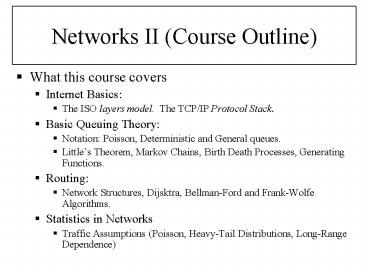Networks II (Course Outline) - PowerPoint PPT Presentation
Title:
Networks II (Course Outline)
Description:
Notation: Poisson, Deterministic and General queues. Little's Theorem, Markov Chains, ... DF= Dont Fragment MF= More Fragments to come. About the IP header (2) ... – PowerPoint PPT presentation
Number of Views:41
Avg rating:3.0/5.0
Title: Networks II (Course Outline)
1
Networks II (Course Outline)
- What this course covers
- Internet Basics
- The ISO layers model. The TCP/IP Protocol Stack.
- Basic Queuing Theory
- Notation Poisson, Deterministic and General
queues. - Littles Theorem, Markov Chains, Birth Death
Processes, Generating Functions. - Routing
- Network Structures, Dijsktra, Bellman-Ford and
Frank-Wolfe Algorithms. - Statistics in Networks
- Traffic Assumptions (Poisson, Heavy-Tail
Distributions, Long-Range Dependence)
2
Networks II (Course Aim)
- By the end of this course you should
- Have a working knowledge of how things find their
way about the internet. - Be able to understand the mathematics of queuing
systems and routing. - Understand research in the area of Network
Engineering. - Know some handy ways to investigate networks.
- This course will not teach you
- The practicalities of wiring networks or
administrating networked computers. - How to program networked applications.
3
Networks II Recommended Texts
- Data Networks Bertsekas/Gallager
- Becoming out of date but a good introduction to
networking with a mathematical bent. (Course
recommended text). - Computer Networks Tanenbaum
- Well known introductory text, more up to date but
without the mathematical depth of the previous. - Queueing Systems (I and II) Kleinrock
- A classic text introducing the heavy duty
mathematics of Queuing Theory. - TCP/IP Illustrated (I and II) Stephens
- The classic text if you actually need to
understand and program using internet based
protocols.
4
This Lecture Internet Basics
- Basic terms we need to understand.
- The OSI/ISO (Open Systems Internconnection/Interna
tional Standards Office) layers model of
computer networks. - The standard model to describe how computer
networks should work. - The TCP/IP (Transmission Control
Protocol/Internet Protocol) Protocol Stack - The standard model which is how computer networks
actually work.
5
Where to go for more information on this
lectures subjects
- RFCs (Requests for Comments) The protocols
which define the internet - http//www.rfc-editor.org/
- RFCs define how things work (but some are
spurious, some are out of date and some are just
jokes). - IETF (Internet Engineering Task Force)
- http//www.ietf.org/
- Course texts
- Bertsekas/Gallager Layers Model Section 1.3
IP Section 2.8 2.9 - Tanenbaum Layers Model Section 1.4 IP Section
5.5
6
Basic Definitions Protocol
- Protocol A formal specification of how things
should communicate. In networking a protocol
defines an interface usually (though not
necessarily) between one computer and another. - A simple example of a protocol Knock and Enter
- Knock on the door.
- Wait for someone to say Come in.
- If someone says Come in. then open the door and
enter. - If you wait for five minutes then give up.
- We might want to combine this with a protocol for
saying Come in when you hear a knock. - Two computers need to use the same protocol to
talk to one another. The definition of protocols
is critical to networking.
7
Basic Definitions Bit, Byte, Octet, Packet,
Header, Bandwidth
- Bit A 0 or a 1 the basic unit of digital data.
- Byte A short collection of bits (usually assumed
to be 8 bits but may, rarely, be 7, 16 or 32). - Octet A collection of 8 bits.
- Packet A collection of bits in order assembled
for transmission. - Header Part of packet with info about contents.
- Bandwidth The amount of data which can be sent
on a channel. Usually bits per second
sometimes in bytes (octets) per second. (Yes
this is confusing.) - KB kilobytes. Kb kilobits.
8
Basic Definitions Host, Router, Switch, Source,
Destination
- Host A machine which is a point on a network
which packets travel through a node in a graph. - Router A host which finds a route for packets to
travel down an intermediate point in a journey. - Switch Often used interchangeably with router
but implies that the routes are fixed. - Source Where data is coming from.
- Destination (or sink) Where data is going to.
9
A Simple Model of Reliable Internet
Communications.
- To send data to another computer
- Find the address of the computer you are sending
to. - Break the data into manageable chunks (packets).
- Put the address on each packet (packet heard) and
also your own address. - Send each packet in return to the receiving
computer. - Get a receipt for each packet which has been
sent. - Resend packets for which we do not have a
receipt. - The receiver then reassembles the packets to
retrieve the data sent.
10
Models of the Internet
OSI/ISO Reference Model
TCP/IP Reference Model
Application Transport Internet Host-to-network
Application Presentation Session Transport Network
Data Link Physical
Model Layers
Open Systems Interconnection (International
Standards Office)
Transmission Control Protocol/ Internet Protocol
11
1) Physical layer
- Purpose Necessary infrastructure.
- Think "wires in the ground and switches
connecting them". - This is the physical hardware of the internet.
- Wires/optical cables/wireless links and other
technologies provide a way for transmission of
raw bits (0s and 1s). - Routers and switches connect these cables and
direct the traffic.
12
2) Data link layer
- Purpose Provides basic connection between two
logically connected machines. - Think I stuff packets down a wire to my
neighbour - Send raw packets between hosts.
- Basic error checking for lost data.
- In TCP/IP the "Physical layer" and the "Data
Link" layer are grouped together and called the
host-to-network layer.
13
3) Network Layer/Internet Layer
- Purpose Provide end-to-end communication between
any two machines. - Think I try to get a packet to its destination
- Tells data which link to travel down.
- Addresses the problem known as routing.
- Deals with the question "where do I go next to
get to my destination?" - Ensures packets get from source A to destination
B.
14
4) Transport Layer
- Purpose Ensure that data gets between A and B.
- Think From the source and destination, I make
sure that the data gets there. - Ensures a data gets between source and
destination. - If necessary ensure that connection is lossless
(resend missing data). - Provides flow control if necessary (send data
faster or slower depending on the network
conditions).
15
5) Session Layer (not TCP/IP)
- Purpose Provides a single connection for one
application. - Think I am in charge of the entire message.
- This connection may be two way or may be
synchronised. - Not discussed much as it is never implemented.
16
6) Presentation Layer (Not TCP/IP)
- Purpose Provides commonly used functions for
applications. - Think I meet internationalisation standards.
- The main job of the presentation layer is to
ensure that character sets match e.g. that
Chinese characters are correctly received by the
sends. - Again not discussed much as it is never
implemented.
17
7) Application layer
- Purpose The computer programs which actually do
things with the network. - Think I deliver the mail, browse the web etc.
- For example, your email client program which will
talk to the email server at the other end. - At this layer, we have many protocols (http,
snmp, smtp, ftp, telnet) which different bits of
software use. - We often talk in terms of client and server
architecture for the software.
18
TCP/IP model in summary
19
Internet (IP) addresses
- richard_at_manor.york.ac.uk (email)
- http//www.apoptygma.eu.org (www)
- ftp//ftp.uk.debian.org (file transfer)
- telnet//towel.blinkenlights.nl (telnet)
- 144.32.100.24
- 148.122.211.110
- 195.224.53.39
- 62.250.7.101
These are the real IP addresses of the above
sites. IP addresses are 32 bits grouped into 4
octets. (Octet 8 bits a number from 0-255)
20
IP Networks(1)
- IP addresses use less significant bits first to
indicate sub-networks. - IP address 123.45.67.89
- Netmask255.255.255.0 (no holes allowed)
- If two IP addresses are the same when bitwise
ANDd against the netmask then they are on the
same subnet. - 123.45.67.?? is always on the same subnet in the
above example.
21
IP Networks(2)
- IP networks were originally subdivided into class
A, B, C, D and E networks.
Start End Networks Hosts/network
A 1.0.0.0 127.255.255.255 126 16 million
B 128.0.0.0 191.255.255.255 16,382 64K
C 192.0.0.0 223.255.255.255 2 million 254
D 224.0.0.0 239.255.255.255 Multicast
E 240.0.0.0 247.255.255.255 Reserved
22
Subnet examples
- IP Addresses
- A 132.128.208.32 10000100.10000000.11010000.0010
0000 - B 132.128.217.63 10000100.10000000.11011001.0011
1111 - Subnet mask 1 255.255.255.0
- 11111111.11111111.11111111.00000000
- Subnet mask 2 255.255.240.0
- 11111111.11111111.11110000.00000000
- A and B would be on the same subnet if the subnet
mask was 1 but different subnets if the mask was
2.
23
The IP header
- IP packets all have a header as shown
24
About the IP header
- Type of Service (Best efforts, immediate
delivery etc) - Total length (of whole packet)
- Identification (number of packet for later
reassembly) - Fragment offset sometimes the network splits a
packet into fragments. - Flags (information about fragments). DF Dont
Fragment MF More Fragments to come
25
About the IP header (2)
- Time To Live (TTL) reduced by one every hop.
When it reaches zero packet is killed. (This is
to ensure that the network doesnt fill up with
lost packets). - Protocol identified by a number (usually TCP or
UDP). - Checksum to ensure that the packet is not
corrupted.
26
IPv6
- IPv4 allows over 4 billion computers (but not
really) inefficient subnetting is using these
up. - IPv6 allows 16 octet addresses (4 octets in
IPv4). - 3x1038 addresses (gt Avogadros number). 7x1023
IP addresses per square meter of the earths
surface. - Why so many? Electrical devices may want IP
addresses your house could be its own
subnetwork. Why NOT? - Better security than current IP(v4).
- Allow roaming hosts.
- Pay more attention to type of service (for real
time data).
27
Next Lecture
- IP tells us how to get a message from A to B.
- However, the IP protocol is lossy (it doesnt
guarantee that anything will actually get
there). - In the next lecture we will look at TCP/IP and
UDP/IP which sit on top of IP and deal with the
sending of the messages.