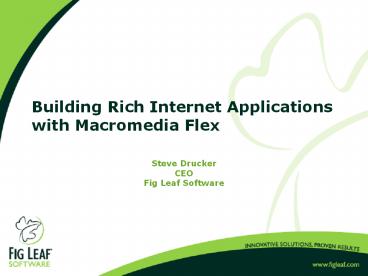Building%20Rich%20Internet%20Applications%20with%20Macromedia%20Flex - PowerPoint PPT Presentation
Title:
Building%20Rich%20Internet%20Applications%20with%20Macromedia%20Flex
Description:
J2EE-based application server that compiles XML-based syntax into Flash AS/SWF files. ... Executive Dashboards, Portal. E-Commerce. Example Applications: ... – PowerPoint PPT presentation
Number of Views:80
Avg rating:3.0/5.0
Title: Building%20Rich%20Internet%20Applications%20with%20Macromedia%20Flex
1
Building Rich Internet Applications with
Macromedia Flex
- Steve DruckerCEOFig Leaf Software
2
Topics
- What is Flex?
- Getting Started
- Interacting with Users
- Working with Data Models
- Retrieving External Data
3
What is Flex?
- J2EE-based application server that compiles
XML-based syntax into Flash AS/SWF files. Future
support for .NET is planned. - Forces model-view-controller approach to
development - Analogy CFMLText as MMXMLSWF
- Application can interact with a variety of data
sources - Java Objects
- SOAP web services
- Server-side data sources (XML)
- Data may be "baked" into your application at
compile-time - Target Uses
- Rich internet applications
- Executive Dashboards, Portal
- E-Commerce
- Example Applications http//www.macromedia.com/d
evnet/flex/example_apps.html
4
What is Flex (con't)
- Trial and Developer Version
- Generated SWFs expire after 24 hours
- Enterprise Version
- Generated SWF may persist indefinitely
5
Flex Application Elements
- MXML (Flex Markup Language)
- Containers
- ltboxgt, ltcanvasgt, ltcontrolbargt, ltformgt
- Controls
- ltbuttongt,ltcheckboxgt,ltcomboboxgt, etc
- Data Modeling
- ltmodelgt
- Data Communication Services
- ltWebServicegt, ltRemoteObjectgt
- Behaviors
- ltEffectgt, ltFadegt, ltMovegt
- ActionScript 2.0
- Object Oriented
- Strongly Typed
- Case-Sensitive
- Similar to JavaScript / Java
6
Getting Started with Flex
- Installing Flex
- "Brady"
- Hello World
7
Installing Flex
- Flex comes with it's own JRUN-based server
- Can install into CF Enterprise J2EE JRUN server
as well - Runs on port 8700 by default
- May be installed on Websphere, BEA, etc (.war
file)
8
"Brady"
- "Brady" is the code-name for "Macromedia Flex
Builder" which uses a Dreamweaver-based UI to
create Flex Applications - Since Flex code is text-based, you may use any
editor (including notepad) to write code,
however, using Brady may give you productivity
benefits (especially in the short-run)
9
Demo
- "Hello World"
10
Hello World
lt?xml version"1.0" encoding"utf-8"?gt ltmxApplica
tion xmlnsmx"http//www.macromedia.com/2003/mxml
" themeColor"haloSilver"gt ltmxPanel
label"Welcome to Flex" title"Welcome to Flex"gt
ltmxLabel text"Hello World" /gt ltmxLabel
text"Macromedia Flex is FUN!" /gt
lt/mxPanelgt lt/mxApplicationgt
11
Interacting with Users
- Defining User Interfaces
- Creating a Form
- Creating a Binding
- Using the Event Model
- Creating an Event Handler
12
Defining User Interfaces
- Button
- Checkbox
- ComboBox
- DateChooser
- DateField
- DataGrid
- HRule/VRule
- Label
- Link
- List
- Loader
- Menu
- Menubar
- NumericStepper
- Progress Bar
- RadioButton
- RadioButton Group
- Scrollbar
- Text
- Textarea
- TextInput
- Tree
13
Creating a Form
- Use the Form Tags, of course!
- ltmxFormgt
- ltmxFormHeadinggt
- ltmxFormItemgt
- Form Controls
- ltmxTextInputgt
- ltmxTextAreagt
- ltmxDateChoosergt
- ltmxDataGridgt
- ltmxButtongt
- Etc
14
Creating a Binding
- Tying Data in One Object to Another Object
- Use Curly Brace Syntax
- Example
ltmxFormItem label"Enter your last
name"gt ltmxTextInput id"lastname"
/gt lt/mxFormItemgtltmxLabel text"You entered
lastname.text"gt
15
Demo
- Creating a Binding
16
Creating a Binding
lt?xml version"1.0" encoding"utf-8"?gt ltmxApplica
tion xmlnsmx"http//www.macromedia.com/2003/mxml
" themeColor"haloSilver"gt ltmxPanel
title"Simple Form"gt ltmxFormgt ltmxFormItem
label"Enter your last name"gt ltmxTextInput
id"lastname" /gt lt/mxFormItemgt ltmxButton
label"Submit" /gt lt/mxFormgt ltmxLabel
text"You entered lastname.text" /gt
lt/mxPanelgt lt/mxApplicationgt
17
The Event Model
- Flex supports "all the usual suspects" when it
comes to events - System Events occur as the result of systematic
code execution - draw
- initialize
- load
- User Events
- Click
- Change
- Mousedown
- Etc
18
Creating ActionScript UDF's
- Use the ltmxscriptgt block
- Import external .AS file
ltmxScriptgt lt!CDATA function foo() Void
myLabel.text"Try again"
gt lt/mxScriptgt
ltmxScript source"myactionscript.as" /gt
19
Flex Data Modeling
- The Controller
- Interprets user interaction and converts these to
programmatic action - The Model
- Manages data structures, responds to queries
about state, responds to instructions to change
state - The View
- Manages the display
20
Creating Data Models in Flex
- For simple models with no custom methods, use
ltmodelgt - For complex models, use Actionscript classes
21
Example Model Definition
ltmxModel id"customer"gt ltnamegt ltfirstgtStevelt/f
irstgt ltlastgtDruckerlt/lastgt lt/namegt ltemailgtsdru
cker_at_figleaf.comlt/emailgtlt/mxModelgt Data can be
accessed as customer.name.first
customer.email
22
Defining Data Validation
- Note that Data validation is performed against
the MODEL, not against the FORM FIELD - Validators
- String
- Credit card
- Date
- Number
- Phone
- Date
- Social Security
- Zip Code
23
Walkthrough
- String Validation
24
String Validation
lt?xml version"1.0" encoding"utf-8"?gt ltmxApplica
tion themeColor"haloSilver" xmlnsmx"http//www
.macromedia.com/2003/mxml"gt ltmxModel
id"cartData"gt ltcustomerlastnamegtlastname.textlt
/customerlastnamegt lt/mxModelgt ltmxStringValidator
field"cartData.customerlastname"
listener"lastname" minLength"1"
maxLength"10" tooShortError"You suck"/gt
ltmxPanel title"Simple Form"gt
ltmxFormgt ltmxFormItem label"Enter your last
name"gt ltmxTextInput id"lastname"
toolTip"Please enter your last name"
/gt lt/mxFormItemgt ltmxButton label"Submit" /gt
lt/mxFormgt ltmxLabel text"You entered
lastname.text" /gt lt/mxPanelgt lt/mxApplicat
iongt
25
Retrieving External Data
- Use the ltmxWebServicegt tag to populate a Flex
data model - When referencing data returned from ColdFusion,
note that variable names must be referenced in
UPPER CASE
ltmxWebService id"wsCourses"
wsdl"http//localhost/cfun/courses.cfc?wsdl"
load"wsCourses.getcourses()"
result"wsResultHandler(event.result)"/gt
26
Walkthrough
- Accessing CF webservice information and
displaying in a data grid
27
ColdFusion web service invocation
lt?xml version"1.0" encoding"utf-8"?gt ltmxApplica
tion xmlnsmx"http//www.macromedia.com/2003/mxml
"gt ltmxScriptgt lt!CDATA var myWSData
Array function wsResultHandler(resultArray)Vo
id myWSData result gt lt/mxScrip
tgt ltmxWebService id"wsCourses"
wsdl"http//localhost/cfun/courses.cfc?wsdl"
load"wsCourses.getcourses()"
result"wsResultHandler(event.result)"/gt ltmxMo
del id"CourseData"gt myWSData lt/mxModelgt
ltmxDataGrid id"datagrid1"
dataProvider"CourseData"gtlt/mxDataGridgt lt/mxAp
plicationgt
28
Looping through data using ltmxRepeatergt
- Use the ltmxRepeatergt tag to loop through a data
structure, generating instances of components
29
Walkthrough
- Using the ltmxRepeatergt Tag
30
Using ltmxrepeatergt
lt?xml version"1.0" encoding"utf-8"?gt ltmxApplica
tion xmlnsmx"http//www.macromedia.com/2003/mxml
"gt ltmxScriptgt lt!CDATA var myWSData
Array function wsResultHandler(resultArray)Vo
id myWSData result gt lt/mxScrip
tgt ltmxWebService id"wsCourses"
wsdl"http//localhost/cfun/courses.cfc?wsdl"
load"wsCourses.getcourses()"
result"wsResultHandler(event.result)"/gt ltmxMo
del id"CourseData"gt myWSData lt/mxModelgt
ltmxPanel vScrollPolicy"on" height"400"
title"Courses"gt ltmxRepeater
dataProvider"CourseData" id"allCourses"gt
ltmxLabel id"mylabels" text"allCourses.currentI
tem.CLASSNAME"/gt lt/mxRepeatergt lt/mxPanelgt lt/
mxApplicationgt
31
Putting it all together
- MXML files ultimately become available as tags to
be included in a parent component
32
Walkthrough
- Real Estate Example
33
Using 3rd Party Components
- Flex is extendable through SWC files
- Uses the v. 2 Component Framework
34
Summary
- Flex an alternative coding lifestyle!
- Rapidly develop Rich Internet Apps without Flash!
- Resources
- Custom development from www.figleaf.com
- MM Authorized training from training.figleaf.com
- Look for our new free Flex study group, coming
soon at http//new.figleaf.com/community/studygrou
ps.cfm