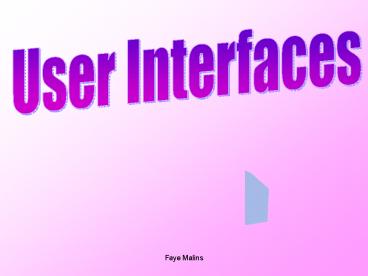User Interfaces - PowerPoint PPT Presentation
1 / 13
Title:
User Interfaces
Description:
A good interface design can help to ensure that users carry out ... Attention getting devices e.g. blinking cursors should not be overused. Forms. Faye Malins ... – PowerPoint PPT presentation
Number of Views:20
Avg rating:3.0/5.0
Title: User Interfaces
1
User Interfaces
2
Human Computer Interface
- Human Computer Interface is used to describe the
interaction between a user and a computer. - E.g. The method by which the user tells the
computer what to do and the responses which the
computer makes.
3
Good Interface Design
- A good interface design can help to ensure that
users carry out their tasks. Good interface
designs should be - Safe
- Effective
- Efficient
- Enjoyable
4
Designing usable systems
- In order to design a useable interface, the
designer has to consider - Who will use the system
- What tasks the computer will be performing
- The environment in which the computer is used
- What is technologically feasible.
5
Interface Styles
- There are a number of common interface styles
including - Command line interface
- Menus
- Natural Language
- Forms and dialogue boxes
- Graphical User Interface (GUI)
6
Command-line interface
- Command-line interfaces provide a means of
expressing instructions to the computer directly
using single characters, whole word commands or
abbreviations. - This is not a very effective interface for users
that are not familiar with the specialist
language for commands.
7
Menus
- There are several different types of menu
interface. They are - Full screen menu Often used as the front end of
an application. It stays on screen until the user
makes a choice. - Pull-down menu Displayed along the top of the
screen, and when the user clicks on an item, a
submenu appears. The menu is always present
whatever screen the user is looking at. - Pop-up menu The menu pops up in response to an
action carried out by the user e.g. click of the
right mouse In a specific area of the screen.
8
Natural Language
- Natural language is a system that can understand
everyday language. - A disadvantage of this is that everyday English
words may have more than one meaning where as
specialist language is more likely to have one
meaning. Therefore the computer can understand
specialist language easier.
9
Natural Language
- Disadvantages
- People find it difficult to stick to grammatical
English. - The specialised command language can often say
the same thing more concisely than natural
language. - Natural language can mislead some users into
believing the computer is much more intelligent
than it actually is.
- Advantages
- There is no need for training in specialised
command language. - It is extremely flexible and powerful.
- The user is free to construct their own commands.
10
Forms
- When a user is required to enter data, most user
have a form to fill in. When designing a form the
following should be considered - There should be a title to identify it
- The form should not be too cluttered
- It should give an indication of how many
characters should be entered into each field. - The user should be given a chance to go back and
edit data before the data is accepted. - Items should appear in a logical order.
11
Forms
- More factors to consider when designing a form
are - Default values should, when possible, be
prewritten so that minimum data entry is
required. - Full exit and help facilities should be provided.
- Lower case in a display is neater and easier to
read than upper case letters. - Attention getting devices e.g. blinking cursors
should not be overused.
12
The WIMP interface
- WIMP Windows, Icons, Mouse and Pull-down menus.
- A Window is an area on a screen through which a
particular piece of software etc may be viewed. - An icon is a small picture representing an item
e.g. software application. - A WIMP interface can run several software
packages simultaneously.
13
Common User Interface
- A common user interface is used so that every
computer has a similar and consistent look to it.
Advantages of this are - Increased speed of learning
- Ease of use
- Confidence building for novice users
- Increased range of tasks solvable by experienced
users - A greater range of software accessible to the
average user.