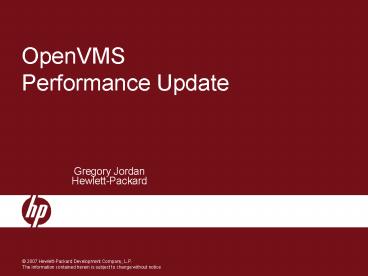OpenVMS Performance Update - PowerPoint PPT Presentation
1 / 37
Title:
OpenVMS Performance Update
Description:
The amount of CPU time required per IO tends to be smaller on Integrity (fibre channel and lan) ... Unwinding the stack is also a very compute intensive operation ... – PowerPoint PPT presentation
Number of Views:69
Avg rating:3.0/5.0
Title: OpenVMS Performance Update
1
OpenVMS Performance Update
- Gregory JordanHewlett-Packard
2
Agenda
- System Performance Tests
- Low Level Metrics
- Application Tests
- Performance Differences Between Alpha and
Integrity - Recent Performance Work in OpenVMS
- Summary
3
CPU Performance Comparisons
Simple Integer Computations single stream
Floating Point Computations single stream
Elapsed Time
More is better (Small number of computations in
test do not take full advantage of EPIC)
Less is better
- The Itanium processors are fast.
- Faster cores
- 128 general purpose and 128 floating point
registers - Large caches compared to Alpha EV7
4
Memory Bandwidth (small servers) Computed via
memory test program single stream
Memory Bandwidth
Memory Bandwidth (large servers) Computed via
memory test program single stream
- More is better
More is better
- The latest Integrity Servers have very good
memory bandwidth - Applications which move memory around or
heavily use caches or RAMdisks should perform well
5
Interleaved Memory
- OpenVMS supports Interleaved Memory on the cell
based Integrity Servers - Each subsequent cache line comes from the next
cell - The Interleaved memory results in consistent
performance - For best performance
- Systems should have the same amount of physical
memory per cell - The number of cells should be a power of 2 (2 or
4 cells)
6
Memory Latency (small servers) Computed via
memory test program single stream
Memory Latency
Memory Latency (large servers) Computed via
memory test program single stream
- Less is better
Less is better
Memory latency is slower on Integrity when
compared to Alpha.
7
Caches
- Integrity cores have large on chip caches
- 18MB or 24MB per processor
- The cache is split between the two cores so each
core has a dedicated 9MB or 12MB of L3 cache - Load time is 14 cycles about 9 nanoseconds
- The Alpha EV7 processor has 1.75MB of L3 Cache
- A reference to physical memory brings in a cache
line - Cache line size is 128 bytes on Integrity vs. 64
bytes on Alpha - The larger cache line size can also result in
reduced references to physical memory on
Integrity - Larger cache can reduce references to physical
memory especially for applications that share
large amounts of read only data
8
IO Performance
- Both Alpha and Integrity can easily saturate IO
adapters - The amount of CPU time required per IO tends to
be smaller on Integrity (fibre channel and lan) - Integrity can benefit from the better memory
bandwidth
9
Bounded Application Comparisons
- Java
- Secure WebServer
- MySQL
10
(No Transcript)
11
(No Transcript)
12
(No Transcript)
13
Alpha and Integrity Testing
Test 2
Test 1
Test 3
- Comparison was between
- ES47 ( 4CPU 1.0 Ghz, OpenVMS 8.3) and
- rx3600 (4C 1.6Ghz, OpenVMS 8.3)
- First test was using an intense Java workload
- Second test used concurrent processes
- Third test was simulating a MySQL workload
14
Alpha and Integrity Testing
Test 1
Test 2
Test 3
Comparison was between ES80 ( 8CPU 1.3Ghz,
OpenVMS 8.3) and rx6600 (8C 1.6Ghz, OpenVMS
8.3) 1. First test was using an intense Java
workload 2. Second test used concurrent
processes 3. Third test was simulating a MySQL
workload
15
Oracle 10gR2 Comparison
OpenVMS V8.3
Less is better
The testing was a sequence of 100,000 iterative
SQL statements run multiple times. The first
graph is the total elapsed time, the second shows
the same data with the GS1280 normalized to 100.
16
If Performance is Important - Stay Current
- V8.2
- IPF, Fast UCB create/delete, MONITOR, TCPIP,
large lock value blocks - V8.2-1
- Scaling, alignment fault reductions, SETSTK_64,
Unwind data binary search - V8.3
- AST delivery, Scheduling, SETSTK/SETSTK_64,
Faster Deadlock Detection, Unit Number Increases,
PEDRIVER Data Compression, RMS Global Buffers in
P2 Space, alignment fault reductions - V8.3-1H1
- Reduce IOLOCK8 usage by Fibre Channel port
driver, reduction in memory management
contention, faster TB Invalidates on IPF - Some performance work does get back ported
17
RMS1 (Ramdisk) OpenVMS Improvements by version
More is better
18
When Integrity is Slower than Alpha
- After an application is ported to Integrity if
performance is disappointing, there are typically
4 reasons - Alignment Faults
- Exception Handling
- Usage of _setjmp/_longjmp
- Locking code into working set
19
Alignment Faults
- Rates can be seen with MONITOR ALIGN (V8.3) on
Integrity systems - 100,000 alignment faults per second is a problem
- Fixing these will result in very noticeable
performance gains - 10,000 alignment faults per second is potentially
a problem - On a small system, fixing these would only
provide minor performance improvements - On a large busy system, this is 10,000 too many
20
Alignment Faults Avoid them
21
Exception Handling
- Usage of libsignal() and sysunwind is much more
expensive on Integrity - Finding condition handlers is harder
- Unwinding the stack is also a very compute
intensive operation - Heavy usage of signaling and unwinding will
result in performance issues on Integrity - In some cases, usage of these mechanisms will
occur in various run time libraries - There is work in progress to improve the
performance of the calling standard routines - Significant improvements are expected in a future
release
22
Exception Handling continued
- In some cases, application modifications can be
made to avoid high frequency usage of libsignal
and sysunwind - Several changes were made within OpenVMS to avoid
calling libsignal - Sometimes, a status can be returned to the caller
as opposed to signaling - In other cases, major application changes would
be necessary to avoid signaling an error - If there are show stopper issues for your
application we want to know
23
setjmp/longjmp
- usage of _setjmp and _longjmp is really just
another example of using SYSUNWIND - The system uses the calling standard routines to
unwind the stack - A Fast version _setjmp/_longjmp is available in C
code compiled with /DEFINE__FAST_SETJMP - There is a behavioral change with fast
setjmp/longjmp - Established condition handlers will not be called
- In most cases this is not an issue, but due to
this behavioral change, the fast version can not
be made the default
24
Recent/Current Performance Work
- Image Activation Testing
- TB Invalidation Improvements
- Change in XFC TB Invalidates
- Dedicated Lock Manager Improvements
- IOPERFORM improvements
25
Image Activation Testing
- A customer put together an image activation test
- The test activates 150 sharable images numerous
times using libfind_image_symbol - The customer indicated the rx8640 was slower than
the GS1280 - The test was provided to us so we could look in
detail at what was occurring - We reproduced similar results the test took 6
seconds on the rx8640 vs. 5 seconds on GS1280 - Analysis has resulted in a number of performance
enhancements and some tuning suggestions - Some enhancements are very specific to Integrity
systems, others apply to both Integrity and Alpha
26
Image Activation Tuning Suggestions
- One observation for the test was that there was
heavy page faulting - there was a significant amount of demand zero
page faults - there was also a significant amount of free list
and modified list page faults - Due to in large number of processor registers on
IPF, dispatching exceptions (such as a page
fault) is slower on IPF - To avoid the page faults from the free and
modified lists, two changes were made - The processes working set default was raised
- The system parameter WSINC was raised
- The above changes avoided almost all of the free
list and modified list faults - A potential performance project also being
investigated is to process multiple demand zero
pages during a demand zero page fault
27
Low Level Image Activation Analysis
- Spinlock usage was compared between Alpha and
Integrity - Several areas stood out in this comparison
- INVALIDATE spinlock hold time
- GS1280 - 6 micro seconds, rx6600 - 48
microseconds - XFC spinlock hold time when unmapping pages
- GS1280 - 40 microseconds, rx6600 - 110
microseconds - MMG hold time for paging IO operations
- GS1280 - 6 microseconds, rx6600 - 24 microseconds
- All of the above were fairly frequent operations
1,000s to 25,000 times per second during the
image activation test
28
TB Invalidates
- CPUs maintain an on chip cache of Page Table
Entries (PTEs) in Translation Buffer (TB) entries
- The TB entries avoid the need for a CPU to access
the page tables to find the PTE which contains
the page state, protection, and PFN - There are a limited number of TB entries per core
- When changing a PTE, it is necessary to
invalidate TB entries on the processor - Not doing so can result in a reference to a
virtual address using a stale PTE - Depending on the VA mapped by the PTE, it may be
necessary to invalidate TB entries on all cores
on the system or on a subset of cores on the
system
29
TB Invalidate Across all CPUs
- Both Alpha and Integrity have instructions to
invalidate TB entries on the current CPU for a
specific virtual address - The current mechanism to invalidate a TB entry on
all CPUs is to provide the virtual address to the
other CPUs and get them to execute the TB
invalidate instruction - The CPU initiating the above operation holds the
INVALIDATE spinlock, sends an interrupt to all
CPUs and waits until all other CPUs have
indicated they have the VA to invalidate - The Integrity cores were slower to respond to the
inter-processor interrupts (especially if the
CPUs were idle and in a state to reduce power
usage)
30
Invalidating a TB Entry
CPU 0 CPU 1
CPU 2 CPU 3
- Lock INVALIDATE
- Store VA in System Cell
- IP Interrupt All CPUs
- Spin until all CPUs have seen the VA
- See that all bits set
- Unlock INVALIDATE
- Invalidate TB locally
Read VA Set seen bit Invalidate TB
Read VA Set seen bit Invalidate TB
Read VA Set seen bit Invalidate TB
31
Integrity Global TB Invalidate
- Integrity has an instruction that will invalidate
a TB entry across all cores (ptc.g) - Usage of the above does not require sending an
interrupt to all cores - Communication of the invalidate occurs at a much
lower level within the system - Cores in a low power state do not need to exit
this state - The OpenVMS TB invalidate routines were updated
to use ptc.g for Integrity - What was taking 24-48 micro seconds on an rx6600
could now be accomplished in under 1 microsecond. - Data from larger systems such as a 32 core rx8640
brought the TB invalidate time down from 100
microseconds to 5 micro seconds - Why didnt we use the ptc.g instruction in the
first place?
32
XFC Unmapping Pages
- Analysis in to why the XFC spinlock was held so
long showed that within its routine to unmap
pages XFC may need to issue TB invalidates for
some number of pages - With the old TB invalidate mechanism, these
operations were costly on Integrity and thus the
very long hold times - Looking at this routine though, it was determined
that it wasnt necessary to hold the XFC spinlock
while doing the TB invalidate operations - This reduced the average hold time of the XFC
spinlock and results in improved scaling - The average hold time of the XFC spinlock when
mapping and unmapping pages was reduced by 35
33
Image Activation Test Results
- With all of these changes the image activation
test that was taking over 6 seconds on an rx6600
now runs in about 3.4 seconds - Only the working set tuning and XFC changes would
impact Alpha performance - The working set tuning had a negligible impact
- The XFC test has not yet been tested, but would
also have no impact on a single stream test
34
More on Dirty Memory References
- Earlier in the year, an application test was
conducted on a large superdome system - This was a scaling test. At one point, the
number of cores was doubled with the expectation
of obtaining almost double the throughput - Only a 64 increase in throughput was seen
- PC analysis revealed a large percentage of time
was spent updating various statistics - a number of these statistics were incremented at
very high rates - With many cores involved, almost every statistic
increment would result in a dirty memory
reference - The code was modified to stop recording
statistics - With statistics turned off, the application
obtained a 270 performance gain - Maintaining statistics on a per CPU basis is a
method to avoid the dirty reads
35
IOPERFORM
- A feature within OpenVMS allows third party
products to obtain IO Start and End information - This can be used to provide IO rates and IO
response time information per device - This capability was part of the very first
OpenVMS releases on the VAX platform (authored in
November 1977 by a well known engineer) - The buffers used to save the response time data
are completely unaligned - There is a 13 byte header and then 32-48 byte
records in the buffers - If IOPERFORM is in use on a system with heavy IO
activity the alignment fault rate can be quite
high when VMS writes these buffers
36
IOPERFORM (cont)
- Third party products have knowledge of the data
layout - It is thus not possible to align the data
- The OpenVMS routine that records the data has
been taught that the buffers are unaligned and
now generates safe code - IOPERFORM also needed to wake the data collection
process when there was a full buffer - On systems with high IO rates, we found IOPERFORM
attempting to wake the data collection process
over 20,000 per second - A wake was attempted after every IO completion
was recorded if there existed a full buffer - Many IO completions were occurring prior to the
collection process waking up and processing the
buffers - The routine has been taught to wake the
collection process no more than 100 times per
second.
37
Summary
- The current Integrity systems perform better than
existing Alpha systems in most cases - often by substantial amounts and with
- lower acquisition costs
- reduced floor and rack space requirements
- reduced cooling requirements
- Significant performance improvements continue to
be made to OpenVMS - Some improvements are Integrity specific, but
others apply to Alpha - If you have performance issues or questions, send
mail to - OpenVMS_Perf_at_hp.com
38
Dedicated CPU Lock Manager
- For large SMP systems with heavy usage of the
OpenVMS lock manager, dedicating a CPU to perform
locking operations is more efficient - Recent analysis on a 32 core system with heavy
locking revealed several instructions consuming a
large percentage of CPU time - These locations all turned out to be memory
references within a lock request packet
39
Dedicated CPU Lock Manager
- CPU 7
- ENQ Operation
- Process fills lock request packet which consists
of 4 128 byte cache lines - Address of packet written to memory for dedicated
lock manager to see and process
- CPU 1
- Spinning looking for work
- Packet address seen
- Start to process request
- Touch 1st cache line
- stall for dirty cache read
- Touch 2nd cache line
- stall for dirty cache read
- Touch 3rd cache line
- stall for dirty cache read
- Touch 4th cache line
- stall for dirty cache read
Lock Request Packet
At 200,000 operations per second If we stall 4
times for dirty cache reads and each takes 250ns
That consumes 20 of the CPU
40
Dedicated Lock Manager
- CPU 7
- ENQ Operation
- Process fills lock request packet which consists
of 4 128 byte cache lines - Address of packet written to memory for dedicated
lock manager to see and process
- CPU 1
- Spinning looking for work
- Packet address seen
- Start to process request
- Pre Fetch 1st cache line
- Pre Fetch 2nd cache line
- Pre Fetch 3rd cache line
- Pre Fetch 4th cache line
- Touch 1st cache line
- may stall for dirty cache read
- Touch 2nd cache line
- Touch 3rd cache line
- Touch 4th cache line
Lock Request Packet
At 200,000 operations per second If we stall 1
time on the first memory read, but only for 200ns
and dont stall for the subsequent memory
reads That consumes 4 of the CPU
Tests on a 32 core Superdome system showed a
doubling of the operation rate!