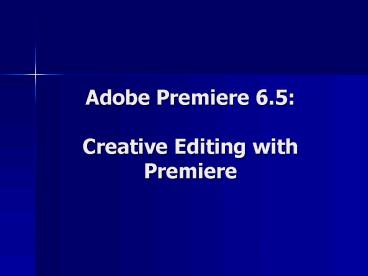Adobe Premiere 6'5: Creative Editing with Premiere - PowerPoint PPT Presentation
1 / 10
Title:
Adobe Premiere 6'5: Creative Editing with Premiere
Description:
right-click on the clip; Properties. Codecs. Codec = compression/decompression ... Codecs. Codec = compression/decompression. Match the project to the clip(s) ... – PowerPoint PPT presentation
Number of Views:49
Avg rating:3.0/5.0
Title: Adobe Premiere 6'5: Creative Editing with Premiere
1
Adobe Premiere 6.5Creative Editing with
Premiere
2
Review
- Project Settings
- Starting a new project
- Capturing Media
- Basic Editing Example
- Managing your project
- Archiving your project
3
Topics
- Project Settings (2)
- Clip Editing
- Clip Speed, Duration
- Creating Stills
- Keyframes
- Tutorial Example
4
Project Settings (2)
- Properties of Video Clips
- can be found within Premiere
- right-click on the clip Properties
- Codecs
- Codec compression/decompression
- Match the project to the clip(s)
- Performance is optimal when
- Project settings Clip Settings
5
Clip Editing
- Editing within the Clip Window
- A better way to manage your clips
- Using Hot Keys (I and O)
- Using the Timeline Ruler
- Codecs
- Codec compression/decompression
- Match the project to the clip(s)
- Performance is optimal when
- Project settings Clip Settings
6
Clip Speed, Duration
- Altering Clip Speed
- Faster shorter
- Slower longer
- Reverse Direction!
- Using the Rate Stretch Tool
- pg. 163 Chominsky (2003)
7
Creating Stills
- Why use stills with video?
- counter-point to motion
- what you cant see. . .
- Exporting from the Timeline
- Re-importing into Premiere
8
Keyframes
- Control values over time
- Opacity, filters, overlays
- Single or multiple effects
- Matching changes in multiple effects
- Exporting from the Timeline
- Re-importing into Premiere
9
Tutorial Example
- (Online)
10
Conclusion
- Editing is an artform.
- The techniques you learn are inferior to the
careful decisions you may make in using them.