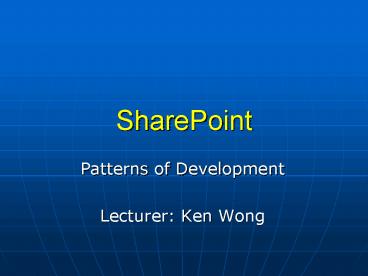SharePoint - PowerPoint PPT Presentation
1 / 35
Title:
SharePoint
Description:
Format: theory plus some code and/or demo to back it up. Agenda. SharePoint Summary ... Chrome. Visual administration. layout. Connectivity augmentations. WP2WP ... – PowerPoint PPT presentation
Number of Views:64
Avg rating:3.0/5.0
Title: SharePoint
1
SharePoint
- Patterns of Development
- Lecturer Ken Wong
2
Abstract
- Present common development patterns
- UI customizations
- Format theory plus some code and/or demo to back
it up
3
Agenda
- SharePoint Summary
- UI Customizations
- Basics
- Web part patterns
- Custom code behind
- Site Definition Modifications
- Custom property page
- Extending Areas
4
What is SharePoint?
- SharePoint is about collaboration
- Information aggregator
- Hierarchal storage of data
5
Areas
- Nodes in the hierarchy
- Storage of
- Lists ? tables of data
- Documents / images
- Urls
- Rich Text
- Landing page (default.aspx)
6
Areas and Site Definitions
- Site definition template ? Area
- Analogy to OOP
- Site Def is to class
- Area is to object (instance of class)
- Schema of data (lists)
- Schema of files (including landing page ?
default.aspx)
7
Basic UI Customizations
- WSS
- apply themes
- SPS
- logo
- adding custom CSS
- Web Part Infrastructure
- drag and drop web parts
- web part zones
8
Demo
- Basic UI Customizations
9
Web Parts
- Web Control on steroids
- Visual augmentations
- Chrome
- Visual administration
- layout
- Connectivity augmentations
- WP2WP
- Inherits System.Web.UI.Control
- Very much like a web control
- RenderWebPart verus Render method
- Must go on a Web Part Page
10
Web Parts
- Good MSDN white paper
- A Developers Introduction on Web Parts
11
Web Part User Control
- User Controls are easier to make than Web
Controls - Separate of presentation and logic
- Code behind model
12
Web Part User Control Benefits
- Develop User Control outside of SharePoint
- Prototype it on another dev environment
- Business logic doesnt access SharePoint OM
- Familiar to ASP.NET developers
- Dont know have to know SharePoint
13
User Control Project Setup
- All User Controls in its own library
- Must follow SharePoint security model
- Signing it and putting in GAC is easiest
- Testing ASP.NET web site
14
Demo
- Web Part User Control
15
Web Part Xml/Xslt
- Alternative to user control
- Has separation of code / data
- Model from Sharepoint Portal Server 2001
16
Web Part Xml / Xslt
- Can have developers to maintain the views ?
dont need to know SharePoint nor ASP.NET just
Xslt - Transformation to Xml maintain by a core team
- Gotchas
- Caching will be needed for scalability
- Where Xslt is stored could be an issue
17
Demo
- Web Part Xml/Xslt
18
Custom Page Code Behind
- Extend existing SharePoint pages or to add new
pages - WebPartPage is still a System.Web.UI.Page
19
Demo
- Creating a custom page code behind code
walkthrough
20
Site Definition ASPX Modifications
- Way to change the look, the UI of the landing
pages and other pages - Corporate branding
- TEMPLATES\1033
- MSDN article on how to create a new Site
definition from an existing
21
Site Definition ASPX Modifications
- DISCLAIMER
- Changes to the OTB Site Definitions are not
supported by Microsoft - Make modifications on a copy
- Setup your portal areas to use the modified Site
Definition
22
Modified Site Definitions Setup
- One Solution
23
Ghosted / Unghosted Files
- Ghosted
- From NTFS
- Faster access
- centralized
- Unghosted
- From SQL Server
- Slower database hit
- Copy On Write (COW) algorithm
24
Types of Site Definition Changes
- Easy
- Landing page changes
- Several default.aspx
- Includes creating new web part zones
- Hard
- All List CRUD pages
- Files in _layouts (shared management pages)
- Why? Couple of hundred files dont support the
ONET.XML alternateHeader tag
25
Types of Site Definition Changes
- Presents a big problem for corporate branding
- Customers dont like it when only half of their
site is branded
26
Sketch of a Solution
- Console app that iterates through the aspx pages
- Looks for source tags and does
- Replace/Insert
- Before tag
- After tag
- InnerXml First node
- InnerXml Last node
- Where clause based on tag attributes
- Challenges
- Aspx are not fully xml compliant
- Regex doesnt work across carriage returns (must
use old fashion string.indexOf) - Tags (ltIMGgt) are self closing without /
27
What not to Do
- Do not get rid of server controls
- Hide them with a ltdiv stylevisibilityhiddenblo
cknonegtlt/divgt - Why? referenced in code behind
- ? Object reference not found
- Do not do this on the OTB site definitions
(unsupported) do it on a copy
28
Some Cavaets
- Brute force
- All pages need to be tested
- Get firm requirements before applying this
- Does not do major structural changes
- If possible convince the customer to only do it
on landing pages and list CRUD pages try to
leave out _layouts
29
Site Definition ASPX Structural Changes
- Changes to the main table layout
- Very hard ? no automated solution
- Must be done manually (1000 files)
30
Custom Property Pages
- SPS has encapsulated many UI components for its
admin pages - Tabs
- General page layout
- Can just reuse them to create new property pages
31
Demo
- Custom property page code walkthrough
32
Extending Areas
- Area object has user defined fields to store
other information - 3 booleans
- 3 integers
- 5 strings
- To get more strings serialize data to the
NText1 field
33
Demo
- Code walkthrough of AreaEx class
34
Summary
- Basics of UI customization
- Web Part patterns
- user control / xslt
- Custom page code behind
- Site Definition ASPX changes
- Custom Property Page
- Extending SharePoint areas
35
More Information Books
- Microsoft SharePoint Technologies
- Microsoft SharePoint Building Office 2003
Solutions - Microsoft SharePoint Products and Technologies
Resource Kit