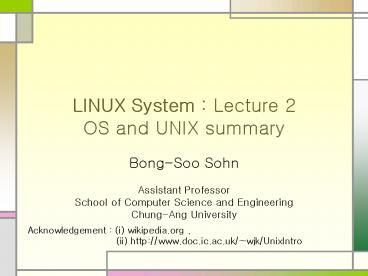LINUX System : Lecture 2 OS and UNIX summary - PowerPoint PPT Presentation
Title:
LINUX System : Lecture 2 OS and UNIX summary
Description:
Allocates and manages system resources (CPU, Memory, Disks, Networks, ... UI : GUI (Graphical User Interface), CLI (Command Line Interface) ... – PowerPoint PPT presentation
Number of Views:54
Avg rating:3.0/5.0
Title: LINUX System : Lecture 2 OS and UNIX summary
1
LINUX System Lecture 2OS and UNIX summary
- Bong-Soo Sohn
- Assistant Professor
- School of Computer Science and Engineering
- Chung-Ang University
Acknowledgement (i) wikipedia.org ,
(ii) http//www.doc.ic.ac.uk/wj
k/UnixIntro
2
Operating Systems
- OS acts as an intermediary between user and HW
- Resource Manager
- Allocates and manages system resources (CPU,
Memory, Disks, Networks, ) - Efficient and fair use of the resources
- Interface
- OS allows users and application programs to
access system resources - Controls the execution of user programs
accurately - Efficiently, Fairly, Safely(Accurately),
Abstractly
3
Computer System Structure
- HW provides basic computing resources
- CPU, memory, disk,
- OS Kernel
- direct control of underlying HW
- System call
- Programming interface to the services provided by
the OS - The one program running at all times on the
computer is the kernel. Everything else is either
a system program (shipped with OS) or an
application program - Application programs
- Define the ways in which the system resources are
used to solve user problems - executed thru shell/GUI.
- Ex) word processor, video games, etc
4
Operating Systems
- Functionality
- Process Management
- CPU scheduling batch vs time-sharing
- Memory Management
- Memory allocation determine what is in memory
when? - Virtual memory a technique that gives an
application program the impression that it has
large contiguous working memory, while in fact it
is physically fragmented and may even overflow on
to disk storage. - Disk and file system
- Device driver interface for communicating with
HW devices - Networking supports network protocols. (ex)
TCP/IP - Security authentication (login), authorization
(file permission), - UI GUI (Graphical User Interface), CLI (Command
Line Interface) - OS comes with application programs that provide
an interface for managing OS.
5
Storage Hierarchy
- Register, Cache, Main memory, Secondary Storage
(disks), Magnetic tapes - Why hierarchical structure?
- Speed
- Cost
- Volatility
- Caching
- Copying information into faster storage system.
- Faster storage checked first to determine if
information is there - Cachelt-gtmain memory, main memorylt-gtdisk
- Important principle, performed at many levels in
computer
6
OS Structures
- Multiprogramming
- a technique used to utilize maximum CPU time by
running multiple programs simultanously - Single user cannot keep CPU and I/O devices busy
at all times. - Multiprogramming organizes jobs (code and data)
so CPU always has one to execute - One job is selected and run via job scheduler
- When a running job has to wait for I/O, OS
switches to another job - Multitasking (time-sharing)
- CPU switches jobs so frequently that users can
interact with each job while it is running. - Creates interactive computing
- Response time can be controlled
- If processes dont fit in memory, swapping moves
them in and out to run
7
Operating Systems
- MS Windows
- Most popular on desktop computers
- Gaining popularity in servers.
- UNIX/LINUX
- Most popular in server environments
- LINUX are gaining popularity on desktop PC.
8
UNIX System
- has been popular for more than two decades
- Portability
- Written mostly in C a few in assembly language
- Kernel size is small
- Multi-user, multi-tasking environment
- Stability
- Powerful networking capabilities
- Free, open source code(LINUX)
Suitable for using as a server
9
UNIX History
- Created by Ken Thompson et al. ( a researcher at
ATT Bell Lab) - UNICS(1969) (shortened to UNIX later) first
version - Released Fifth version of UNIX
- kernel was rewritten in C, which was a big step
forwards in terms of system portability (1973) - LINUX
- Developed by Linus Torvalds, a finnish undergrad
student, in 1991 - Free open source UNIX OS for PC
- Open source code nature means any one can add
features and correct deficiencies. - Turned in to collaboration of hundreds of
volunteer developers around the world. - Several different distributions (e.g. Redhat,
Debian, etc) - Distribution comprises a prepackaged kernel,
system utilities, GUI, application programs
10
LINUX
- Kernel
- Device driver support for various HW device
- Advanced processor and memory management
- Support different types of file system
- Shells / GUI two forms of command input
- Textual command line shells (e.g. C shell, )
- Graphical user interface (e.g. GNOME window
manager) - System utilities
- Virtually every UNIX system utilities were ported
to LINUX - Include daemons
- server program running as a background process
- Application programs
- Come with standard application programs
- e.g. vi, emacs, xv, gcc/g, xfig, latex,