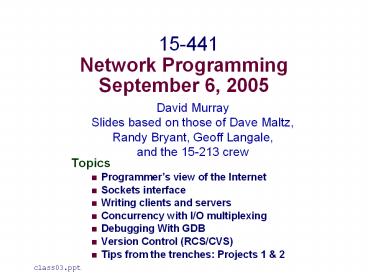Network Programming September 6, 2005 - PowerPoint PPT Presentation
Title:
Network Programming September 6, 2005
Description:
A server process and one or more client processes. Server manages some resource. Server provides service ... Socket Programming Cliches. Network Byte Ordering ... – PowerPoint PPT presentation
Number of Views:69
Avg rating:3.0/5.0
Title: Network Programming September 6, 2005
1
Network ProgrammingSeptember 6, 2005
15-441
David Murray Slides based on those of Dave
Maltz, Randy Bryant, Geoff Langale, and the
15-213 crew
- Topics
- Programmers view of the Internet
- Sockets interface
- Writing clients and servers
- Concurrency with I/O multiplexing
- Debugging With GDB
- Version Control (RCS/CVS)
- Tips from the trenches Projects 1 2
class03.ppt
2
A Client-Server Exchange
- A server process and one or more client processes
- Server manages some resource.
- Server provides service by manipulating resource
for clients.
1. Client sends request
Client process
Server process
Resource
4. Client handles response
2. Server handles request
3. Server sends response
Note clients and servers are processes running
on hosts (can be the same or different hosts).
3
Network Applications
Client Machine
Server Machine
Client Appl.
Server Appl.
OS Network APIs
OS Network APIs
Socket
Socket
Internet
OS
Network Interface
OS
Network Interface
- Access to Network via Program Interface
- Sockets make network I/O look like files
- Call system functions to control and communicate
- Network code handles issues of routing,
segmentation.
4
Internet Connections (TCP/IP)
- Two common paradigms for clients and servers
communication - Datagrams (UDP protocol SOCK_DGRAM)
- Connections (TCP protocol, SOCK_STREAM)
- Connections are point-to-point, full-duplex
(2-way communication), and reliable. (TODAYS
TOPIC!)
Client socket address 128.2.194.2423479
Server socket address 208.216.181.1580
Server (port 80)
Client
Connection socket pair (128.2.194.2423479,
208.216.181.1580)
Client host address 128.2.194.242
Server host address 208.216.181.15
Note 3479 is an ephemeral port allocated by the
kernel
Note 80 is a well-known port associated with Web
servers
5
Clients
- Examples of client programs
- Web browsers, ftp, telnet, ssh
- How does a client find the server?
- The IP address in the server socket address
identifies the host (more precisely, an adaptor
on the host) - The (well-known) port in the server socket
address identifies the service, and thus
implicitly identifies the server process that
performs that service. - Examples of well known ports
- Port 7 Echo server
- Port 23 Telnet server
- Port 25 Mail server
- Port 80 Web server
6
Using Ports to Identify Services
Server host 128.2.194.242
Web server (port 80)
Client host
Service request for 128.2.194.24280 (i.e., the
Web server)
Kernel
Client
Echo server (port 7)
Web server (port 80)
Service request for 128.2.194.2427 (i.e., the
echo server)
Kernel
Client
Echo server (port 7)
7
Servers
- Servers are long-running processes (daemons).
- Created at boot-time (typically) by the init
process (process 1) - Run continuously until the machine is turned off.
- Each server waits for requests to arrive on a
well-known port associated with a particular
service. - Port 7 echo server
- Port 23 telnet server
- Port 25 mail server
- Port 80 HTTP server
- A machine that runs a server process is also
often referred to as a server.
See /etc/services for a comprehensive list of the
services available on a Linux machine.
8
Overview of the Sockets Interface
Client
Server
socket
socket
bind
open_listenfd
open_clientfd
listen
Connection request
accept
connect
Await connection request from next client
9
Sockets
- What is a socket?
- To the kernel, a socket is an endpoint of
communication. - To an application, a socket is a file descriptor
that lets the application read/write from/to the
network. - Remember All Unix I/O devices, including
networks, are modeled as files. - Clients and servers communicate with each by
reading from and writing to socket descriptors. - The main distinction between regular file I/O and
socket I/O is how the application opens the
socket descriptors.
10
Socket Programming Cliches
- Network Byte Ordering
- Network is big-endian, host may be big- or
little-endian - Functions work on 16-bit (short) and 32-bit
(long) values - htons() / htonl() convert host byte order to
network byte order - ntohs() / ntohl() convert network byte order to
host byte order - Use these to convert network addresses, ports,
- Structure Casts
- You will see a lot of structure casts
struct sockaddr_in serveraddr / fill in
serveraddr with an address / / Connect
takes (struct sockaddr ) as its second argument
/ connect(clientfd, (struct sockaddr )
serveraddr, sizeof(serveraddr))
11
Socket Programming Help
- man is your friend (aka RTFM)
- man accept
- man select
- Etc.
- The manual page will tell you
- What includeltgt directives you need at the top of
your source code - The type of each argument
- The possible return values
- The possible errors (in errno)
12
Socket Address Structures
- Generic socket address
- For address arguments to connect, bind, and
accept. - Internet-specific socket address
- Must cast (sockaddr_in ) to (sockaddr ) for
connect, bind, and accept.
struct sockaddr unsigned short sa_family
/ protocol family / char
sa_data14 / address data. /
struct sockaddr_in unsigned short
sin_family / address family (always AF_INET)
/ unsigned short sin_port / port num in
network byte order / struct in_addr
sin_addr / IP addr in network byte order /
unsigned char sin_zero8 / pad to
sizeof(struct sockaddr) /
13
Reliable I/O (RIO) Summary
- I/O Package Developed by David OHallaron
- http//csapp.cs.cmu.edu/public/code.html
(csapp.h,c) - Allows mix of buffered and unbuffered I/O
- Important Functions
- rio_writen(int fd, void buf, size_t n)
- Writes n bytes from buffer buf to file fd.
- rio_readlineb(rio_t rp, void buf, size_t maxn)
- Read complete text line from file rp into buffer
buf. - Line must be terminated by newline (\n) character
- Up to maximum of maxn bytes
- Used Here For Illustrative Purposes Only
- You may want to use read()/write() for your
projects instead - You will need to check error returns
- Reading a whole line wont always make sense
(more later) - NOTE RIO functions capitalize first letter!! You
must fix this! - Accept() .vs. accept()
14
Echo Client Main Routine
include "csapp.h" / usage ./echoclient host
port / int main(int argc, char argv)
int clientfd, port char host,
bufMAXLINE rio_t rio host
argv1 port atoi(argv2)
clientfd Open_clientfd(host, port)
Rio_readinitb(rio, clientfd) while
(Fgets(buf, MAXLINE, stdin) ! NULL)
Rio_writen(clientfd, buf, strlen(buf))
Rio_readlineb(rio, buf, MAXLINE)
Fputs(buf, stdout) Close(clientfd)
exit(0)
15
Client-side Programming
16
Echo Client open_clientfd
int open_clientfd(char hostname, int port)
int clientfd struct hostent hp struct
sockaddr_in serveraddr if ((clientfd
socket(AF_INET, SOCK_STREAM, 0)) lt 0) return
-1 / check errno for cause of error / /
Fill in the server's IP address and port / if
((hp gethostbyname(hostname)) NULL)
return -2 / check h_errno for cause of error /
bzero((char ) serveraddr, sizeof(serveraddr))
serveraddr.sin_family AF_INET
serveraddr.sin_port htons(port) bcopy((char
)hp-gth_addr, (char )serveraddr.sin_ad
dr.s_addr, hp-gth_length) / Establish a
connection with the server / if
(connect(clientfd, (struct sockaddr )
serveraddr, sizeof(serveraddr)) lt 0)
return -1 return clientfd
This function opens a connection from the client
to the server at hostnameport
17
Echo Client open_clientfd (socket)
- socket creates a socket descriptor on the client.
- AF_INET indicates that the socket is associated
with Internet protocols. - SOCK_STREAM selects a reliable byte stream
connection.
int clientfd / socket descriptor / if
((clientfd socket(AF_INET, SOCK_STREAM, 0)) lt
0) return -1 / check errno for cause of
error / ... (more)
18
Echo Client open_clientfd (gethostbyname)
- The client then builds the servers Internet
address.
int clientfd / socket
descriptor / struct hostent hp /
DNS host entry / struct sockaddr_in serveraddr
/ servers IP address / ... / fill in the
server's IP address and port / if ((hp
gethostbyname(hostname)) NULL) return -2
/ check h_errno for cause of error /
bzero((char ) serveraddr, sizeof(serveraddr))
serveraddr.sin_family AF_INET bcopy((char
)hp-gth_addr, (char )serveraddr.sin_addr
.s_addr, hp-gth_length) serveraddr.sin_port
htons(port)
19
Echo Client open_clientfd (connect)
- Finally the client creates a connection with the
server. - Client process suspends (blocks) until the
connection is created. - After resuming, the client is ready to begin
exchanging messages with the server via Unix I/O
calls on descriptor sockfd.
int clientfd / socket
descriptor / struct sockaddr_in serveraddr
/ server address / typedef struct sockaddr
SA / generic sockaddr / ... /
Establish a connection with the server / if
(connect(clientfd, (SA )serveraddr,
sizeof(serveraddr)) lt 0) return -1
return clientfd
20
Server-side Programming
21
Servers and sockets 1 isnt enough
- Server must be able to handle multiple requests
- Where should pending connections be queued up?
client 1
server
client 2
call connect
call connect
call accept
ret connect
ret accept
call read
write
ret read
close
close
call accept
ret accept
ret connect
call read
write
ret read
close
close
22
Connected vs. Listening Descriptors
- Listening descriptor
- End point for client connection requests.
- Created once and exists for lifetime of the
server. - Connected descriptor
- End point of the connection between client and
server. - A new descriptor is created each time the server
accepts a connection request from a client. - Exists only as long as it takes to service
client. - Why the distinction?
- Allows for concurrent servers that can
communicate over many client connections
simultaneously.
23
Echo Server accept Illustrated
1. Server blocks in accept, waiting for
connection request on listening descriptor
listenfd.
listenfd(3)
Server
Client
clientfd
Connection request
listenfd(3)
2. Client makes connection request by calling and
blocking in connect.
Server
Client
clientfd
3. Server returns connfd from accept. Client
returns from connect. Connection is now
established between clientfd and connfd.
listenfd(3)
Server
Client
clientfd
connfd(4)
24
Echo Server Main Loop
- The server loops endlessly, waiting for
connection requests, then reading input from the
client, and echoing the input back to the client.
main() / create and configure the
listening socket / while(1) /
Accept() wait for a connection request /
/ echo() read and echo input lines from client
til EOF / / Close() close the connection
/
25
Echo Server open_listenfd
int open_listenfd(int port) int
listenfd, optval1 struct sockaddr_in
serveraddr / Create a socket
descriptor / if ((listenfd
socket(AF_INET, SOCK_STREAM, 0)) lt 0)
return -1 / Eliminates "Address already
in use" error from bind. / if
(setsockopt(listenfd, SOL_SOCKET, SO_REUSEADDR,
(const void )optval ,
sizeof(int)) lt 0) return -1 ...
(more)
26
Echo Server open_listenfd (cont)
... / Listenfd will be an endpoint for all
requests to port on any IP address for
this host / bzero((char ) serveraddr,
sizeof(serveraddr)) serveraddr.sin_family
AF_INET serveraddr.sin_addr.s_addr
htonl(INADDR_ANY) serveraddr.sin_port
htons((unsigned short)port) if
(bind(listenfd, (SA )serveraddr,
sizeof(serveraddr)) lt 0) return -1
/ Make it a listening socket ready to accept
connection requests / if
(listen(listenfd, LISTENQ) lt 0) return
-1 return listenfd
27
Echo Server open_listenfd(socket)
- socket creates a socket descriptor on the server.
- AF_INET indicates that the socket is associated
with Internet protocols. - SOCK_STREAM selects a reliable (TCP) byte stream
connection.
int listenfd / listening socket descriptor /
/ Create a socket descriptor / if ((listenfd
socket(AF_INET, SOCK_STREAM, 0)) lt 0)
return -1
28
Echo Server open_listenfd (initialize socket
address)
- Next, we initialize the socket with the servers
Internet address (IP address and port) - IP addr and port stored in network (big-endian)
byte order - htonl() converts longs from host byte order to
network byte order. - htons() converts shorts from host byte order to
network byte order.
struct sockaddr_in serveraddr / server's
socket addr / ... / listenfd will be an
endpoint for all requests to port on any IP
address for this host / bzero((char )
serveraddr, sizeof(serveraddr))
serveraddr.sin_family AF_INET
serveraddr.sin_addr.s_addr htonl(INADDR_ANY)
serveraddr.sin_port htons((unsigned short)port)
29
Echo Server open_listenfd (bind)
- bind associates the socket with the socket
address we just created.
int listenfd / listening
socket / struct sockaddr_in serveraddr /
servers socket addr / ... / listenfd will
be an endpoint for all requests to port on
any IP address for this host / if
(bind(listenfd, (struct sockaddr )serveraddr,
sizeof(serveraddr)) lt 0) return
-1
30
Echo Server open_listenfd (listen)
- listen indicates that this socket will accept
connection (connect) requests from clients. - Were finally ready to enter the main server loop
that accepts and processes client connection
requests.
int listenfd / listening socket / ... /
Make it a listening socket ready to accept
connection requests / if (listen(listenfd,
LISTENQ) lt 0) return -1 return
listenfd
31
Echo Server accept
- accept() blocks waiting for a connection request.
- accept returns a connected descriptor (connfd)
with the same properties as the listening
descriptor (listenfd) - Returns when the connection between client and
server is created and ready for I/O transfers. - All I/O with the client will be done via the
connected socket. - accept also fills in clients IP address.
int listenfd / listening descriptor /
int connfd / connected descriptor /
struct sockaddr_in clientaddr int clientlen
clientlen sizeof(clientaddr)
connfd Accept(listenfd, (SA )clientaddr,
clientlen)
32
Echo Server Main Routine
int main(int argc, char argv) int
listenfd, connfd, port, clientlen struct
sockaddr_in clientaddr struct hostent hp
char haddrp port atoi(argv1) / the
server listens on a port passed
on the command line / listenfd
open_listenfd(port) while (1)
clientlen sizeof(clientaddr) connfd
Accept(listenfd, (SA )clientaddr, clientlen)
hp Gethostbyaddr((const char
)clientaddr.sin_addr.s_addr,
sizeof(clientaddr.sin_addr.s_addr),
AF_INET) haddrp inet_ntoa(clientaddr.si
n_addr) printf("Fd d connected to s
(ss)\n", connfd, hp-gth_name, haddrp,
ntohs(clientaddr.sin_port))
echo(connfd) Close(connfd)
33
Echo Server Identifying the Client
- The server can determine the domain name, IP
address, and port of the client.
struct hostent hp / pointer to DNS host
entry / char haddrp / pointer to
dotted decimal string / hp
Gethostbyaddr((const char )clientaddr.sin_addr.s
_addr, sizeof(clientaddr.s
in_addr.s_addr), AF_INET) haddrp
inet_ntoa(clientaddr.sin_addr) printf("Fd d
connected to s (ss)\n", connfd,
hp-gth_name, haddrp, ntohs(clientaddr.sin_port))
34
Echo Server echo
- The server uses RIO to read and echo text lines
until EOF (end-of-file) is encountered. - EOF notification caused by client calling
close(clientfd). - IMPORTANT EOF is a condition, not a particular
data byte.
void echo(int connfd) size_t n
char bufMAXLINE rio_t rio
Rio_readinitb(rio, connfd) while((n
Rio_readlineb(rio, buf, MAXLINE)) ! 0)
printf("server received d bytes\n", n)
Rio_writen(connfd, buf, n)
35
Running Echo Client/Server
bryant_at_bryant echo ./echoservers 15441
bryant_at_bryant echo ./echoservers 15441 fd 4
connected to BRYANT-TP2.VLSI.CS.CMU.EDU
(128.2.222.1983507)
bryant_at_bryant echo ./echoservers 15441 fd 4
connected to BRYANT-TP2.VLSI.CS.CMU.EDU
(128.2.222.1983507) Server received 12 (12
total) bytes on fd 4
bryant_at_bryant-tp2 echo ./echoclient
bryant.vlsi.cs.cmu.edu 15441
bryant_at_bryant-tp2 echo ./echoclient
bryant.vlsi.cs.cmu.edu 15441 hello world
bryant_at_bryant-tp2 echo ./echoclient
bryant.vlsi.cs.cmu.edu 15441 hello world hello
world
36
Types of Server Implementations
37
Iterative Servers
- Iterative servers process one request at a time.
client 1
server
client 2
call connect
call connect
call accept
ret connect
ret accept
call read
write
ret read
close
close
call accept
ret accept
ret connect
call read
write
ret read
close
close
38
Fundamental Flaw of Iterative Servers
client 1
server
client 2
call accept
call connect
ret connect
ret accept
call fgets
call read
Server blocks waiting for data from Client 1
call connect
User goes out to lunch Client 1 blocks waiting
for user to type in data
Client 2 blocks waiting to complete its
connection request until after lunch!
- Solution use concurrent servers instead.
- Concurrent servers use multiple concurrent flows
to serve multiple clients at the same time.
39
Concurrent Servers
- Concurrent servers handle multiple requests
concurrently.
client 1
server
client 2
call accept
call connect
call connect
ret connect
ret accept
call fgets
call read (dont block)
call accept
User goes out to lunch Client 1 blocks waiting
for user to type in data
ret connect
call fgets
ret accept
write
call read
call read
write
end read
close
close
40
Possible Mechanisms for Creating Concurrent Flows
- 1. Processes
- Kernel automatically interleaves multiple logical
flows. - Each flow has its own private address space.
- 2. I/O multiplexing with select()
- User manually interleaves multiple logical flows.
- Each flow shares the same address space.
- Popular for high-performance server designs.
- 3. Threads
- Kernel automatically interleaves multiple logical
flows. - Each flow shares the same address space.
Our Focus
41
Event-Based Concurrent Servers Using I/O
Multiplexing
- Maintain a pool of connected descriptors.
- Repeat the following forever
- Use the Unix select function to block until
- (a) New connection request arrives on the
listening descriptor. - (b) New data arrives on an existing connected
descriptor. - If (a), add the new connection to the pool of
connections. - If (b), read any available data from the
connection - Close connection on EOF and remove it from the
pool.
42
The select Function
- select() sleeps until one or more file
descriptors in the set readset ready for reading
or one or more descriptors in writeset ready for
writing
include ltsys/select.hgt int select(int maxfdp1,
fd_set readset, fd_set writeset, NULL, NULL)
- readset
- Opaque bit vector (max FD_SETSIZE bits) that
indicates membership in a descriptor set. - On Linux machines, FD_SETSIZE 1024
- If bit k is 1, then descriptor k is a member of
the descriptor set. - When call select, should have readset indicate
which descriptors to test - writeset
- writeset is similar but refers to descriptors
ready for writing - maxfdp1
- Maximum descriptor in descriptor set plus 1.
- Tests descriptors 0, 1, 2, ..., maxfdp1 - 1 for
set membership.
select() returns the number of ready descriptors
and keeps on each bit of readset for which
corresponding descriptor is ready
43
Macros for Manipulating Set Descriptors
- void FD_ZERO(fd_set fdset)
- Turn off all bits in fdset.
- void FD_SET(int fd, fd_set fdset)
- Turn on bit fd in fdset.
- void FD_CLR(int fd, fd_set fdset)
- Turn off bit fd in fdset.
- int FD_ISSET(int fd, fdset)
- Is bit fd in fdset turned on?
44
Event-based Concurrent Echo Server
/ echoservers.c - A concurrent echo server
based on select / include "csapp.h"
typedef struct / represents a pool of
connected descriptors / int maxfd
/ largest descriptor in read_set /
fd_set read_set / set of all active
descriptors / fd_set ready_set / subset
of descriptors ready for reading / int
nready / number of ready descriptors from
select / int maxi / highwater
index into client array / int
clientfdFD_SETSIZE / set of active
descriptors / rio_t clientrioFD_SETSIZE
/ set of active read buffers / pool int
byte_cnt 0 / counts total bytes received by
server /
45
Event-based Concurrent Server (cont)
int main(int argc, char argv) int
listenfd, connfd, clientlen sizeof(struct
sockaddr_in) struct sockaddr_in clientaddr
static pool pool listenfd
Open_listenfd(argv1) init_pool(listenfd,
pool) while (1)
pool.ready_set pool.read_set
pool.nready Select(pool.maxfd1,
pool.ready_set,
NULL, NULL, NULL) if
(FD_ISSET(listenfd, pool.ready_set))
connfd Accept(listenfd, (SA
)clientaddr,clientlen)
add_client(connfd, pool)
check_clients(pool)
46
Event-based Concurrent Server (cont)
/ initialize the descriptor pool / void
init_pool(int listenfd, pool p) /
Initially, there are no connected descriptors /
int i p-gtmaxi -1 for (i0
ilt FD_SETSIZE i) p-gtclientfdi -1
/ Initially, listenfd is only member of
select read set / p-gtmaxfd listenfd
FD_ZERO(p-gtread_set) FD_SET(listenfd,
p-gtread_set)
47
Event-based Concurrent Server (cont)
void add_client(int connfd, pool p) / add
connfd to pool p / int i
p-gtnready-- for (i 0 i lt FD_SETSIZE
i) / Find available slot / if
(p-gtclientfdi lt 0) p-gtclientfdi
connfd Rio_readinitb(p-gtclientrio
i, connfd) FD_SET(connfd,
p-gtread_set) / Add desc to read set /
if (connfd gt p-gtmaxfd) / Update max
descriptor num / p-gtmaxfd
connfd if (i gt p-gtmaxi) / Update
pool high water mark / p-gtmaxi
i break if (i
FD_SETSIZE) / Couldn't find an empty slot /
app_error("add_client error Too many
clients")
48
Event-based Concurrent Server (cont)
void check_clients(pool p) / echo line from
ready descs in pool p / int i, connfd, n
char bufMAXLINE rio_t rio for
(i 0 (i lt p-gtmaxi) (p-gtnready gt 0) i)
connfd p-gtclientfdi rio
p-gtclientrioi / If the descriptor
is ready, echo a text line from it / if
((connfd gt 0) (FD_ISSET(connfd,
p-gtready_set))) p-gtnready--
if ((n Rio_readlineb(rio, buf,
MAXLINE)) ! 0) byte_cnt n
Rio_writen(connfd, buf, n)
else / EOF detected,
remove descriptor from pool /
Close(connfd) FD_CLR(connfd,
p-gtread_set) p-gtclientfdi
-1
49
Pro and Cons of Event-Based Designs
- One logical control flow.
- Can single-step with a debugger.
- No process or thread control overhead.
- Design of choice for high-performance Web servers
and search engines. - - Significantly more complex to code than
process- or thread-based designs. - - Can be vulnerable to denial of service attacks
- How?
50
Attack 1
- Overwhelm Server with Connections
- Limited to FD_SETSIZE 4 (typically 1020)
connections - Defenses?
51
Attack 2 Partial Lines
client 1
server
client 2
connect
accept
User types Hello world\n
call readlineb
Client sends Hello world
select detects input ready
Client 2 blocks waiting to complete its
connection request until after lunch!
Server blocks waiting for \n from Client 1
connect
- Client gets attention of server by sending
partial line - Server blocks until line completed
52
Flaky Client
while (Fgets(buf, MAXLINE, stdin) ! NULL)
Rio_writen(clientfd, buf, strlen(buf)-1) Fget
s(buf, MAXLINE, stdin) / Read ignore line
/ Rio_writen(clientfd, "\n", 1) Rio_readlineb(
rio, buf, MAXLINE) Fputs(buf, stdout)
- Sends everything up to newline
- Doesnt send newline until user types another
line - Meanwhile, server will block
53
Implementing a Robust Server
- Break Up Reading Line into Multiple Partial Reads
- Every time connection selected, read as much as
is available - Construct line in separate buffer for each
connection - Must Use Unix Read
- read(int fd, void buf, size_t maxn)
- Read as many bytes as are available from file fd
into buffer buf. - Up to maximum of maxn bytes
- Cannot Use RIO Version
- rio_readn(int fd, void buf, size_t n)
- Read n bytes into buffer buf.
- Blocks until all n read or EOF
54
Robust Server
/ echoserverub.c - A robust, concurrent
echo server based on select / include
"csapp.h" typedef struct / represents a
pool of connected descriptors / int maxfd
/ largest descriptor in read_set /
fd_set read_set / set of all active
descriptors / fd_set ready_set / subset
of descriptors ready for reading / int
nready / number of ready descriptors from
select / int maxi / highwater
index into client array / int
clientfdFD_SETSIZE / set of active
descriptors / char clientbufFD_SETSIZEMAXB
UF / set of read buffers / int
clientcntFD_SETSIZE / Count of characters in
buffers / pool int byte_cnt 0 / counts
total bytes received by server /
55
Robust Server Loop
void check_clients(pool p) int i, connfd,
n for (i 0 (i lt p-gtmaxi) (p-gtnready gt
0) i) connfd p-gtclientfdi char buf
p-gtclientbufi / Private buffer / int cnt
p-gtclientcnti / Number of chars read so far
/ if ((connfd gt 0) (FD_ISSET(connfd,
p-gtready_set))) p-gtnready-- if ((n
Read(connfd, bufcnt, MAXBUF-cnt)) ! 0)
byte_cnt n cnt n if (bufcnt-1
'\n') Write(connfd, buf, cnt) / End of
line / p-gtclientcnti 0 else
p-gtclientcnti cnt
56
NOTE (Just to complicate things)
- If a client sends x bytes of data in one write()
call, it is NOT guaranteed that all x bytes will
be received in a single read() call by the
server. - i.e., the following scenario is possible
- Client writes Hello world\n to server
- Servers select() notices unblocks, server then
calls read() - read() returns Hell
- A subsequent call to read() returns o w
- A subsequent call to read() returns orld\n
- Servers solution maintain a buffer for each of
your clients, and only process the buffers
contents when a message has been received in full
(note the type of application determines what a
message is, and what indicates it has been
fully received)
57
Conceptual Model
- Maintain State Machine for Each Connection
- First Version State is just identity of connfd
- Second Version State includes partial line
count of characters - select Determines Which State Machine to Update
- First Version Process entire line
- Second Version Process as much of line as is
available - Design Issue
- Must set granularity of state machine to avoid
server blocking
58
For More Information
- W. Richard Stevens, Unix Network Programming
Networking APIs Sockets and XTI, Volume 1,
Second Edition, Prentice Hall, 1998. - THE network programming bible.
- Complete versions of original echo client and
server are developed in Computer Systems A
Programmers Perspective. - Available from csapp.cs.cmu.edu
- Compile and run them for yourselves to see how
they work. - Feel free to borrow any of this code.
- But be careful---it isnt sufficiently robust for
our programming assignments - Most routines exit when any kind of error
encountered
59
For More Information
- Whats inside the RIO wrappers
int Select(int n, fd_set readfds, fd_set
writefds, fd_set exceptfds, struct timeval
timeout) int rc if ((rc select(n,
readfds, writefds, exceptfds, timeout)) lt
0) unix_error("Select error") return rc
60
GDB and Version Control (RCS/CVS)
- Tools to help make programming task simpler
- GDB helps the debugging task
- RCS or CVS help with the task of maintaining your
code across multiple revisions - Neither system is magic
- Debugging
- Program defensively check error returns, buffer
sizes - Build program in a modular fashion
- Print sensible error messages
- May want to do better than the built-in wrapper
functions - Version control
- Keep a clear idea of who is doing what
- Build program in a modular fashion
- Define interfaces between modules early and try
not to change them too much
61
Debugging with GDB
- Prepare program for debugging
- Compile with -g (keep full symbol table)
- Dont use compiler optimization (-O, O2, )
- Two main ways to run gdb
- On program directly
- gdb progname
- Once gdb is executing we can execute the program
with - run args
- Can use shell-style redirection e.g. run lt infile
gt /dev/null - On a core (post-mortem)
- gdb progname core
- Useful for examining program state at the point
of crash - Extensive in-program documentation exists
- help (or help lttopicgt or help ltcommandgt )
62
Controlling Your Program With GDB
- Stopping your program with breakpoints
- Program will run until it encounters a breakpoint
- To start running again cont
- Break command format
- break foo.c4 stops at the 4th source line of
foo.c - break 16 stops at the 16th source line of the
current source file - break main stops upon entry to the main()
function - Stop your program with SIGINT (CTRL-C)
- Useful if program hangs (sometimes)
- Stepping through your program
- step N command steps through N source lines
(default 1) - next is like step but it treats function calls as
a single line - Hint avoid writing mega-expressions
- Hard to step through foo(bar(tmp baz(), tmp2
baz2()))
63
Examining the State of Your Program
- backtrace ( bt for short)
- Shows stack trace (navigate procedures using up
and down) - bt full prints out all available local variables
as well - print EXP
- Print the value of expression
- Can print out values in variables
- x/ltcountgtltformatgtltsizegt ADDR
- Examine a memory region at ADDR
- Count is the number of items to display (default
1) - Format is a single letter code
- o(octal), x(hex), d(decimal), u(unsigned
decimal), t(binary), f(float), a(address),
i(instruction), c(char) and s(string) - Size is the size of the items (single letter
code) - b(byte), h(halfword), w(word), g(giant, 8 bytes)
64
Version Control with RCS
- Version control systems
- Maintain multiple versions of a file
- Allow rollback to old versions
- Enforce documentation of changes
- Allows multiple programmers to work on a project
without accidentally editing the same file - Files must be checked out for reading or
writing - RCS maintains a database of all revisions
- Make a subdirectory called RCS in each working
directory - Otherwise RCS will do its business in your
directory ugly! - If your file is called assignment1/foo.c, RCS
keeps update history in assignment1/RCS/foo.c,v - Current version of foo.c is maintained in
foo.c,v - deltas allow retrieval of older versions
65
Creating RCS Files
- After making RCS subdirectory
- Initialize RCS for your file mysource.c (assume
you have already created it) by checking it in (
ci ) - Can also create a blank file with rcs i
mysource.c - Either way, this produces version 1.1
geoffl_at_ux3 /tmp ci mysource.c RCS/mysource.c,v
lt-- mysource.c enter description, terminated
with single '.' or end of file NOTE This is NOT
the log message! gtgt This source file contains a
simple algorithm to solve the Halting Problem. gtgt
. initial revision 1.1 done
66
Checking out files
- In previous example, after ci, mysource.c is
gone! - To retrieve mysource.c, use co command (check
out) - Note permissions dont let us change mysource.c
- To change mysource.c, must acquire lock
- co l mysource.c locks mysource.c so no one else
can change it - Use ci to check the code back in when done
(adding a log message)
geoffl_at_ux3 /tmp ls -l total 2 drwxr-xr-x 2
geoffl users 2048 Jan 19 1539
RCS geoffl_at_ux3 /tmp co mysource.c RCS/mysource
.c,v --gt mysource.c revision 1.1 done geoffl_at_ux
3 /tmp ls -l total 3 -r--r--r-- 1 geoffl
users 137 Jan 19 1539 mysource.c drwxr-xr
-x 2 geoffl users 2048 Jan 19 1539
RCS
67
Versions
- Each version of the file has a version number
- release.revision format e.g. 4.2 is release
4, revision 2 - Doesnt necessarily correspond to anything about
real world version numbers - By default, each ci of a changed file increments
revision number by 1 - Can use -r flag to specify version numbers
- Use this with co to retrieve old versions
- Use this with ci to specify what a new version
should be called - Note cant go backwards!
- ci r1.8 mysource.c will check in mysource.c with
version number 1.8 - ci r2 mysource.c will check in mysource.c with
version 2.1
68
Version Control with CVS
- Similar to RCS, but newer and with more
functionality - Like RCS, Maintains multiple versions of a file
- Allow rollback to old versions
- Enforce documentation of changes
- Allows multiple programmers to work on the same
file at the same time - Upon checkin, if conflicts exist, the user is
notified and can resolve them manually using a
diff program (i.e. diff on UNIX, ExamDiff on
Windows) - Easy to use on the UNIX command line
- Has a very, very friendly client for Windows
users that integrates into your folders file
management system called TortoiseCVS
http//www.tortoisecvs.org/
69
Version Control continued
- RCS and CVS both maintain a database of all
revisions - Make a subdirectory called RCS in each working
directory - Otherwise RCS will do its business in your
directory ugly! - Note CVS does this for you automatically
- If your file is called assignment1/foo.c, RCS
keeps update history in assignment1/RCS/foo.c,v,
CVS similarly - Current version of foo.c is maintained in
foo.c,v - deltas allow retrieval of older versions
- More information about CVS (my personal choice)
- http//www.nongnu.org/cvs/
- http//www.tortoisecvs.org/ for Windows users
70
More information
- GDB
- Official GDB homepage http//www.gnu.org/software
/gdb/gdb.html - GDB primer http//www.cs.pitt.edu/mosse/gdb-note
.html - RCS
- Look at man rcs, man rcsintro
- Official RCS homepage
- http//www.cs.purdue.edu/homes/trinkle/RCS/
- Other useful features
- ci l check-in a version but keep the file and
the lock - ci u check-in a version but keep a read-only
version of file - rcsdiff display differences between versions
- rcsmerge merge changes in different versions of
a file - Note you can break locks if necessary
- RCS will send e-mail to owner of broken lock
71
Tips for the past
- Find a partner that doesnt procrastinate.
- Schedule a daily meeting time. DAILY.
- Do a couple hours of work each day.
- Even meeting 3 days a week for a few hours, my
partner and I pulled multiple all-nighters. Avoid
this by meeting daily. - Your implementations for each project can be
expected to be 5,000 lines of code, plus or minus
a few thousand (ours were between 4,000-6,000
lines). Divide that by days and its not as
daunting. - START THE DAY YOU RECEIVE THE PROJECT.
- My personal impression from last year is that the
majority of failed/mostly unsuccessful projects
failed due to time-related pressure, not
content/understanding material pressure - If you have time to do it, you can do it well. If
not
72
(No Transcript)
73
More tips for the past
- If you want to work directly on windows, you can
use MinGW or Cygwin, BUT TEST ON UNIX - http//www.mingw.org/
- http//www.cygwin.com/
- Most of the APIs you will use will have many
functions that return -1 to indicate error.
Unlike previous classes, you must be able to
recover when appropriate, and handle these errors
on a case-by-case basis. - Make buffers for each of your clients dont
process a command until you know youve received
the entire thing.
74
Finally
- These projects are about implementing
specifications. - Read the writeup at least twice before starting.
- PLAN on paper (even draw) BEFORE coding.
- PLAN, PLAN, PLAN.
- Then coding and debugging will be much easier,
and you wont have to delete hundreds of lines of
useless code over and over again. - Good luck!