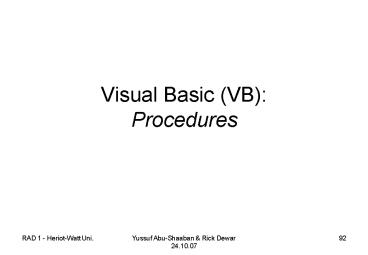Visual Basic VB: Procedures - PowerPoint PPT Presentation
1 / 17
Title:
Visual Basic VB: Procedures
Description:
Why Using Procedures. Both Subs and Functions useful to provide reusable chunks of code ... Storage reserved on entry and destroyed at exit from procedure ... – PowerPoint PPT presentation
Number of Views:27
Avg rating:3.0/5.0
Title: Visual Basic VB: Procedures
1
Visual Basic (VB)Procedures
2
Procedures in VB
- VB provides two types of procedure
- Sub Procedures.
- Function Procedures.
3
Sub Procedures
- Weve already met Sub procedures when we were
handling events that were happening to form
objects. - Private Sub Button1_Click()
- stuff(a)
- End Sub
- However, you can write Subs that dont handle
events. - Sub stuff(ByVal i As Integer)
- Debug.WriteLine(Str(i))
- End Sub
Wheres the Dim? Wheres i declared?
4
Cont. Sub Procedures
- Sub Definition
- Private Sub Method1(parameter list)
- body
- End Sub
- Sub call
- Method1(argument list)
5
Function Procedures
- Function Procedures are different though
- They return a value
- Can be called anywhere an expression is used
- For example, on the right hand side of an
assignment statement - Weve seen some built-in ones before, eg CStr
6
Cont. Function Procedures 1
Calling a Function Dim a As Integer Dim b As
Integer Dim c As Integer c add(a, b)
Function Definition Function add(ByVal i As
Integer, ByVal j As Integer) As Integer
add i j End Function
If a1 and b2, what does c become?
7
Cont. Function Procedures 2
- Function definition
- Private Function Method1(parameter list)
Return type - body
- End Function
- Function call
- type x Method1(argument list)
8
Sub V Function Procedures
- Functions
- Return a value before exiting the Function.
- This value must match the Function return type.
- Subs
- Do not return a value.
- Therefore, cannot be used in assignment
statements.
9
Why Using Procedures
- Both Subs and Functions useful to provide
reusable chunks of code - Can be called in different contexts
- Or even reused in different applications
- Reuse is important to RAD.
- If you ever write essentially the same piece of
code twice, think of using a procedure.
10
ByVal versus ByRef
- In VB, arguments in procedures can be passed by
value or by reference. - When passing by value, copies of the arguments
are passed. - When passing by reference, the address of
arguments are passed.
11
Swap Example Without Using a Procedure
- Dim a As Integer 1
- Dim b As Integer 2
- Dim temp As Integer
- temp a
- a b
- b temp
12
Swap Example using a Procedure (call by Value)
- Dim a As Integer 1
- Dim b As Integer 2
- Private Sub swap(ByVal x As Integer, ByVal y As
Integer) - Dim temp As Integer
- temp x
- x y
- y temp
- End Sub
- .
- .
- Swap(a, b) a ? , b ?
13
Swap Example using a Procedure (call by
Reference)
- Dim a As Integer 1
- Dim b As Integer 2
- Private Sub swap(ByRef x As Integer, ByRef y As
Integer) - Dim temp As Integer
- temp x
- x y
- y temp
- End Sub
- .
- .
- Swap(a, b) a ? , b ?
14
The scope of a variable
- defines which parts of the code are aware of
its existence. - When we declare a variable within a procedure,
only the code in that procedure can access or
change its value - The variable has a scope that is local to that
procedure. - Storage reserved on entry and destroyed at exit
from procedure - But sometimes we need to use a variable with a
broader scope - eg, available to all the procedures within the
same module, or even to all the procedures in the
application. - VB allows you to specify the scope of a variable
when you declare it. - But how?
15
Dim, Public and Private
- Dim
- Declares variables and allocates them storage
space. - Variables at the module level available to all
procedures within the module. - At the procedure level, available only within the
procedure. - Public
- Used at the module level to declare public
variables and allocate storage space. - Variables available to all procedures in all
modules. - Private
- Used at the module level to declare private
variables and allocate storage space. - Private variables are available only to the
module in which they are declared. - There are other related keywords, eg Protected,
Friend, Protected Friend, Static that you may
come across and can explore for yourself.
16
Procedure Visibility
- As well as being able to specify the visibility
of variables, we can do the same with procedures - Public Sub/Function.
- Indicates that the Function or Sub procedure is
accessible to all other procedures in all
modules. - Private Sub/Function.
- Indicates that the Function or Sub procedure is
accessible only to other procedures in the module
where it is declared.
17
Things to Do
- In the meantime, your coursework should be well
underway! - Remember, you should be working outside of
timetabled classes. - Also remember, developing away from the labs can
be problematic when we assess your work. - Also, read and do the exercises in chapters 5, 6,
10 and 11 of Bell and Parrs Visual Basic .NET
for students in the next week. - Or Sections 1.3, 7.1, 7.2, 7.3, 7.4 and
exercises of Introduction to Programming Using
Visual Basic" by Gary Bronson - You might also want to try the exercises given on
the second tutorial sheet available from the
module Web pages.