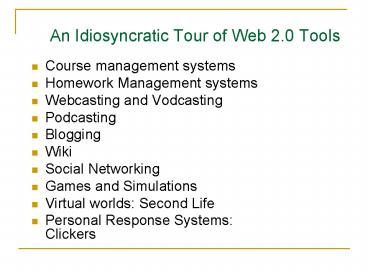An Idiosyncratic Tour of Web 2'0 Tools - PowerPoint PPT Presentation
1 / 79
Title:
An Idiosyncratic Tour of Web 2'0 Tools
Description:
In many ways, Web 2.0 is about using the web as a global brain to make life easier? ... Who wants everything broadcast for anyone to see? ... – PowerPoint PPT presentation
Number of Views:186
Avg rating:3.0/5.0
Title: An Idiosyncratic Tour of Web 2'0 Tools
1
An Idiosyncratic Tour of Web 2.0 Tools
- Course management systems
- Homework Management systems
- Webcasting and Vodcasting
- Podcasting
- Blogging
- Wiki
- Social Networking
- Games and Simulations
- Virtual worlds Second Life
- Personal Response Systems Clickers
2
About you
- Where are we?
- A quick show of hands
- How many have i-Pods? i-Phones?
- use Course Managers?
- social network accounts?
- have ever texted?
- how many of you have blogs?
- read blogs about economics?
3
Frontiers of Pedagogy A Magical Mystery Tour
4
Endangered Species?
- Inspiration Gap
- Just tell me what I need to know!
5
Frontiers
- The "next big thing! Weve heard that before.
- Three propositions
- 1.) Web 2.0 has won.
- 2) Today's students are different
- 3.) Learning communities increasingly have no
boundaries. (ex i-Tunes U, MIT Open Courseware) - Implication Economics educators can focus on
how to facilitate student learning with the
plethora of new tools.
6
Web 2.0
- The original World Wide Webthe Web 1.0 that
emerged in the mid-1990svastly expanded access
to information. - Debate on definition Web 2.0 refers to the
improvements of the way the web is used. - Behind web 2.0 is the idea that users can add
value to the internet by harnessing their
collective intelligence. - Key principles of Web 2.0 applications
- Web is the platform
- Collaborative/participatory nature
- Ease of learning curve
7
Web 2.0
- Web 2.0 is an umbrella term that is used to
refer to a new era of Web-enabled applications
that are built around user-generated or
user-manipulated content, such as blogs,
podcasts, wikis, and social networking sites. - In many ways, Web 2.0 is about using the web as a
global brain to make life easier? for all of us
8
Demand Pull Learning
- Web 2.0 makes possible a new approach to
learningone characterized by a demand-pull
rather than the traditional supply-push mode.
(JSB) - The demand-pull approach is based on providing
students with access to rich virtual learning
communities.
9
Demand Pull
- A Grand Transition ?
- (Supply) Push ------gt (Demand) Pull
- Education
- building stocks of knowledge --gt participating in
flows of knowledge - factory model of education ---gtEducation 2.0
10
About you
- Where are we?
- A quick show of hands
- How many have i-Pods? i-Phones?
- use Course Managers?
- social network accounts?
- have ever texted?
- how many of you have blogs?
- read blogs about economics?
11
N-Gen
- GROWING UP DIGITAL The Rise of the Net
Generation by Don Tapscott is an examination of
the first generation to be bathed in bits since
birth. - Because of their access to the digital media
young people today learn, work, think, shop and
create differently than their parents.
12
Our students today
- Digital Natives
- Multitaskers
- Collaborative learners
- Always connected
- Device rich
- Highly visual
- Experiential action oriented just in time learners
13
Students Today
- Thought process has evolved around the web
- Boomers were raised reading books Younger
students today were raised on the web - Books reinforce a linear style of thinking and
reasoning? - Younger students have developed a hypertext
style of thinking
14
Frontiers
- Traditional profs have seen teaching as a one-way
street we 'produce' and students 'consume'. - The new paradigm is to let students be part of
the production, to have them help create their
own knowledge. Students as prosumers. - Anyone who has tried to incorporate 'active
learning' into their classes hopes that such
activities are the things that students remember
most. - It doesn't really seem like that big a stretch to
accept that the more involved students are, the
more they are likely to learn.
15
Broadcast Learning
- The traditional system of one-way broadcast
learning, was designed for an age when industry
needed workers who did what they were told. The
teacher was the sage who delivered knowledge, and
pupils were expected to write down the sages
utterances and deliver them back if they wanted a
good grade. - The definition of a lecture is the process by
which the notes of the teacher go to the notes of
the student without going through the brains of
either. This largely doesnt work with n-Gen.
16
The New Frontier
- The educational system is undergoing a
transition from a heavy emphasis on teaching to
an emphasis on learning outcomes. - New courseware allows students to learn anytime
or anywhere at a pace that is comfortable for
them, learning about topics that they are
interested in. - Adherents of Education 2.0 forecast that teachers
will transition to a role in which they act more
as guides, coaches, mentors, designers.
17
An Idiosyncratic Tour of Web 2.0 Tools
- Course management systems
- Homework Management systems
- Webcasting and Vodcasting
- Podcasting
- Blogging
- Wiki
- Social Networking
- Games and Simulations
- Virtual worlds Second Life
- Personal Response Systems Clickers
18
Course Management Portals
- Blackboard, Moodle
- Course cartridges now usually include Web 2 tools.
19
Some Principles for CMS Good Practice
- Encourage contact between students and facultyby
creating a faculty profile to share contact
information - Develop reciprocity and cooperation among
studentsby creating a community of discourse on
the discussion board - Give prompt feedbackthrough the use of
immediately scored quizzes and exams - Emphasize time on taskby adding events to the
course calendar - Communicate high expectationsby outlining your
course's learning objectives in an online
syllabus - Respect diverse talents and ways of learningby
presenting content in a variety of formats - Encourage active learningby constructing
individualized learning paths through the use of
adaptive release criteria ?
20
Adaptive Release Rules
- An Adaptive Release rule consists of a set of
criteria that defines the visibility of a content
item to users. - To view an item, a user must meet all of the
requirements of the rule. This means that if a
rule has multiple criteria, the user must meet
all criteria before the item is available. - Example a rule for a particular Assignment may
allow all users in a group to view an Assignment
once they had completed Homework 1. This rule
would consist of Membership criteria and
Gradebook criteria.
21
Aplia, Connect, and other Homework Managers
- See Jen Jelinski of McGraw-Hill for more info
about Connect
22
Aplia is a web-based product offering
- Automatically graded problem sets
- Math review tests and tutorials
- Economics experiments
- Interactive economic models
- News analysis exercises
- A blog tailored economics course content
- E-book integration
23
Benefits of Aplia and Homework Managers
- Encourages regular effort
- Provides students with immediate feedback
- Consistency in grading
- Students work with interactive economic models
24
Homework Managers
- Instructor becomes the "answerer of the last
resort" needed only for difficult situations. - Class interactions can become more
multi-dimensional - Early research indicates that course systems
appear to be able to help student achieve active
learning as seen through their improved
performances and positive feedbacks.
25
Tips for using homework managers
- 'Practice' assignment/'Graded' assignment pairing
of all homework assignments is of great value. - It is very helpful to have practice problems
which students may do first. These practice
problems prepare them for the graded problems.
After the due date for the graded problems has
passed, students can go back and see how they
did. - I encourage students to read and study the
explanations for questions that they missed. - An incentive exam questions can come from both
modifying both the practice and graded questions. - E-book integration works well in my experience
26
Conclusion Homework Managers
- Students in my classes prefer to use the computer
to do homework rather than to complete pencil and
paper assignments--even though it costs them
extra. - I have never had a student suggest that I should
stop using Aplia. - Find out more about Connect Econ at the
conference
27
Videocasting, Vodcasting, Lecture Capture
- Software Camtasia, Tegrity, Slideshare, YouTube
- It easy is to record what youre doing.
- Just in time lectures, review sessions, comments.
28
Vodcasting
- Makes possible inverted class time transforming
lecture into discussion time. - Can free up class time to do active learning
exercises, groups, etc. - Classroom time may be better spent in dialogue
among students and instructors, if crucial
lecture material is available online for later
reference. - Why not personalize your CMS?
29
Record your class
- With Camtasia running on a tablet, PC and a
bluetooth mic in your ear, you can do what you
would normally be doing for class presentations
except that its all being recorded.
30
Borrow other lectures
31
Econ Lectures are everywhere on the web. You can
do it too.
- i-Tunes U
- FORA tv
- Uchannel
- ACADEMIC EARTH
- Classroom20
- Free Video Lectures
32
Webcasting, Webinars
- Ex Eluminate, CCC Confer
- With web casting, you can pull together a large
group of people from anywhere at a specific time
on a given day, teach them something, and then
let them all get back to their lives without the
traditional interruptions and expenses of travel.
- Web casting enables you to literally present just
about any type of information or educational
material you want.
33
Webcasting
- You can do everything from a simple "radio" type
presentation where people passively listen, to a
multimedia presentation complete with Power
Point slides and live tours of actual websites. - Some instructors find webcasting to be a useful
tool for holding office hours. - Synchronous, but can archive
- See Maria Gamba (University of Findlay) for
further details on Eluminate Live and using
Chatrooms
34
Podcasting
- Podcasting is on of those technologies that can
supplement traditional lectures. - Students who can access the lectures as podcasts
can replay detailed or difficult parts of the
class material. - An article New Scientist detailed a recent
psychological study from the State University of
New York - Fredonia. The study, Can Podcasts
Replace Professors?, conducted by psychologist
Dani McKinney, indicates that students who listen
to class lectures in podcast form score better
when tested on the lecture material than students
who heard the lectures in person. - Why not vodcast and podcast especially in econ?
35
Podcasting
- Audacity is an easy to use open-source software,
which can record and edits audio files, for
podcasts. The software is free it makes creating
podcasts and editing audio files pretty easy. - Great Econ Podcasts can be found on
- i-Tunes U
- Planet Money
- EconTalk
36
Facebook - what is it?
- Social networking website of over 200 million
registered users - Expect 90 of your students to be registered on
Facebook - They may well regard it as "their" space
37
Facebook demographics
- Average age of a Facebook user is mid-late 20's
- Older over 35 users are fastest growing group
- 70 of Facebook users are outside of the United
States - More than half of Facebook users visit at least
once a day - Average user has 120 friends, Me, not so many!
38
Social Networking Facebook
- Students are supporting each other on Facebook by
passing on books / references, debating issues,
asking for help - As it is "their" space communication is easier
and less formal - Could be a place to hold informal study groups
39
Social Networking
- Consider a separate teacher profile for sharing
with students. - Link to interesting and interesting blogs, casts,
etc. - Be aware of security / privacy settings.
40
Facebook Model?
- The Facebook model is weird. Facebook seems to
be trying to get people to use and enjoy the
Internet within the confines of Facebook. - Seems like the old days of CompuServe and AOL?
- When I work I have multiple tabs open on my
browser. There is so much stuff on the Internet,
why would you limit yourself to the stuff your
friends posted?
41
Over the top?
- Lets face it. You would live on Facebook if you
could. Imagine a world where you could manage
your entire life from Facebook its not that
far off! Right now, though, one thing missing is
your academic life. You have to access a
different system to get your course information
and you dont always know when something new has
been posted or assigned, so its difficult for
you to stay on top of your studies. We get it.
Thats why Blackboard is offering an application
that delivers course information and updates from
Blackboard to you inside Facebook.
42
Opportunity Cost of Facebook
- A recent study indicated Facebook users have
lower overall grades than non-users, according to
a survey of college students who also ironically
said the social networking site does not
interfere with studying.
43
- LinkedIn is a large professional network with
over 37 million members and growing rapidly. - LinkedIn helps the user exchange knowledge,
ideas, and opportunities with trusted contacts. - LinkedIn is a social network that is business
oriented. - You will find several elearning, online learning
and higher education groups.
44
Ning
- Ning lets instructors set up workspaces that
include web feeds to pull in relevant resources,
chat spaces (synchronous or asynchronous),
forums, profiles, shared documents, calendars,
music, and many other tools.
45
Cyber Study Groups!?
46
- Twitter is the latest fad. It's a mass
text-messaging service that allows anyone to send
short--140 characters or less--updates about
anything, from what you are doing at any given
moment to news. - Asks what are you up to right now?
- Twitter is a phenomenon which seems to be really
catching on among the younger internet users. - Part blog, part social networking site, and part
IM tool
47
- Tweets can be sent and received on twitter.com,
traditional e-mail accounts, mobile phones, RSS,
and Facebook. - Allows you to follow other organisations such as
World Economic Forum, FT.com, Freakonomics, The
Economist - Everyone is tweeting these days, in its 14
million users, who visited its site 99 million
times last month to read posts tapped out with
cellphones and computers. - Twitter reverses the notion of the group, said
Paul Saffo, a Silicon Valley futurist. Instead
of creating the group you want, you send it and
the group self-assembles.
48
Twitter - possible uses
- Pointers to online resources based around a
course - Student reminders about deadlines
- Breaking down barriers and getting to know others
over this "virtual water cooler" - Keeping up to date for you and students
- Instant lecture feedback - are you twittering
about this presentation?
49
Educational uses of Twitter?
- Could Twitter be a valuable option for
communicating with students both in and out of
class? - I have resisted setting up a Twitter account
- I am sitting on the pedagogic fence.
50
Twitters Downsides
- Twitter seems to be a voyeurs dream.
- Who wants everything broadcast for anyone to see?
- While using Twitter it is almost like we can see
what others are thinking. Are they thinking at
all?
51
Blogs
- Blogs are online journals that display the most
recent content first - Can combine text, images, and links to audio and
video files. - Readers may often leave comments and interact
with the writer.
52
Blogs
- Uses
- Commentary
- Deliver news
- Personal diaries
- Blogger.com offers free blog space.
- Blogger is the first and only blog tool that I
have used, and I think it is pretty good. - Read 100s of economics blogs at the Economics
Roundtable http//www.rtable.net/
53
How might you use a blog for economics education?
- Potential teaching and learning uses of blogs
- Replacing standard class web pages
- Professor-written blogs which cover interesting
developments that relate to the theme of the
course - Organization of in-class discussion
- Requiring students to write their own blogs as
part of their grade - Discussion Board topics
- Extra credit
54
Some of my favorite Blogs
- Naked Capitalism
- The Baseline Scenario
- Marginal Revolution
- Calculated Risk
- naked capitalism
55
Educational value of blogs
- Individual blogs
- Write a blog for students in your courses or
department link to articles, news items, videos,
conferences, etc. and get student responses - Have students create blogs for journaling
- Group blogs allow and engagement
- For each work or topic that you cover in a
course, have small groups publish blogs on how
their assigned theory would analyze or interpret
it - Quasi blogging can also be done on a Discussion
Board
56
Econ Teaching Blogs
- http//economicsforteachers.blogspot.com/
- http//jerryslezak.net/pedablogy/
57
What is a Wiki?
- Web pages designed to allow multiple users
contribute to the pages. - Think of a wiki as a community forum, where
people can think aloud, comment, and correct one
another. - Open source textbook wikis are coming
- See Professor Arianne Schaurer, Marymount
College Using Wiki to Engage and Assess
58
(No Transcript)
59
Wikis
- App Assigning group reports Enable students to
create a report using a wiki. They can see who
has posted what and when, and write the report on
the wiki. - App Tracking group projects Members can track
their research and ideas, along with everyone
else's information. The wiki provides a central
place to collectively prepare the final product. - Wiki could help eliminate endless meetings.
60
YouTube and Videocasting
- YouTube has been used as a video blogging
facility - Similar to podcasting, users can subscribe to
channels on YouTube and can also vote for
popular videos, as well as comment. - Making comments on videos is quite popular.
- Videos are limited to ten minutes
- Use YouTube to add comedy, embed in CMS
61
You Tube
- Yoram Bauman, Ph.D. claims that he is the
world's first and only stand-up economist." - Click here to see his comedy shtick on economic
principles translated for the uninitiated from
You Tube.
62
Virtual Learning Environments
- Virtual Learning Environments
- Second Life was the hot thing
- There are many ways that Second Life could be
used for teaching/learning - office hours in Second Life for (adult) students
- meet new people (economics educators)
- there are also already many learning resources
in-world (museums, simulations etc.). - virtual study groups, etc.
63
Second Life
- You will need to take some time to get to know
all the different possibilities, but a good place
to start is either the SimTeach Second Life Wiki
or the Second Life in Education wiki. - On these sites you can also find a list of
institutions that are already using Second Life
for teaching, and also some examples of how SL is
used in education.
64
Games and Simulations
- Video gaming in the U.S. is simply huge, both as
an activity and an industry. A whopping 97
percent of American teens aged 12 to 17 play
video games using the Internet, personal
computers, consoles or hand-held devices, and
half of them do so every day. - Adults do it too. In 2008, the average age of
gamers was 35. And collectively, gamers in the
U.S. fueled 9.5 billion in computer and video
game and video game sales in 2007.
65
Gaming
- 99 percent of boys and 94 percent of girls play
video games - 65 percent of daily gamers are male and 35
percent female - The average gamer is 35 years old (25 percent are
under 18 49 percent fall in the 18- to
49-year-old category and 26 percent are 50 and
older) - 76 percent of students, but only 49 percent of
non-students, report playing games - 53 percent of American adults age 18 and older
play video games -- about one in five adults
66
Games
- I have used various games to spice up a course
and to stimulate class discussion. - Edward Castronova, a professor of economics at
Indiana University, studies virtual
macroeconomics in synthetic worlds. Castronova is
excited that for the first time we have big
online societies with thousands of people in them
that may allow us to explore questions about how
the macro economy operates. He calls large
online computer games "Petri dishes of macro
economic theory." - Next big thing?
67
Economics 100 at UNCG
68
Game Play Benefits
- If video games lower tolerance for traditional
learning styles such as lectures, is that
entirely a bad thing? - Lectures may not be an effective way for anyone
to learn regardless of how much video game
playing the learner has done. - Games offer
- Pattern recognition sense making galore
- Continuous decision making
- Conquering immense complexity
- Immediate feedback
- Joy from mastery of skills
- Bottom line oriented scores matter
69
Clickers
- Clickers are a remote control-like personal
response system - NPR ran a story on them, and The Chronicle of
Higher Education provided an analysis of clicker
economics and a critique of their use.
70
Clickers Knowing what the students dont
know-right now?
- There are several applications of clickers
including attendance, exam-taking and classroom
contests. - The "killer app" of clickers is to use them to
ask questions during lecture. - At intervals during a class lecture, the
instructor can display a question and students
can respond to it using their clicker. - The questions can come in any of several forms,
including multiple choice, true-false, yes-no,
and numerical answers. - The system collects student responses, displays
the distribution of responses on the screen, and
records the student responses in its database.
71
Benefits
- Encourages students to remain engaged
- May increases the comfort zone of quiet students
- Allows instructor to keep tabs on class progress.
- Clicker effectiveness is, of course, limited to
what you do with the information you receive.
Facilitating some discussion in response is
probably the key.
72
Clicker costs
- Cost is an issue.
- No research (that I have found) demonstrates any
particular learning benefit from clickers as
opposed to raising hands. - You have to write good clicker questions, and
that takes some time. - Most of the current clicker technology does a
fine job with multiple-choice questions it don't
do as well in letting students respond quickly
with words, sentences, or phrases. - Other devices and technologies have better input
systems allowing for written responses.
73
Geeky Mom Critique
- I really don't like clickers. I recognize that
there are certain classes, mostly large lecture
classes, where they seem necessary. Buy why do
they seem necessary? Because there's a
recognition that students don't always learn well
in those settings and so the clickers are used to
determine if the students are learning and if
they're not, in theory, to go over material again
or differently so that they do learn. So rather
than deal with the root of the problem, they
throw technology at it. This is the worst use of
technology in education and unfortunately, it's
the most commonGeeky Mom
74
Conclusions
- We must be realistic about what good pedagogy
can accomplish. It is not a panacea it will not
create a society of lovers of learning in which
our social ills will finally be cured... Even the
best teachers will not convert every student into
a lifelong learner who embraces knowledge for its
own sake. That is a commitment that must come
from within it is an intentional decision to
swim against powerful cultural and economic
currents...Economics for Teachers blog
75
Content not form!
- Ultimately content, not delivery, determines
whether one is or is not a good teacher. No
matter how well you deliver it, if you do not
have something to say, you are not going to be a
good teacher...David Colander
76
Conclusions
- Teaching is an iterative process. Whatever isnt
working you can fix the next time around. - I'd like to hear experiences (benefits/costs)
from folks who have already jumped into using
Web 2.0 tools.
77
Resources on Web 2.0 and its impact
- Educating the Net Generation Diana G Oblinger
and James L. Oblinger, Editors - www.educause.edu
- Growing up Digital by Don Tapscott
- Pew Internet and American Life Project
- I would recommend taking a tour around Educause,
especially their "7 Things You Should Know About"
series
78
More Resources
- Online Handbook for Economics Lecturers from the
Economics Network of the UK's Higher Education
Academy Handbook for Economics Lecturers - The Art of Teaching Economics,
- David Colander, International Review of
EconomicsEducation, volume 3, issue 1 (2004), pp.
63-76 Available at - http//www.economicsnetwork.ac.uk/iree/i3/colander
.htm
79
Thanks for attending!